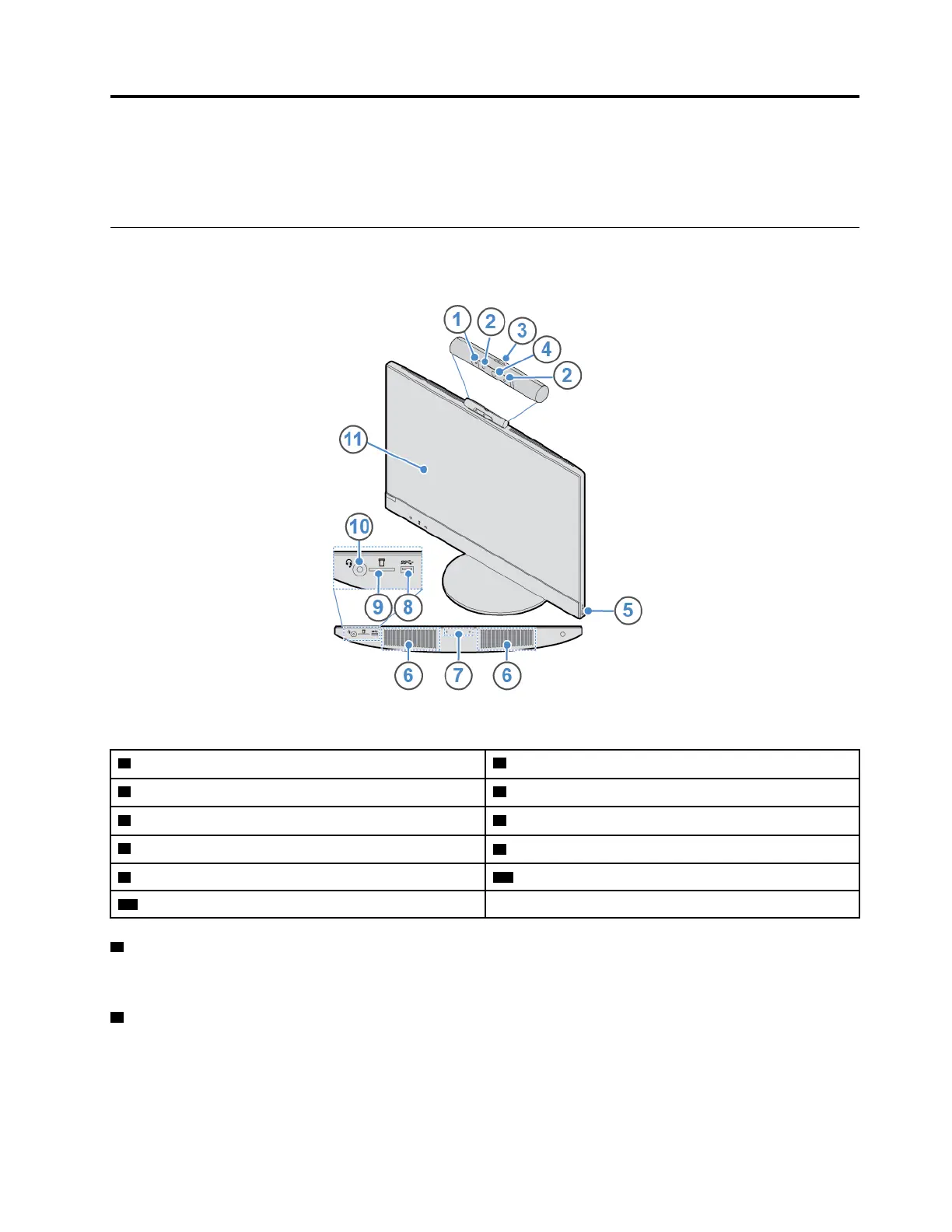Chapter 1. Overview
This chapter provides basic information to help you get familiar with your computer.
Front view
Note: Your computer model might look slightly different from the illustration.
Figure 1. Front view
1 Integrated camera activity indicator (optional) 2 Infrared light-emitting diodes (LEDs) (2) (optional)
3 Integrated camera shield control slider (optional) 4 Integrated camera (optional)
5 Power button
6 Internal speakers (2)
7 Integrated microphone
8 USB 3.1 Gen 1 connector
9 Card reader slot
10 Headset connector
11 Screen
1 Integrated camera activity indicator (optional)
When the indicator is on, the camera is in use.
2 Infrared light-emitting diodes (LEDs) (optional)
The LEDs are on when you are using the Microsoft
®
Windows
®
Hello face authentication feature.
Note: In the Windows 10 operating system, the Windows Hello face authentication feature enables you to
log in to the computer using face recognition. For more details, go to:
© Copyright Lenovo 2018, 2019 1
