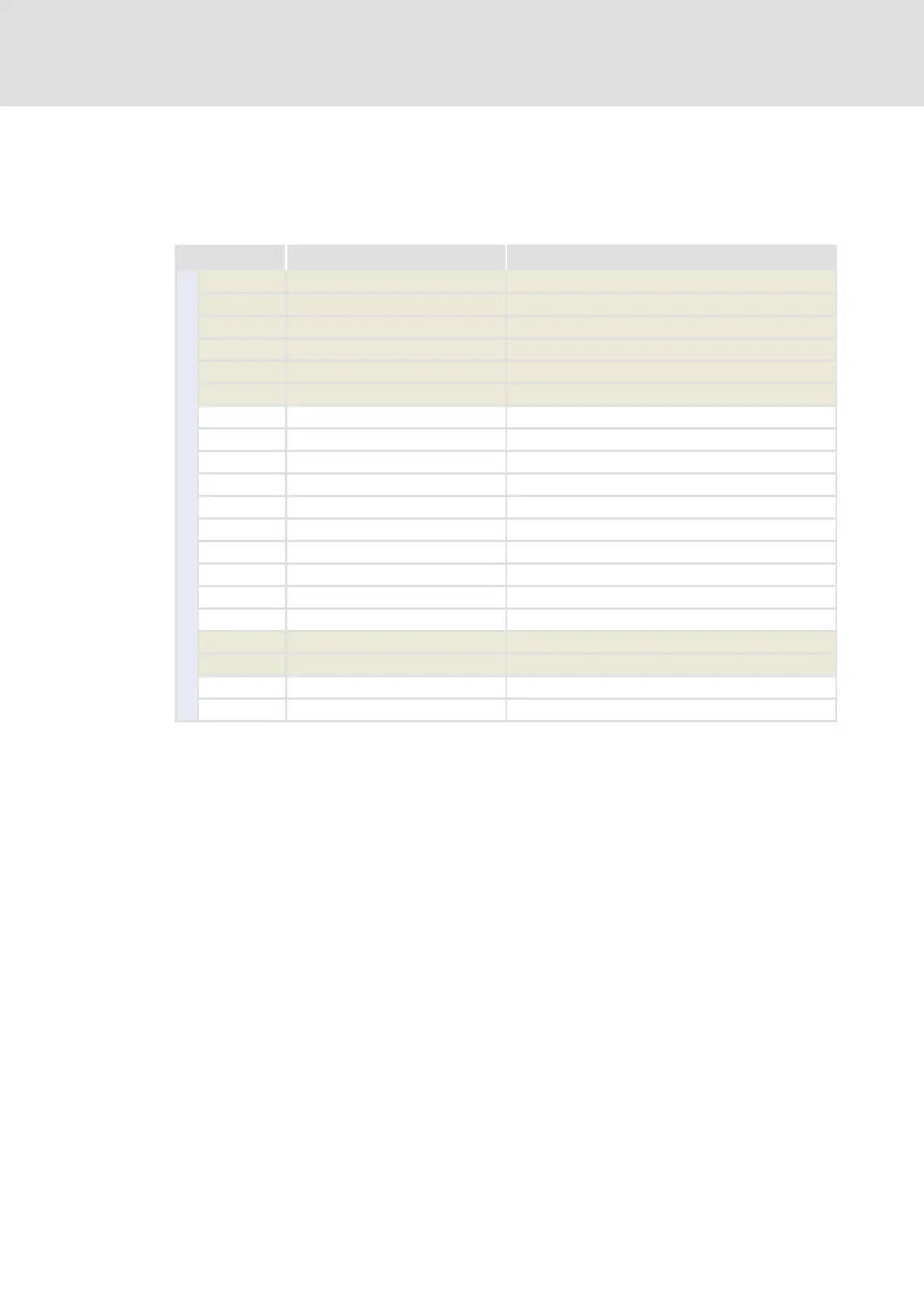from Firmware V06.00 - DMS 1.1 EN - 11/2011 L 21
8400 StateLine C | Operating instructions
Before commissioning
General notes on parameters
5.2.4 User menu for quick access to frequently used parameters
When a system is installed, parameters must be changed time and again until the system
runs satisfactorily. The user menu of a device contains a selection of frequently used
parameters to be able to access and change these parameters quickly.
Tip!
The user menu can be freely configured in C00517.
In the »Engineer«, you can configure the user menu comfortably via the User menu
tab (see »Engineer« online help).
The password protection serves to restrict the access to the parameters of the user
menu. Then, all other parameters cannot be accessed without knowing the
password and thus protected against unwanted changes.
Parameter Name Lenze setting
User menu
C00051 Display of actual speed value -
C00053 Display of DC-bus voltage -
C00054 Display of motor current -
C00061 Display of heatsink temperature -
C00137 Display of device status -
C00166/3 Display of current error message -
C00011 Reference speed 1500 rpm
C00039/1 Fixed setpoint 1 40.00 %
C00039/2 Fixed setpoint 2 60.00 %
C00012 Acceleration time - main setpoint 2.000 s
C00013 Deceleration time - main setpoint 2.000 s
C00015 V/f base frequency 50 Hz
C00016 Vmin boost 1.60 %
C00022 Imax in motor mode depending on the device power
C00120 Setting of motor overload (I
2
xt) 100.00 %
C00087 Rated motor speed 1460 rpm
C00099 Display of firmware version -
C00200 Display of firmware product type -
C00105 Decel. time - quick stop 2.000 s
C00173 Mains voltage 0: "3ph 400V / 1ph 230V"
