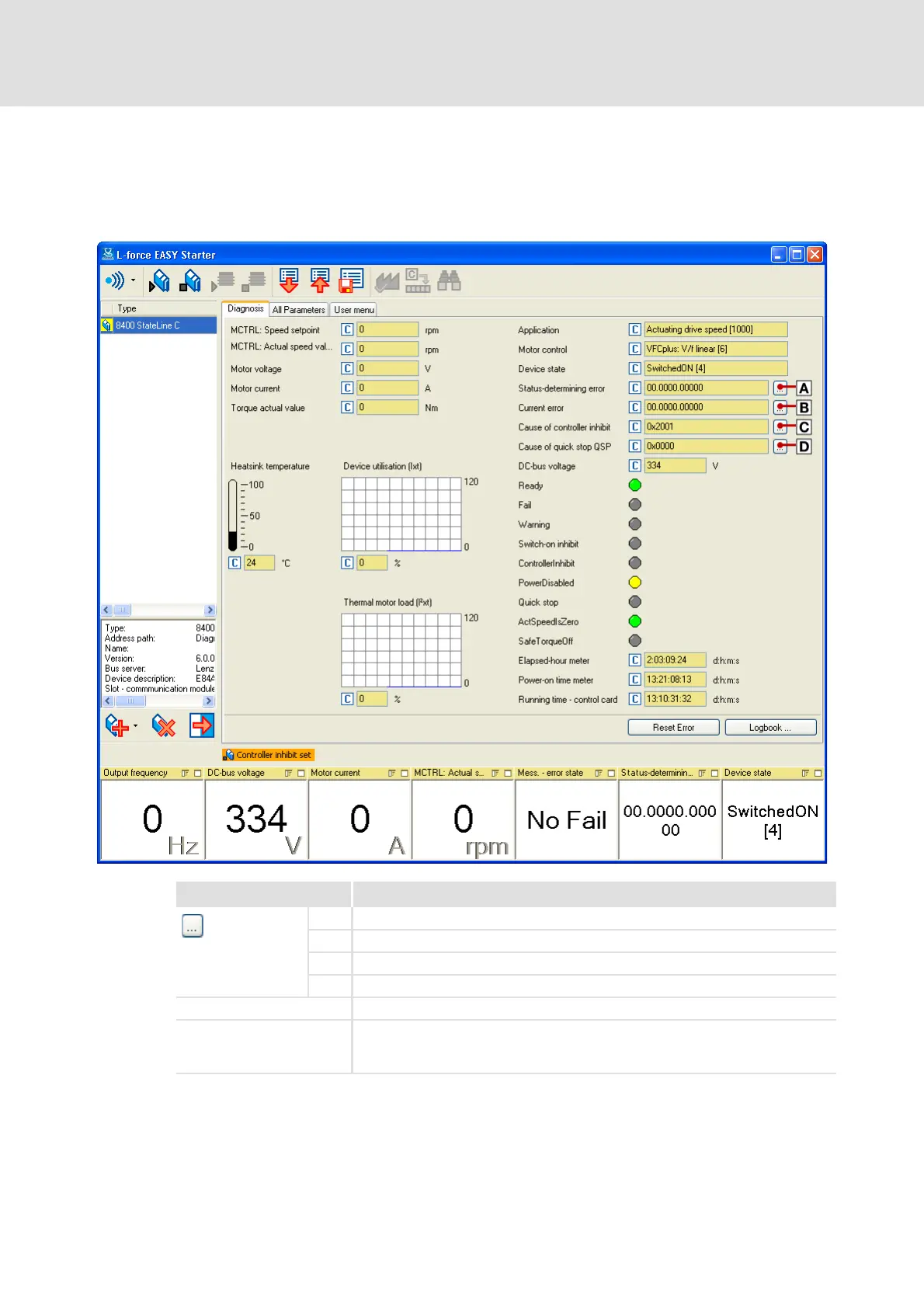8400 StateLine C | Operating instructions
Diagnostics & troubleshooting
Diagnostics using the »EASY Starter«
46 L from Firmware V06.00 - DMS 1.1 EN - 11/2011
7.2 Diagnostics using the »EASY Starter«
When an online connection has been established to the controller, the most important
information on the current operation, device status and operating time is indicated clearly
in the »EASY Starter« on the Diagnostics tab:
Button Function
Display details of the status determining error.
Display details of the current error.
Display all active sources of a controller inhibit.
Display all active sources of a quick stop.
Resetting an error Acknowledge fault message (if the error cause has been eliminated).
Logbook... Display the logbook of the controller.
• The logbook chronologically logs important events within the system and plays
an important role for troubleshooting and controller diagnostics.
