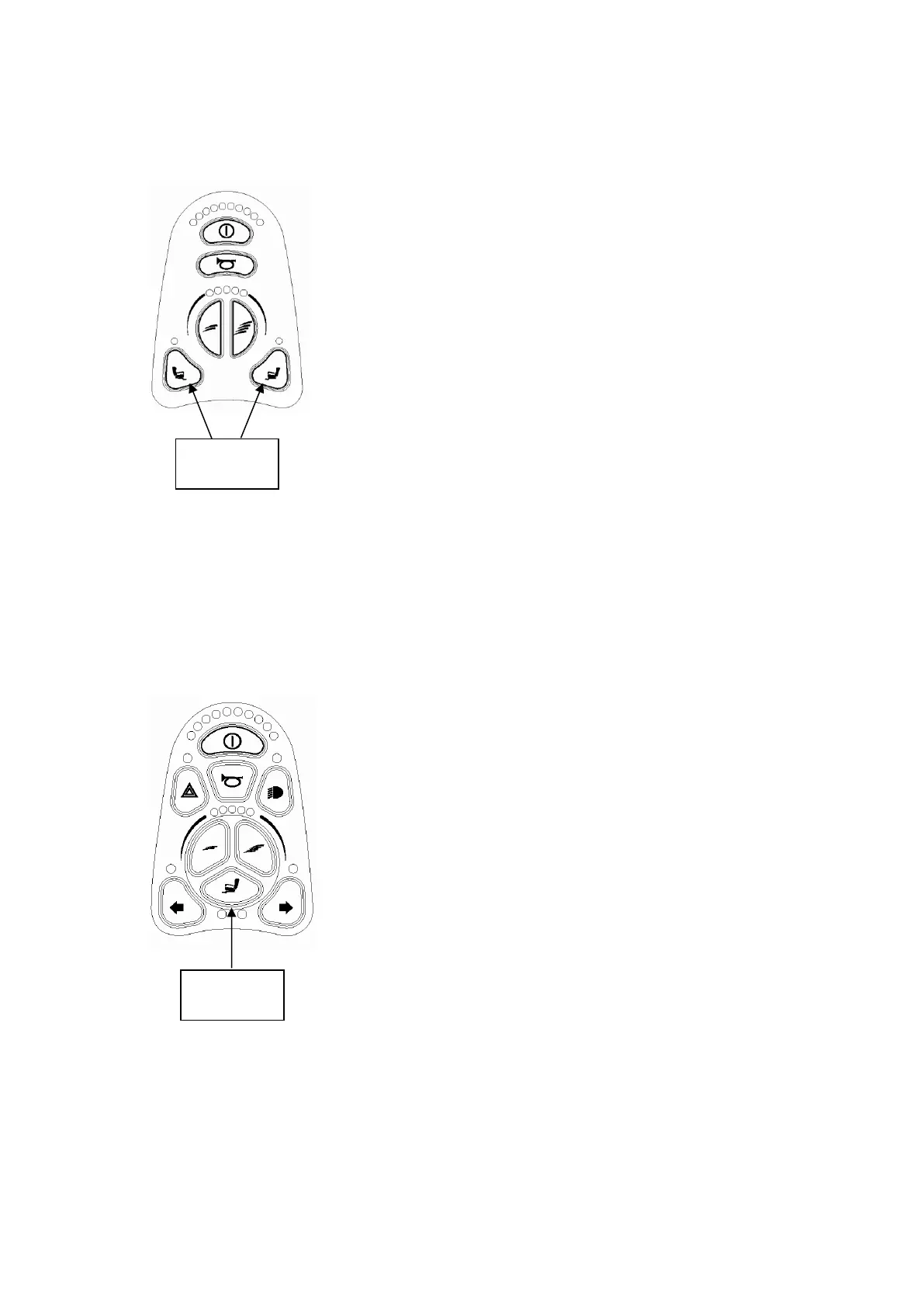Standard chair without light kit:
By pressing the left actuator-button,
you can activate the stand-up
function. If you move the joystick
forward, the chair will raise upwards,
if you move the joystick backwards,
the chair will move downwards.
If your chair is equipped with the
option “Tilt in space”, it can be
activated by pressing the right
actuator-button. If you move the
joystick backwards, the complete
seat will tilt backwards. If you press
the joystick forward, the seat will
move back to the horizontal position.
Chair with light kit:
If your chair is equipped with the
light kit, you have one button to
choose the actuators. To activate the
stand-up function, press the actuator-
button, move the joystick to the left,
until the left LED under the actuator-
button is illuminated. Now you can
move the joystick forward to bring
the chair into the stand-up position.
To return to the seated position,
move the joystick backwards.
If you have the option “Tilt in space”
on your chair, to choose this
actuator, press the actuator-button
and move the joystick to the right,
until the right LED is illuminated. If
you move the joystick backwards, the
complete seat is tilting backwards, if
you press the joystick forward, the
seat is moving back to the horizontal
position.
