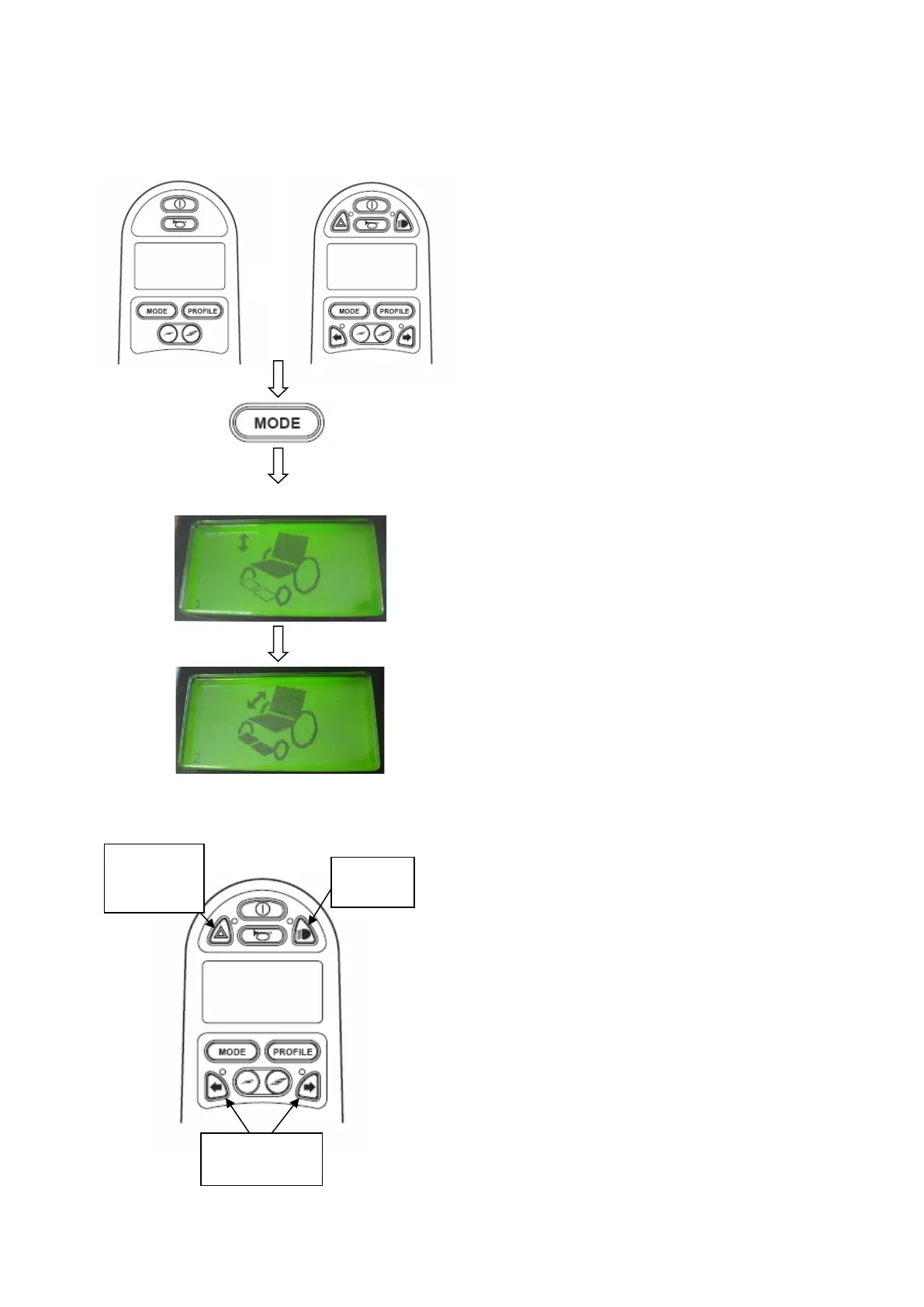By pressing the MODE-button, you
get into the standing function menu
(picture A should appear on the
display). If you now press the
joystick forward, the seat will raise. If
you press the joystick backwards, the
seat will lower.
If your chair is equipped with the
option “Tilt in space”, you can choose
this function in the standing menu by
pressing the joystick to the left or
right (picture B should appear on the
display). If you pull the joystick
backwards, the complete seat will tilt
backwards. If you press the joystick
forwards, the seat will move back into
the horizontal position.
The standing or the tilt motion can be
stopped and fixed at any position.
If you chose the optional light kit for
your chair, the keypad looks as
shown on the left.
To activate the lights, press the light-
button to switch on the two front and
two rear lights on your chair.
To indicate a left turn, press the left
indicator-button. To indicate to the
right, press the right indicator button.
If you have a breakdown or you
would like to call attention to youself,
you can activate all indicators at the
same time with the warning-lights-
button.
Picture B, joystick pressed
to the left or right -> Tilt in
space
