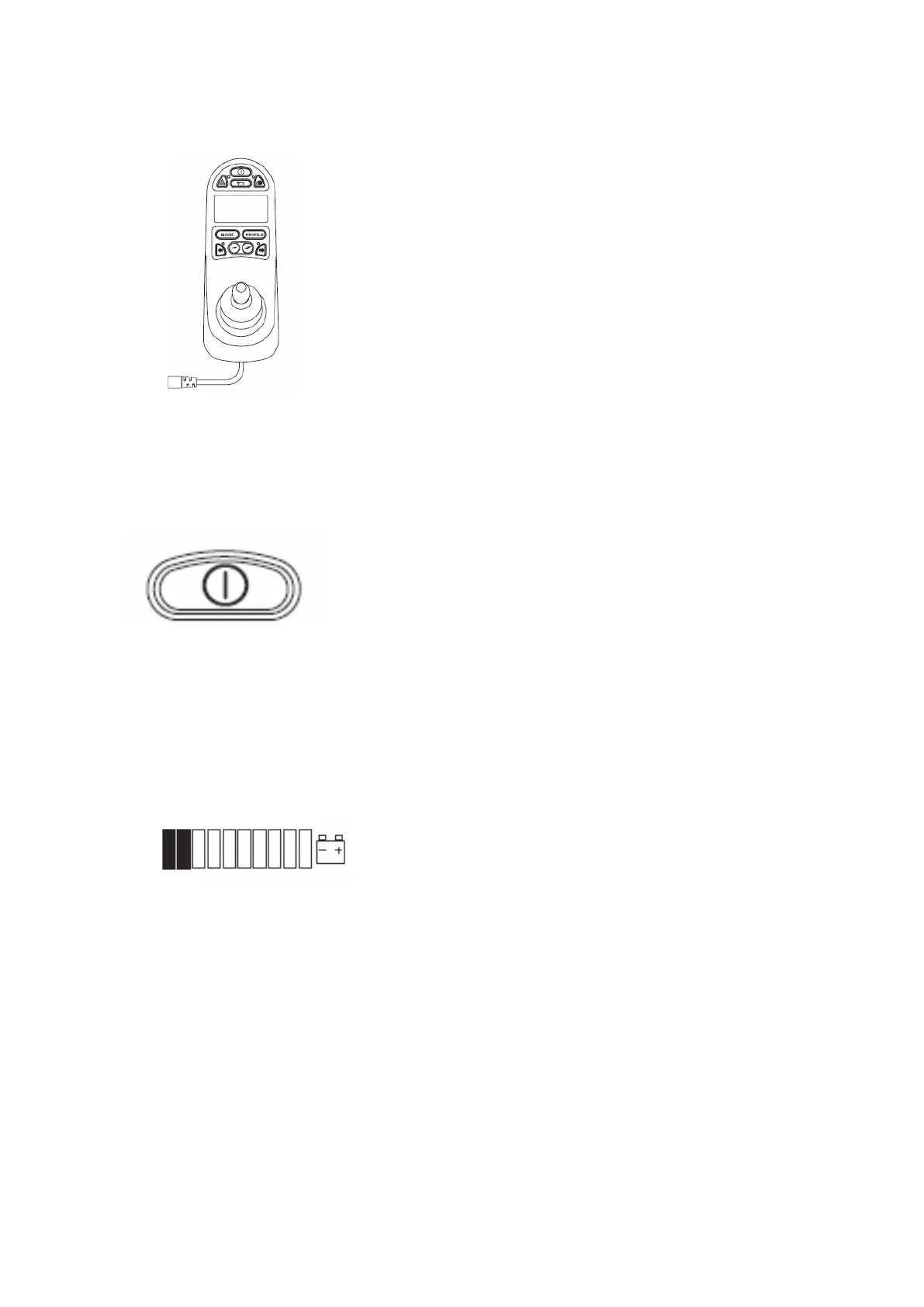19
6.2. R-net control (option)
6.2.1. On-/ Off-button
6.2.2. Battery gauge
On the control unit you find a joystick,
buttons and symbols. We take a
closer look at these in the following
sections.
With the On-/ Off-button the chair
can be turned on or switched off. Do
not use this button to stop the
wheelchair unless there is an
emergency.
This gauge is only visible on the
display, if the controller is switched
on. It shows you how much power
there is left in the batteries. If the
gauge starts to flash, it means the
chair is still working correctly but that
the batteries should be charged very
soon.
