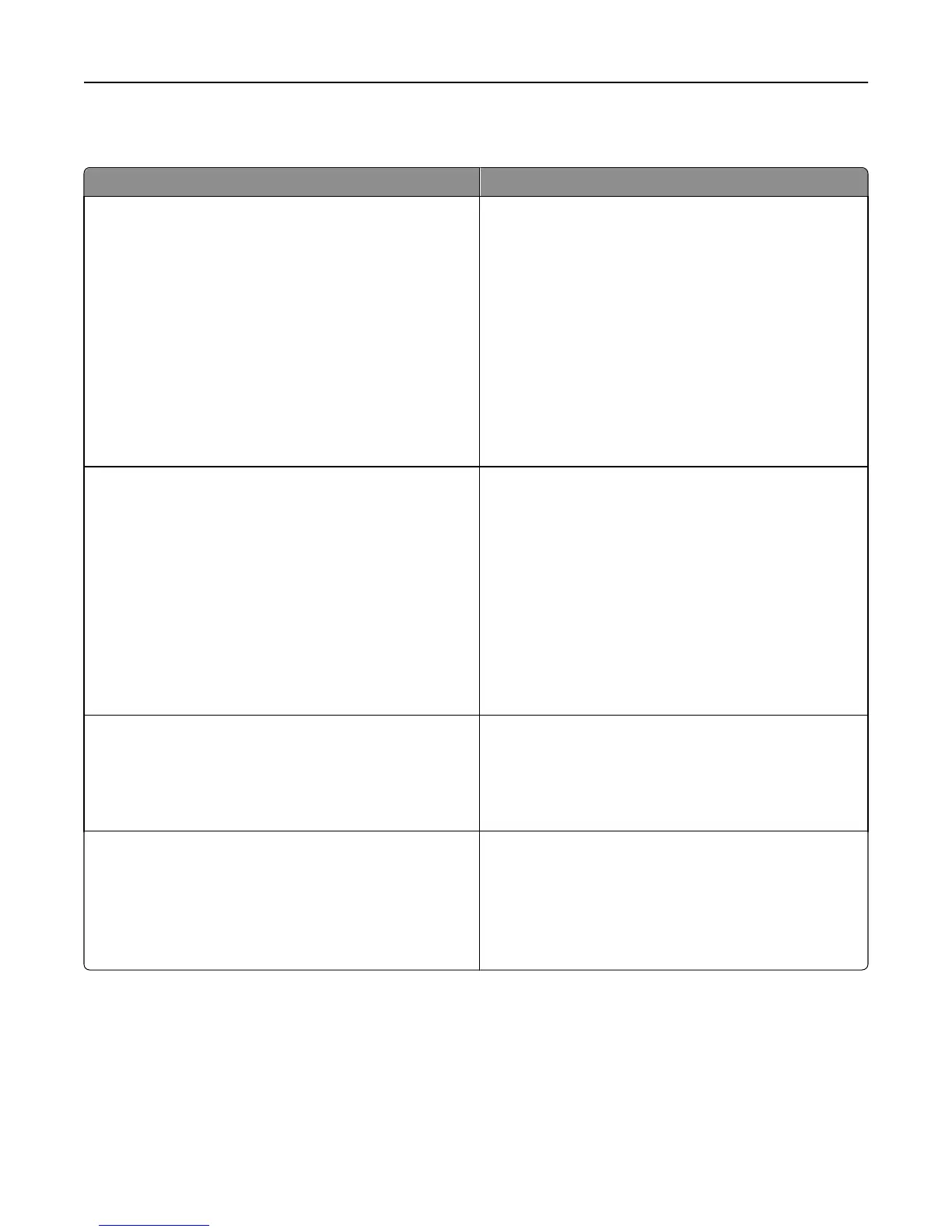Supplies menu
Use To
Cyan, Magenta, Yellow, or Black Toner Cartridge
Nearly Low
Low
Very Low
Replace
Missing
Defective
Missing or Unresponsive
Unsupported
Invalid Region
OK
Non‑genuine Lexmark Cartridge
Show the status of the cyan, magenta, yellow, or black toner
cartridge.
Black or Color Imaging Kit
Nearly Low
Low
Very Low
Replace
Missing
Defective
Missing or Unresponsive
Unsupported
OK
Non‑genuine Lexmark Imaging Kit
Show the status of the black or color imaging kit.
Waste Toner Bottle
Near Full
Replace
Missing
OK
Show the status of the waste toner bottle.
Maintenance Kit
Nearly Low
Low
Very Low
Replace
OK
Show the status of the maintenance kit.
Understanding the printer menus 76