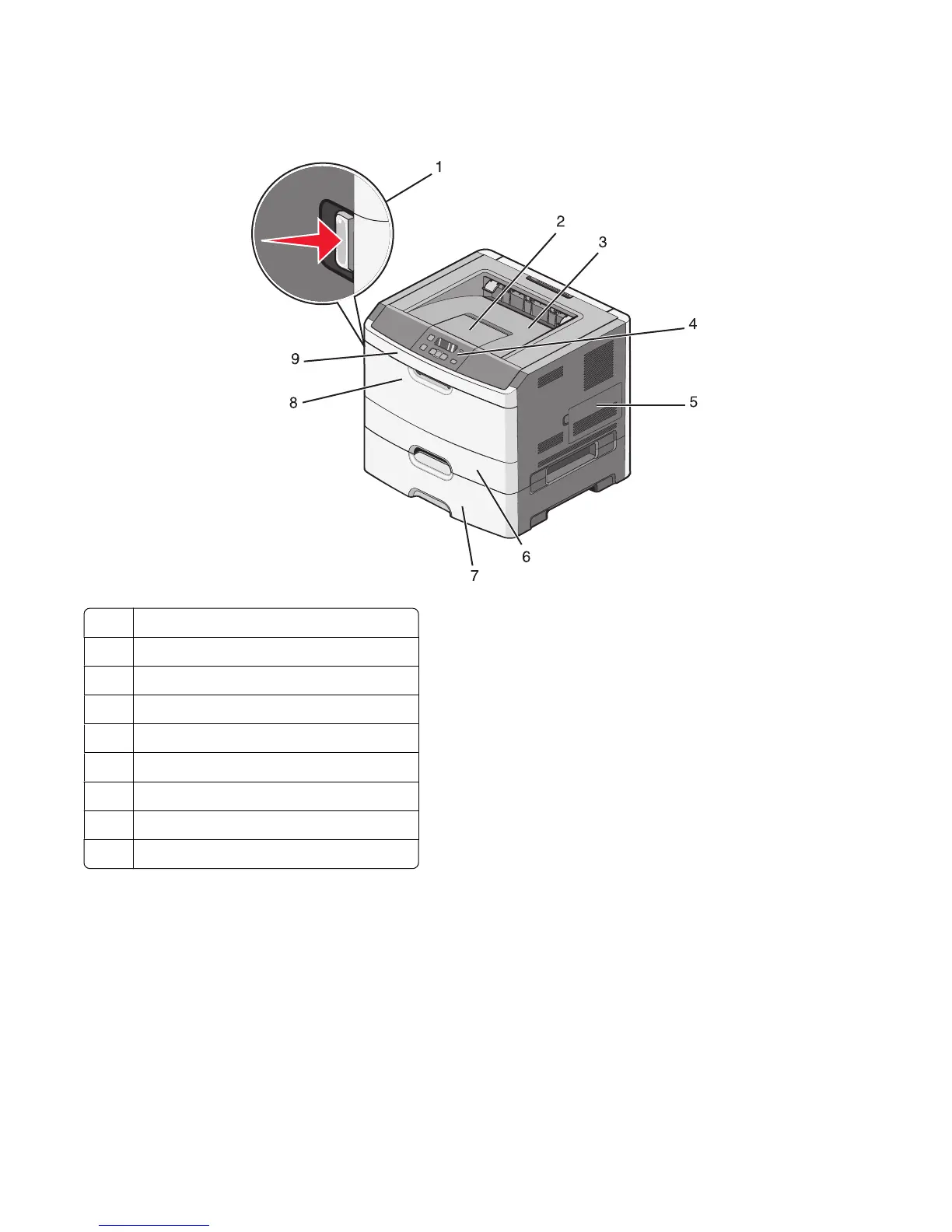Configured models
The following illustration shows the printer configured with an optional drawer:
1
Front door release button
2 Paper stop
3
Standard exit bin
4
Printer control panel
5
System board door
6
Standard 250-sheet tray (Tray 1)
7 Optional 250- or 550-sheet drawer (Tray 2)
8
Multipurpose feeder door
9 Front door
Using the standard exit bin and paper stop
The standard exit bin holds up to 150 sheets of 20 lb paper. It collects print jobs facedown. The standard exit bin
includes a paper stop that keeps paper from sliding out the front of the bin as it stacks. The paper stop also aids in
neater stacking of the paper.
Learning about the printer
12