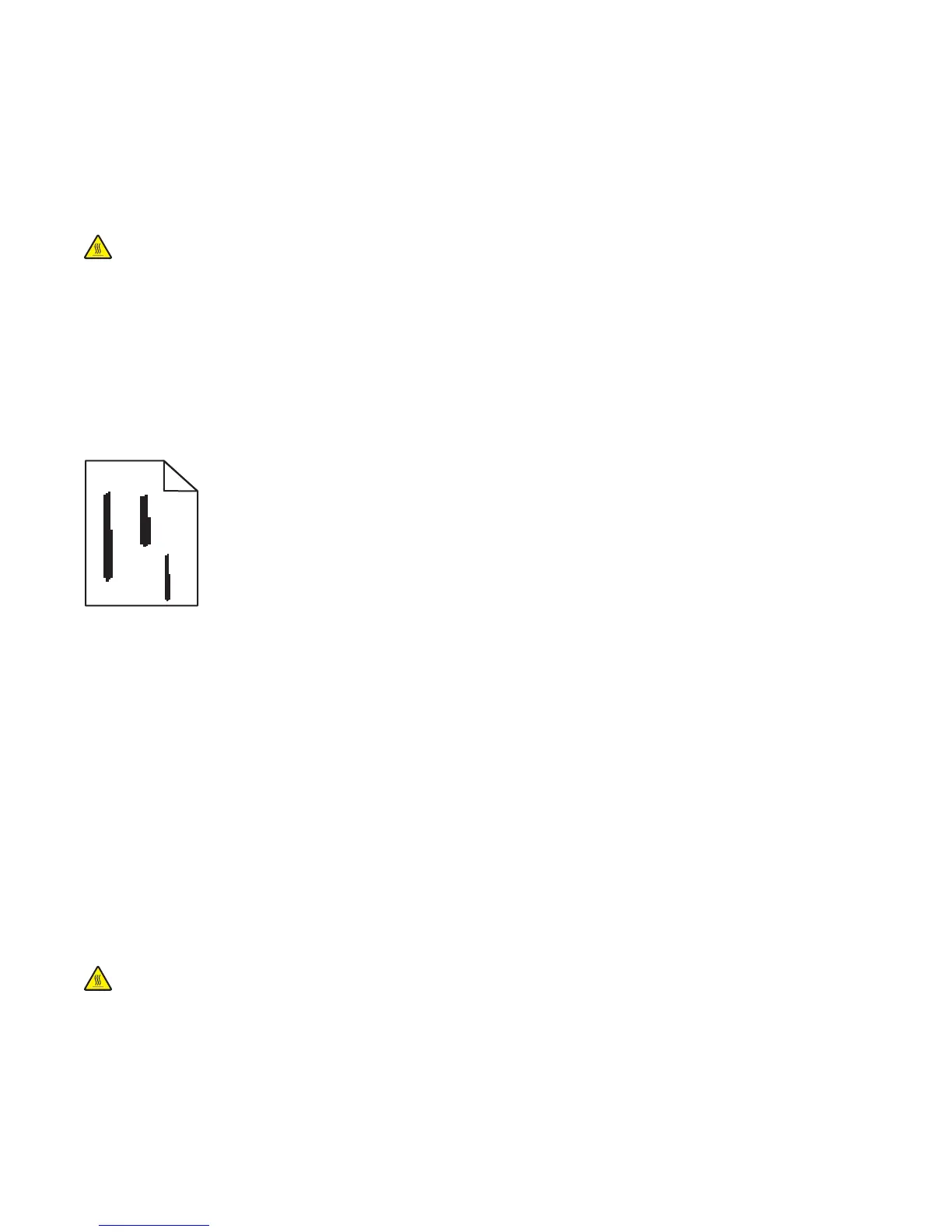THE TONER CARTRIDGE MAY BE DEFECTIVE
Replace the toner cartridge.
MAKE SURE THE PAPER PATH IS CLEAR
Paper could be caught between the photoconductor kit and the fuser. Check the paper path around the fuser area.
CAUTION—HOT SURFACE: The inside of the printer might be hot. To reduce the risk of injury from a hot
component, allow the surface to cool before touching.
Clear any paper you see.
THERE MAY BE EXCESS TONER IN THE PAPER PATH
Contact Customer Support.
Streaked vertical lines
ABCDE
ABCDE
ABCDE
These are possible solutions. Try one or more of the following:
THE TONER MAY SMEAR WHEN PAPER IS FED FROM A SPECIFIC SOURCE
From Print Properties, the Print dialog, or the printer control panel, select another tray or feeder to feed paper for
the job.
THE TONER CARTRIDGE IS DEFECTIVE
Replace the toner cartridge.
MAKE SURE THE PAPER PATH IS CLEAR
Paper could be caught between the photoconductor kit and the fuser. Check the paper path around the fuser area.
Warning—Potential Damage: Do not touch the photoconductor on the underside of the photoconductor kit.
Use the cartridge handle whenever you are holding the cartridge.
CAUTION—HOT SURFACE: The inside of the printer might be hot. To reduce the risk of injury from a hot
component, allow the surface to cool before touching.
Clear any paper you see.
THERE MAY BE EXCESS TONER IN THE PAPER PATH
Contact Customer Support.
Troubleshooting
124