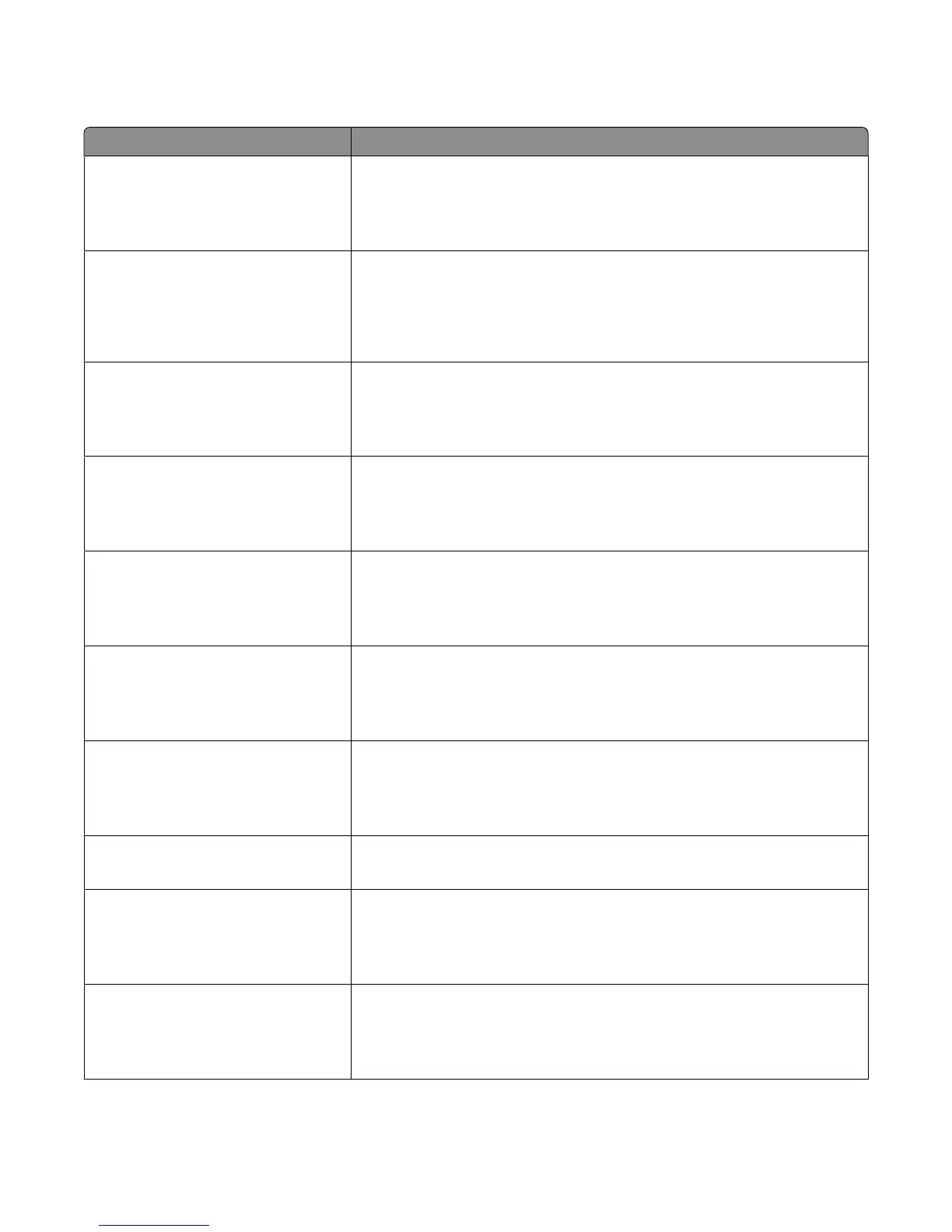Paper Texture menu
Menu item Description
Plain Texture
Smooth
Normal
Rough
Specifies the relative texture of the paper loaded
Note: Normal is the factory default setting.
Card Stock Texture
Smooth
Normal
Rough
Specifies the relative texture of the card stock loaded
Notes:
• Normal is the factory default setting.
• Settings appear only if card stock is supported.
Transparency Texture
Smooth
Normal
Rough
Specifies the relative texture of the transparencies loaded
Note: Normal is the factory default setting.
Recycled Texture
Smooth
Normal
Rough
Specifies the relative texture of the recycled paper loaded
Note: Normal is the factory default setting.
Labels Texture
Smooth
Normal
Rough
Specifies the relative texture of the labels loaded
Note: Normal is the factory default setting.
Bond Texture
Smooth
Normal
Rough
Specifies the relative texture of the bond paper loaded
Note: Rough is the factory default setting.
Envelope Texture
Smooth
Normal
Rough
Specifies the relative texture of the envelopes loaded
Note: Normal is the factory default setting.
Rough Envelope Texture
Rough
Specifies the relative texture of the envelopes loaded
Note: Rough is the factory default setting.
Letterhead Texture
Smooth
Normal
Rough
Specifies the relative texture of the letterhead paper loaded
Note: Normal is the factory default setting.
Preprinted Texture
Smooth
Normal
Rough
Specifies the relative texture of the preprinted paper loaded
Note: Normal is the factory default setting.
Understanding printer menus
60