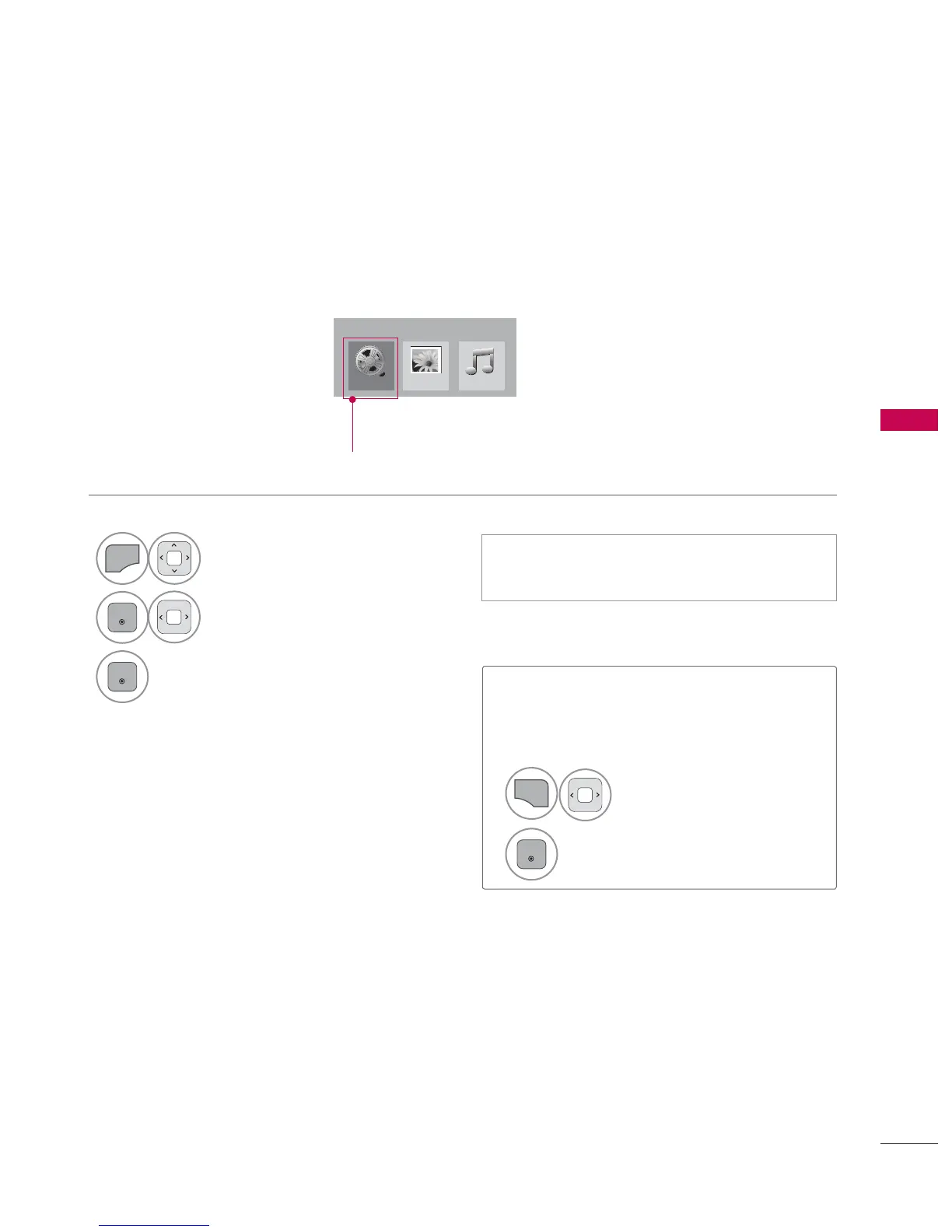79
MY MEDIA
ENTRY MODE
The My Media menu will open automatically when you insert a USB drive. My Media can also be
accessed by choosing My Media in the user menu.
On USB device, you can not add a new folder or delete the existing folder.
When removing the USB device
Select the USB Device menu before
removing the USB device.
ᯫ
This TV can view JPG image files, HD DivX
files or play MP3 audio files.
1
Select USB Device.
2
Select Eject.
1
Select MY MEDIA.
2
Select Movie List, Photo List
or Music List.
3
0RYLH /LVW
0< 0(' $
KRWR /LVW 0XVLF /LVW
Except 32/37/42/47LD450
