
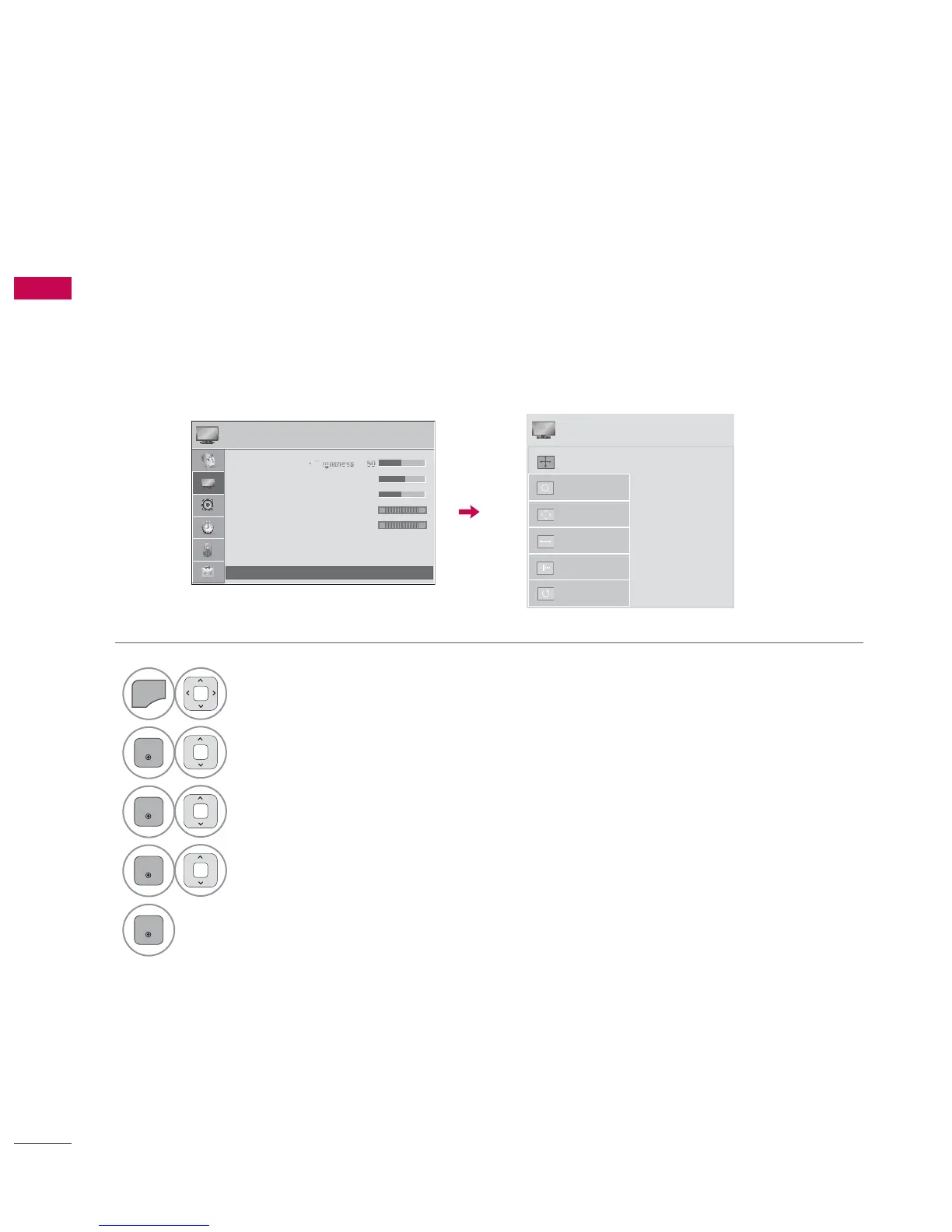 Loading...
Loading...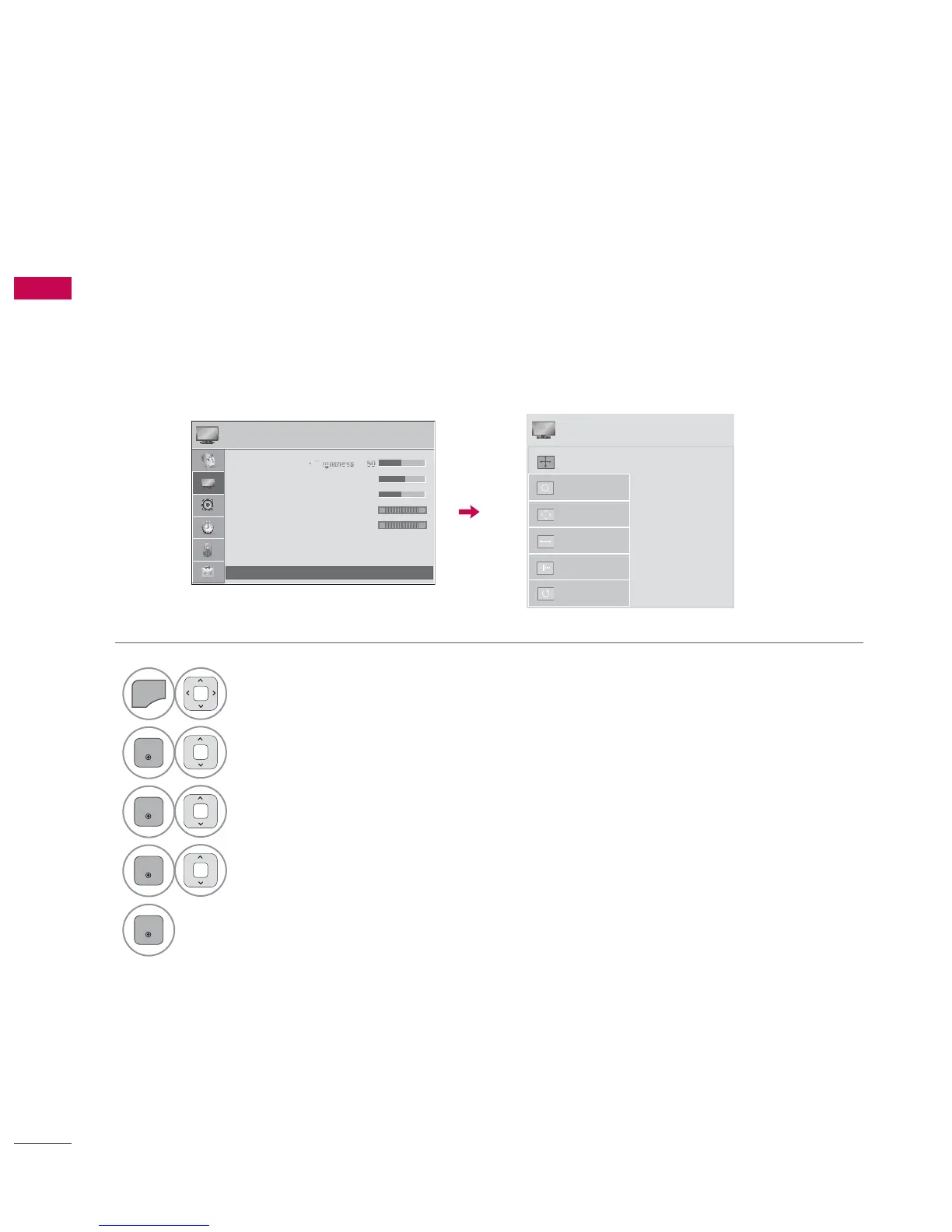
Do you have a question about the LG 32LD320 and is the answer not in the manual?
| Display diagonal | 32 \ |
|---|---|
| Progressive scan | Yes |
| Display technology | LCD |
| Native aspect ratio | 16:9 |
| Contrast ratio (dynamic) | 30000:1 |
| RS-232 ports | 1 |
| Product color | Black |
| Panel mounting interface | 100 x 100 mm |
| Power consumption (standby) | 0.5 W |
| Power consumption (typical) | 94.3 W |
| RMS rated power | 20 W |
| Depth (with stand) | 224 mm |
|---|---|
| Width (with stand) | 805 mm |
| Height (with stand) | 583 mm |
| Weight (with stand) | 11500 g |
| Depth (without stand) | 79.9 mm |
| Height (without stand) | 528 mm |
| Weight (without stand) | 10400 g |