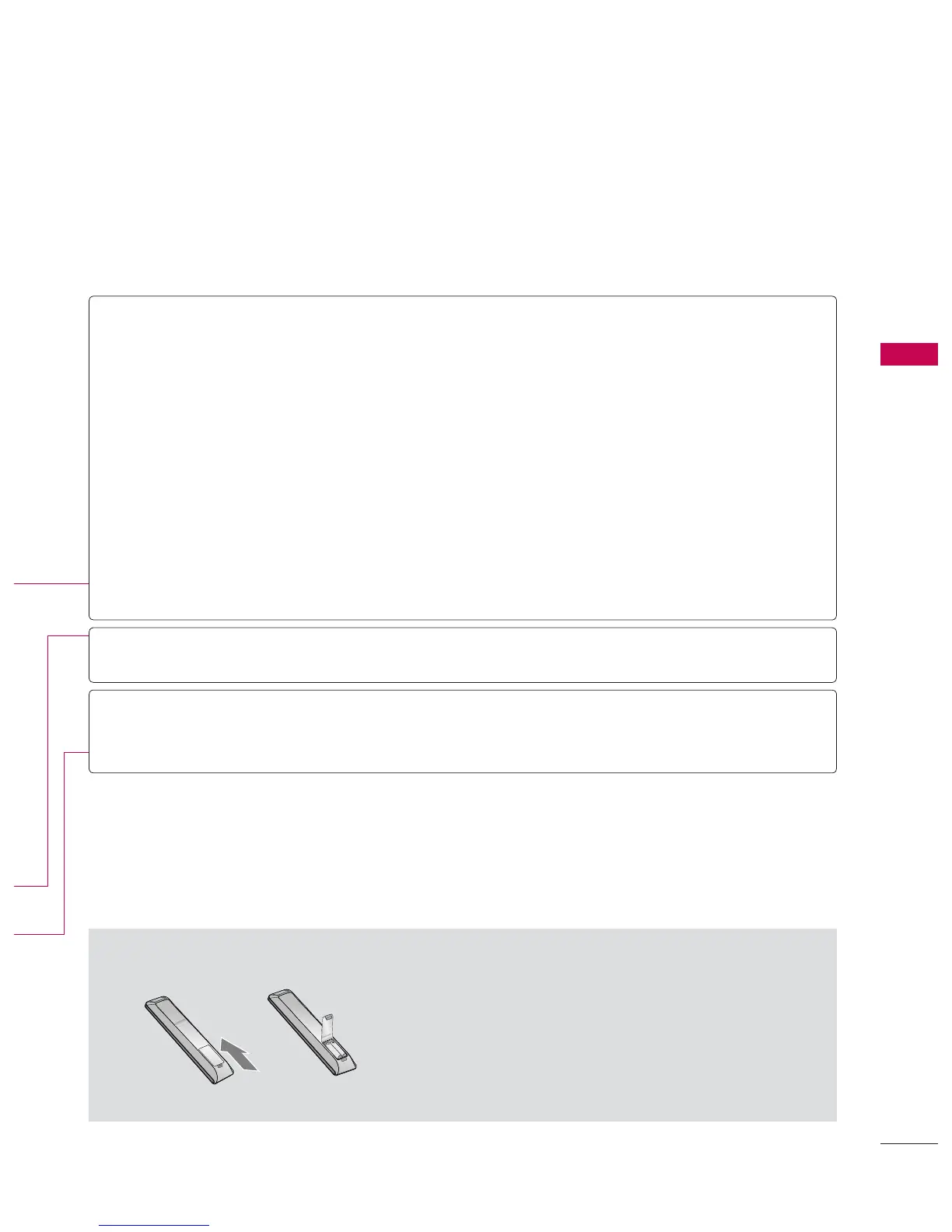53
WATCHING TV / CHANNEL CONTROL
ᯫ
Open the battery compartment cover on the back
side and install the batteries matching correct polar-
ity.
ᯫ
Install two 1.5V AAA batteries. Don’t mix old or used
batteries with new ones.
ᯫ
Close cover.
Installing Batteries
VOLUME
UP/DOWN
Adjusts the volume.
FAV Scroll through the programmed Favorite channels.
p.66
MARK Select the input to apply the Picture Wizard settings. p.103
Use to mark or unmark a photo/music/movie. p.83, 88, 94
RATIO Changes the aspect ratio. p.100
MUTE Switches the sound on or off. p.54
CHANNEL
UP/DOWN
Changes the channel.
PAGE
UP/DOWN
Moves from one full set of screen information to the next one.
COLOR
BUTTON
Access special functions in some menus.
USB,
SIMPLINK
Control
buttons
ţ Controls MY MEDIA menu (Movie List, Photo List, Music List)
ţ Controls the SIMPLINK compatible devices.
