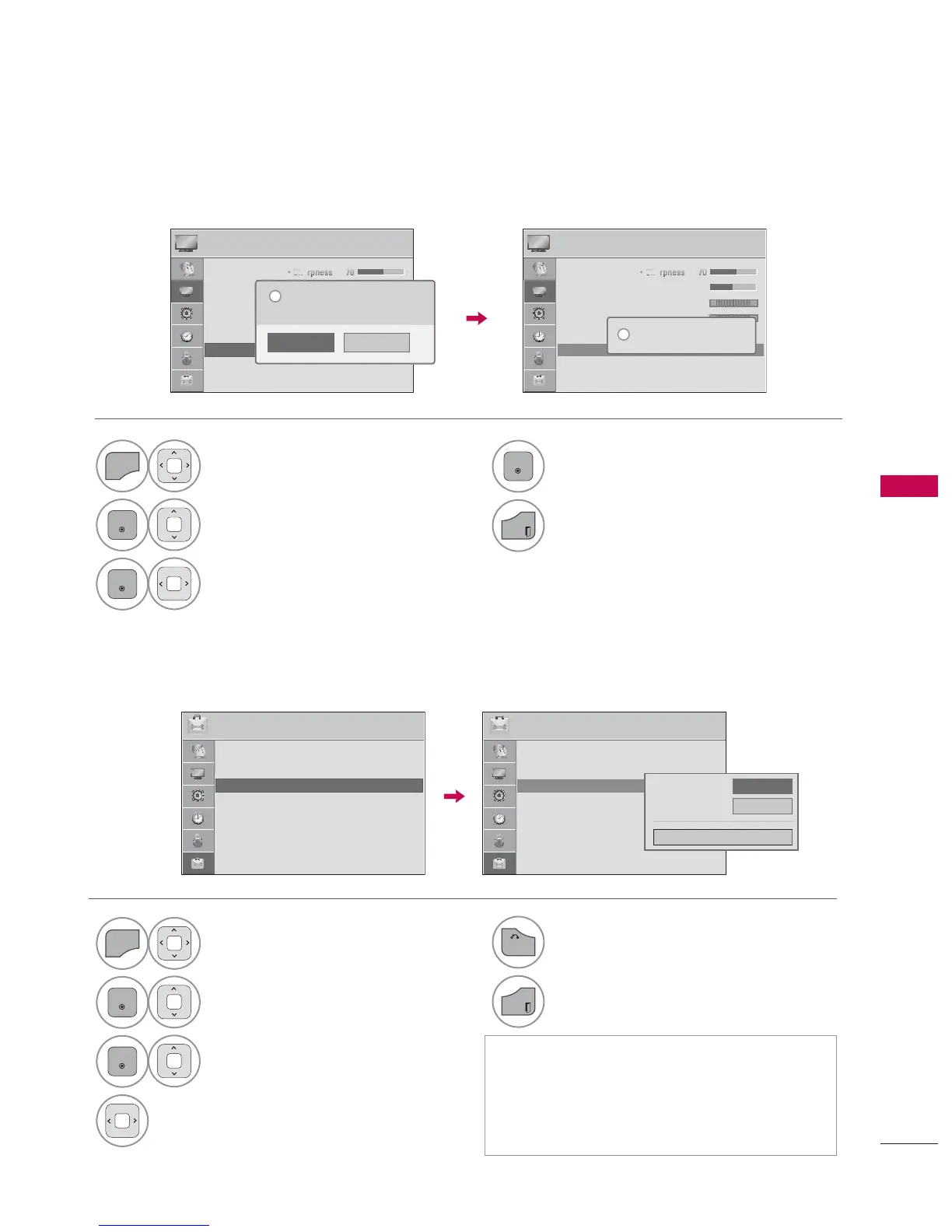PICTURE CONTROL
111
PICTURE RESET
Settings of the selected picture modes return
to the default factory settings.
1
Select PICTURE.
2
Select Picture Reset.
3
Select Yes.
4
Initialize the adjusted value.
Return to TV viewing.
3,&785(
ᯒ 0RYH ᯙ (QWHU
ؒ 7UX0RWLRQ /RZ
ؒ 6FUHHQ 5*%3&
3,&785(
ᯒ 0RYH ᯙ (QWHU
5*
:&
1R
<HV
$OO SLFWXUH VHWWLQJV ZLOO EH UHVHW
&RQWLQXH"
"
ؒ &RORU
ؒ 7LQW
&O 7
ؒ 7UX0RWLRQ /RZ
ؒ
6FUHHQ 5*%3&
5HVHWWLQJ YLGHR FRQILJXUDWLRQ
L
POWER INDICATOR
Adjust the power/standby indicator light on the front of the TV.
ᯫ
Standby Light: Determines whether to set
the indicator light on the front of the TV to
On or Off in standby mode.
ᯫ
Power Light: Determines whether to set the
indicator light on the front of the TV to On
or Off when the power turns on.
5
Return to the previous menu.
Return to TV viewing.
237,21
ᯒ 0RYH ᯙ (QWHU
237,21
ᯒ 0RYH ᯙ (QWHU
ؒ /DQJXDJH
ؒ &DSWLRQ 2II
ؒ 3RZHU QGLFDWRU
ؒ QLWLDO 6HWWLQJ
ؒ
6HW '
ؒ 0RGH 6HWWLQJ +RPH 8VH
ᯐ
ᯙ
ؒ /DQJXDJH
ؒ &DSWLRQ 2II
ؒ 3RZHU QGLFDWRU
ؒ QLWLDO 6HWWLQJ
ؒ
6HW '
ؒ 0RGH 6HWWLQJ +RPH 8VH
6WDQGE\ /LJKW ܁ 2Q ۽
3RZHU /LJKW 2Q
&ORVH
1
Select OPTION.
2
Select Power Indicator.
3
Select Standby Light or Power
Light.
4
Select your desired options.
