MY MEDIA
MY MEDIA
146
DIVX REGISTRATION CODE
Using the registration number, movies can be rented or purchased at www.divx.com/vod.
Only DivX files matched with the registration code of the purchased TV are playable.
NOTE
►
When loading, some buttons may not work.
►
If you use the DivX registration code of another device, the rented or purchased DivX file cannot
be played. Therefore always use the DivX registration code assigned to this product.
►
The video or audio of a file converted based on a standard other than the DivX codec standard
may be corrupted or unable to be played.
►
The DRM/*.tp/*.trp file in DLNA server is not played when Movie List is in operation.
1
Select MY MEDIA.
2
Select DivX Option.
3
Select DivX Reg. Code.
4
Display DivX Reg. Code.
Close
You must register your device to
play DivX protected videos.
Registration code : xxxxxxxxxx
Register at http://vod.divx.com
i
DivX Reg.Code
Deactivation
ꕉ Previous
Movie List
MY MEDIA
Photo List Music List
BLUE
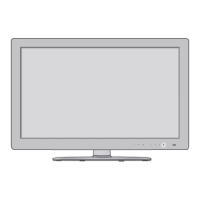
