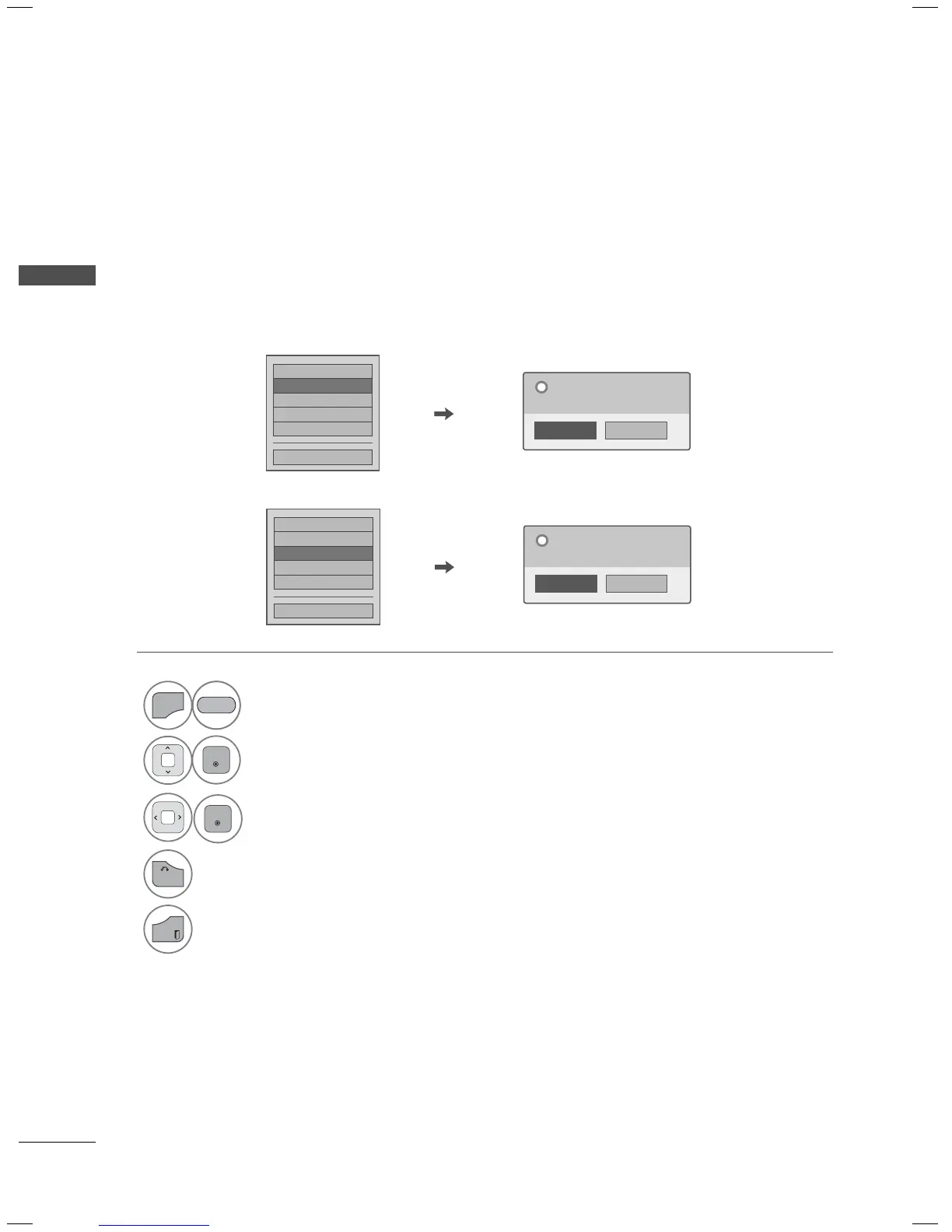WATCHING TV / CHANNEL CONTROL
WATCHING TV / CHANNEL CONTROL
74
Picture Test/Sound Test
This function is a customer support function that can execute picture and sound tests.
1
Select Customer Support.
2
Select Picture Test or Sound Test.
3
Select Yes.
4
Return to the previous menu.
Return to TV viewing.
RED
□ Software Update
□ Picture Test
ꔑ Sound Test
□ Product/Service Info.
□ Network Test
Close
No
Yes
Do you have a sound problem in this
screen?
?
□ Software Update
ꔑ Picture Test
□ Sound Test
□ Product/Service Info.
□ Network Test
Close
No
Yes
Do you have a problem in this test
screen?
?
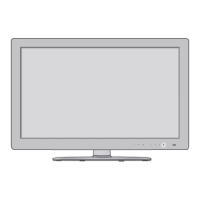