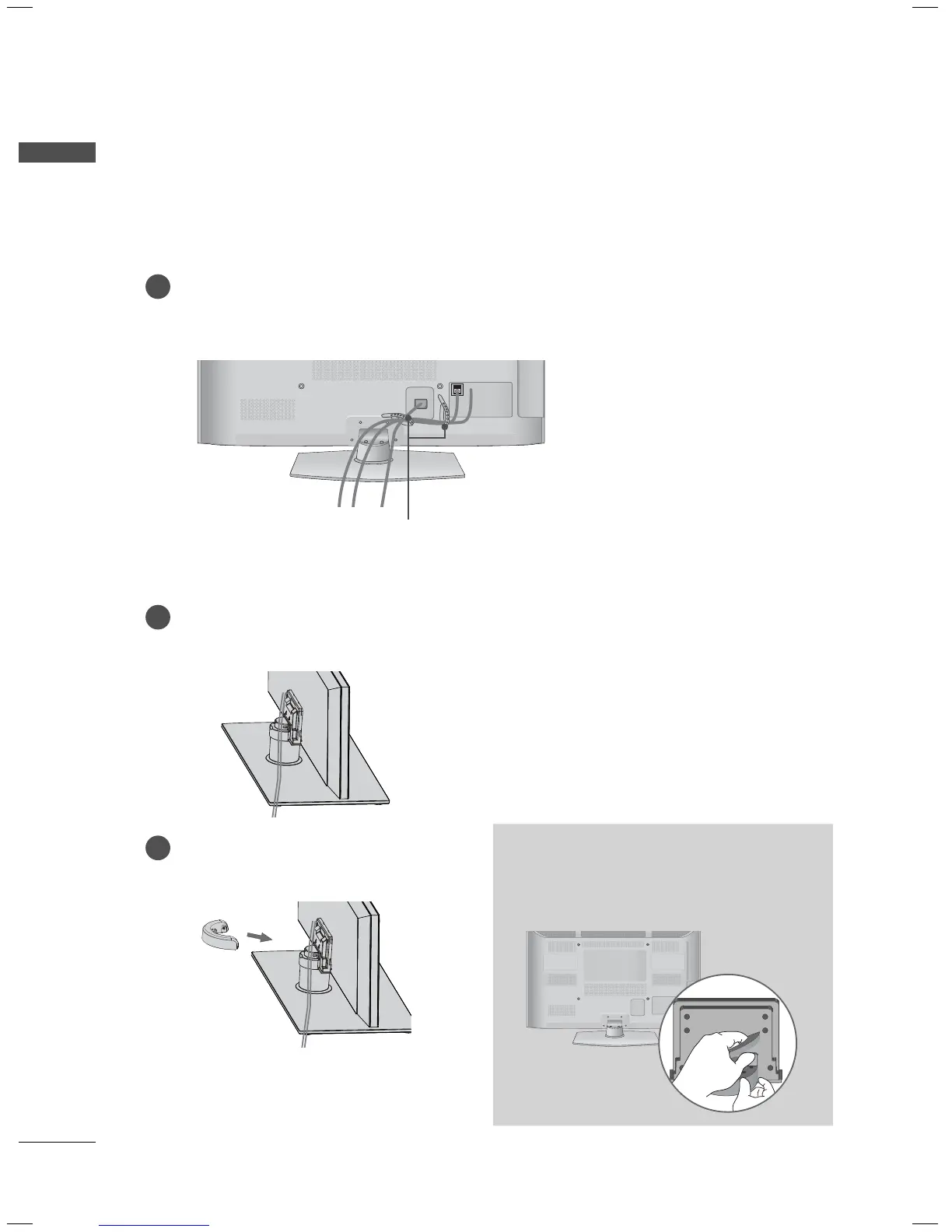PREPARATION
PREPARATION
30
CABLE MANAGEMENT
Plasma TV
ꔛ
Image shown may differ from your TV.
CABLE HOLDER
1
After connecting the cables as necessary,
install the CABLE HOLDER as shown
and bundle the cables.
(For 50/60PK950, 50/60PX950)
1
Connect the cables as necessary.
To connect additional equipment, see the
EXTERNAL EQUIPMENT SETUP section.
2
Install the CABLE MANAGEMENT CLIP
into the TV until clicking sound.
HOW TO REMOVE THE CABLE
MANAGEMENT CLIP
► Hold the CABLE MANAGEMENT CLIP with
both hands and pull it backward as shown.
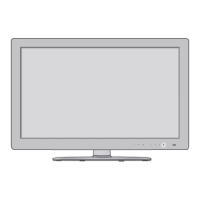