SOUND & LANGUAGE CONTROL
175
CLEAR VOICE II
By differentiating the human sound range from others, it improves the sound quality of voices.
1
Select AUDIO.
2
Select Clear Voice II.
3
Select On or Off.
4
Select Level.
5
Make appropriate adjustments.
6
Return to the previous menu.
Return to TV viewing.
Adjustment for Clear Voice Level
with selecting On
AUDIO
ꔂ Move ꔉ Enter
LR
ꔀ
ꔉ
• Auto Volume : Off
• Clear Voice II : Off ꕅ 3
• Balance 0
• Sound Mode : Standard
• Infinite Sound : Off
• Treble 50
• Bass 50
AUDIO
ꔂ Move ꔉ Enter
• Auto Volume : Off
• Clear Voice II : Off ꕅ 3
• Balance 0
• Sound Mode : Standard
• Infinite Sound : Off
• Treble 50
• Bass 50
LR
• Clear Voice II ◀ Off ▶
• Level ꕅ 3
Close
-+
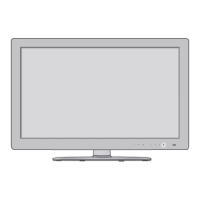
