NETCAST
NETCAST
156
YOUTUBE
YouTube is a video sharing website where users can upload, view, and share video clips.
Screen Components
1
YouTube menu
2
Videos list
1
RED
Set the option menu.
Return to Netcast menu.
EXIT
Return to TV viewing.
2
NOTE
►
When you press the Q.menu button while the Youtube video is playing in full mode, you can set the
video options.
►
The playback of YouTube’s videos may be paused, stopped or buffering occurring often depending
on your broadband speed.
We recommend a minimum connection speed of 1.5 Mbps. For the best playback condition, a
connection speed of 4.0 Mbps is required. Sometimes your broadband speed varies based on your
ISP’s network conditions. Contact your ISP if you have problems maintaining a fast connection that
is reliable, or if you want to increase your connection speed. Many ISPs offer a variety of broadband
speed options.
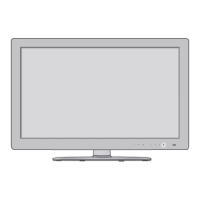
