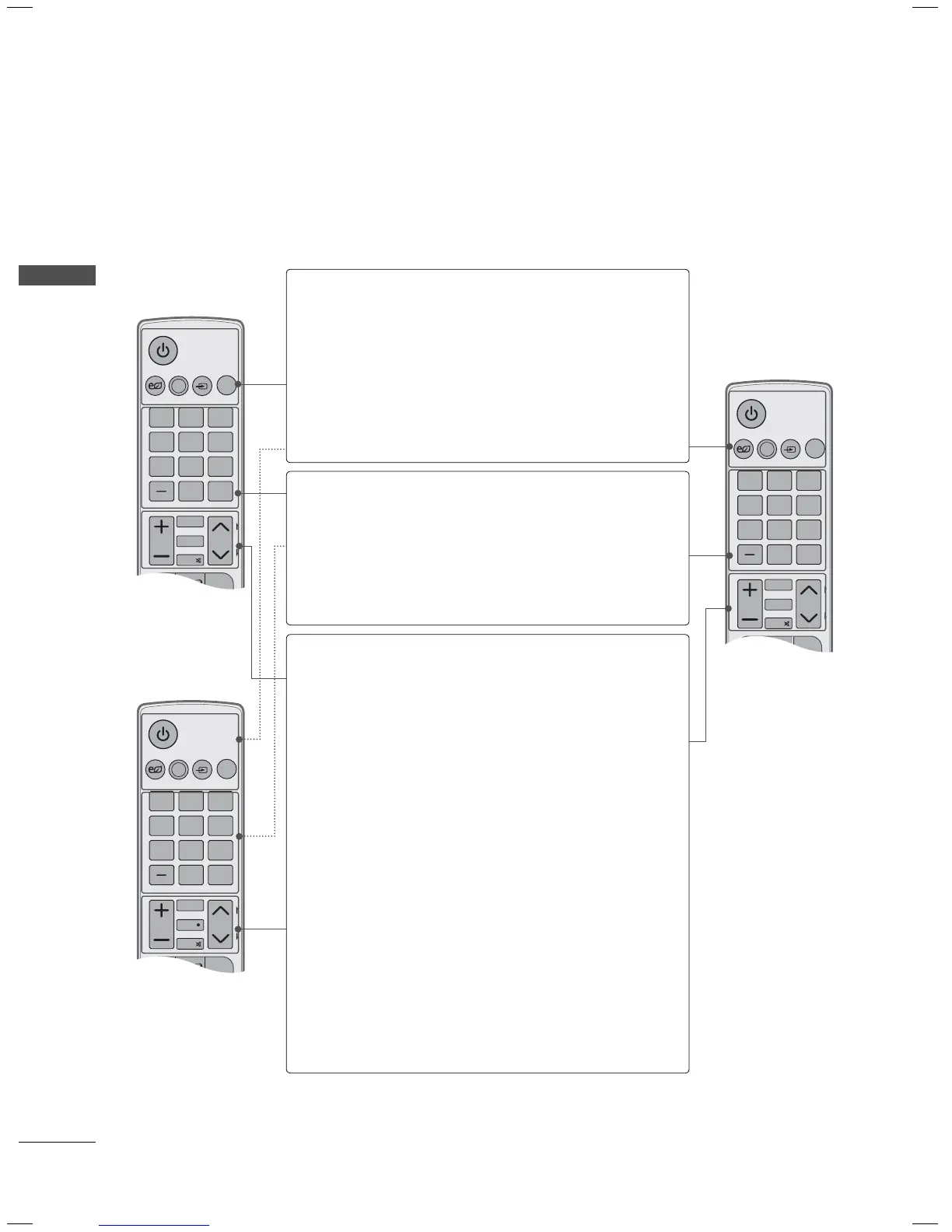WATCHING TV / CHANNEL CONTROL
WATCHING TV / CHANNEL CONTROL
64
REMOTE CONTROL FUNCTIONS
When using the remote control, aim it at the remote control sensor on the TV.
The remote control may differ from the images below.
WATCHING TV / CHANNEL CONTROL
Q.VIEW
ENERGY
CHVOL
12 ABC 3 DEF
4 GHI 5 JKL 6
MNO
7
PQRS
8 TUV
0
Q.VIEW
9
WXYZ
P
A
G
E
SAVING
TV
AV MODE
INPUT
FAV
MUTE
MARK
LIST
DELETE
CHAR/NUM
MENU
Q.MENU
3D
Q.VIEW
ENERGY
CHVOL
12 ABC 3 DEF
4 GHI 5 JKL 6
MNO
7
PQRS
8 TUV
0
Q.VIEW
9
WXYZ
P
A
G
E
SAVING
TV
AV MODE
INPUT
FAV
REC
MUTE
MARK
LIST
DELETE
CHAR/NUM
MENU
Q.MENU
Q.VIEW
ENERGY
CHVOL
12 ABC 3 DEF
4 GHI 5 JKL 6
MNO
7
PQRS
8 TUV
0
Q.VIEW
9
WXYZ
P
A
G
E
SAVING
TV
AV MODE
INPUT
FAV
RATIO
MUTE
MARK
LIST
DELETE
CHAR/NUM
MENU
Q.MENU
POWER Turns the TV on from standby or off to
standby.
ENERGY SAVING
Adjusts the Energy Saving setting. ►p.162
AV MODE Toggles through preset Video and
Audio modes.
►p.95
INPUT Rotates through inputs. ►p.90
Also switches the TV on from standby.
TV Returns to the last TV channel.
NUMBER button
- (DASH) Used to enter a program number for
multiple program channels such as 5-1,
5-2, etc.
LIST Displays the channel table. ►p.82
Q.VIEW Tunes to the last channel viewed.
VOLUME UP/
DOWN
Adjusts the volume.
FAV Set up desired favorite channels list.
►p.81
MARK Select the input to apply the Picture
Wizard settings.
►p.161
Use to mark or unmark a photo/music/
movie.
►p. 131, 136, 142
RATIO Changes the aspect ratio. ►p.158
3D Used for viewing the 3D video. ►p.121
CHAR/NUM,
DELETE
Used to edit program title in REC.LIST
and schedule list.
MUTE Switches the sound on or off.
CHANNEL
UP/DOWN
Changes the channel.
PAGE
UP/DOWN
Moves from one full set of screen infor-
mation to the next one.
REC Used to adjust Timemachine mode.
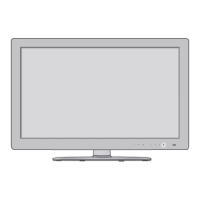