193
PARENTAL CONTROL
/ RATING
CHANNEL BLOCKING
Blocks any channels that you do not want to watch or that you do not want your children to watch.
ꔛ
If a channel is locked, enter the
password to unlock it temporarily.
1
Select LOCK.
2
12
ABC
3
DEF
4
GHI
5
JKL
6
MNO
7
PQRS
8
TUV
0
9
WXYZ
Input the password.
3
Select Block Channel.
4
Select a channel to block or unblock.
5
Block or unblock a channel.
6
Return to the previous menu.
Return to TV viewing.
YELLOW
LOCK
ꔂ Move ꔉ Enter
• Set Password
• Lock System : On
• Block Channel
• Rating
• Input Block
• Key Lock : Off
ꔀ
ꔉ
5-13-1 7-1
ꔉ CH.Change
ꔅ Block/Unblock
ꔂ Navigation
Block Channel
Page 1/1
ꘃ Page Change ꕉ Previous
Favorite Group:
A
DTV TV Cable TV
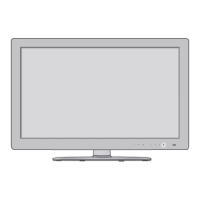
