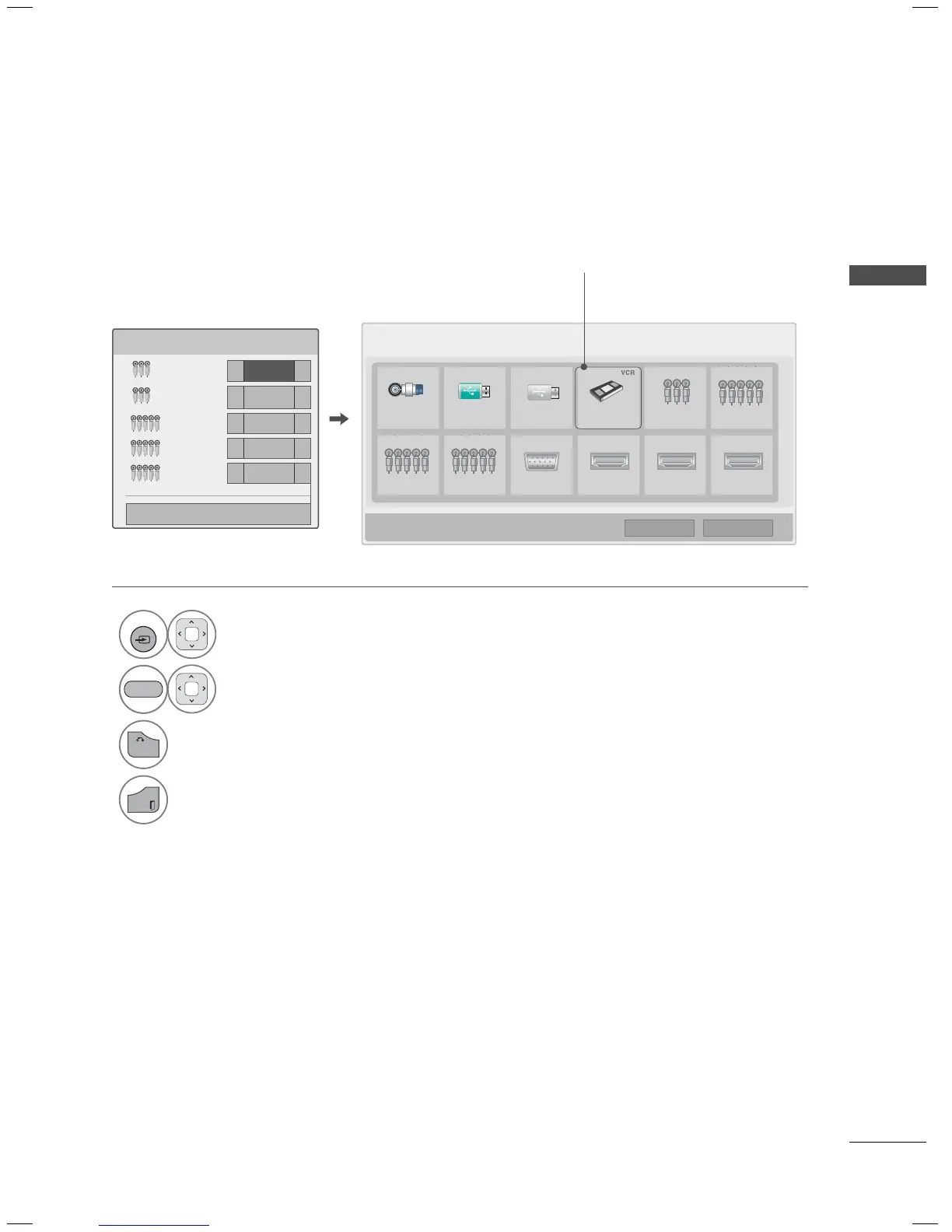91
WATCHING TV / CHANNEL CONTROL
i.e) Change the input label using Blue
button
INPUT LABEL
This indicates which device is connected to which input port.
1
Select the desired input
source.
2
Select the label.
3
Return to the previous menu.
Return to TV viewing.
BLUE
Input List
ꔂ Move ꔉ Enter
TV USB1 USB2 AV1 AV 2 Component1
Component2 Component3 RGB-PC HDMI1 HDMI2 HDMI3
Input Label
AV1
◀
VCR
▶
AV2
◀▶
Component1
◀▶
Component2
◀▶
Component3
◀▶
ꔍ
Close
ꔅ Input Label ꕉ Exit
i.e)
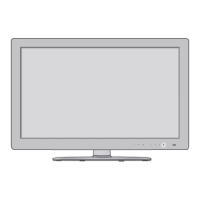