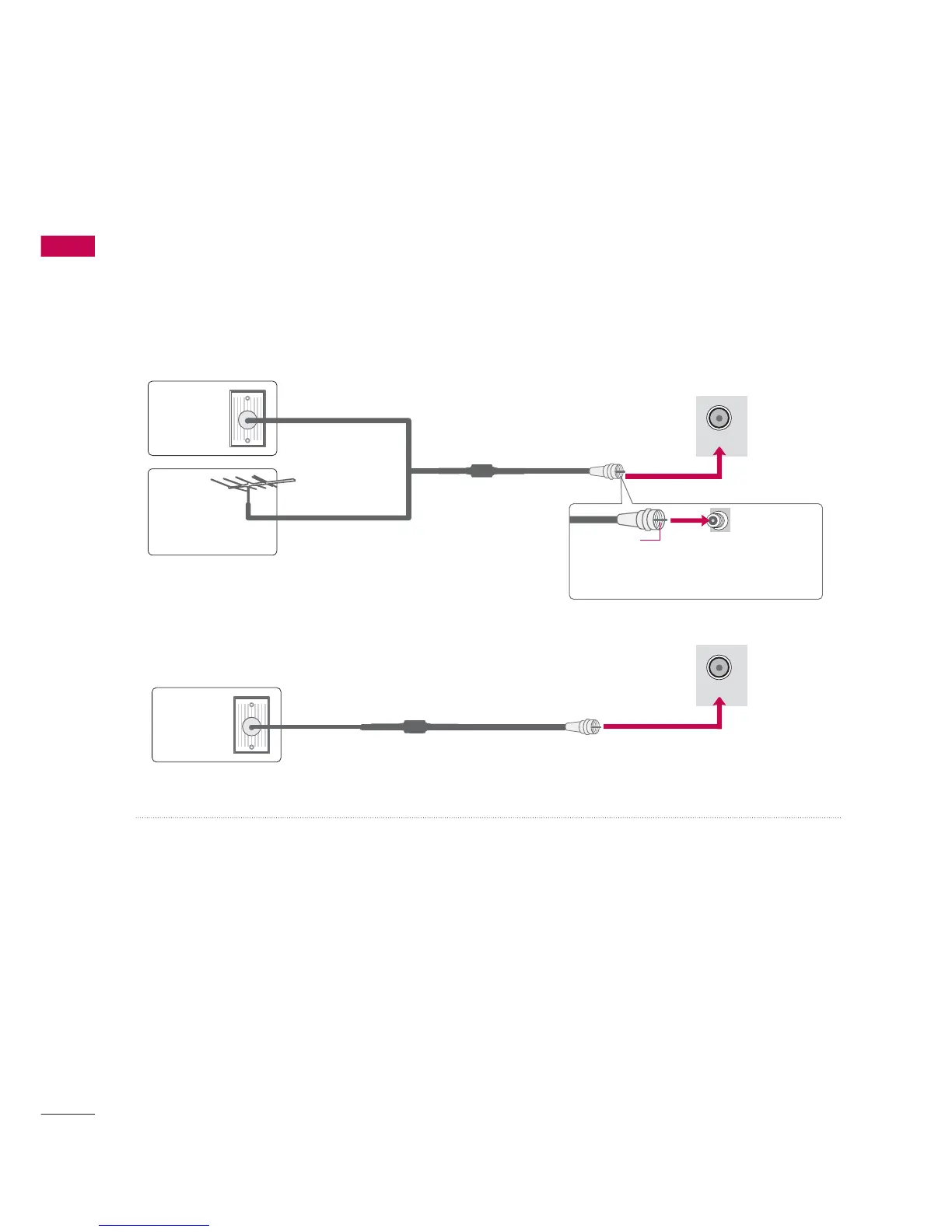PREPARATION
PREPARATION
34
ANTENNA OR CABLE CONNECTION
To prevent damage do not connect to the power outlet until all connections are made between the
devices.
Image shown may differ from your TV.
1. Antenna (Analog or Digital)
Wall Antenna Socket or Outdoor Antenna without a Cable Box
Connections.
For optimum picture quality, adjust antenna direction if needed.
2. Cable
Wall
Antenna
Socket
Outdoor
Antenna
(VHF, UHF)
Cable TV
Wall Jack
Multi-family Dwellings/Apartments
(Connect to wall antenna socket)
RF Coaxial Wire (75 ohm)
RF Coaxial Wire (75 ohm)
Single-family Dwellings /Houses
(Connect to wall jack for outdoor antenna)
Be careful not to bend the copper wire
when connecting the antenna.
Copper Wire
To improve the picture quality in a poor signal area, please purchase a signal amplifier and install
properly.
If the antenna needs to be split for two TV’s, install a 2-Way Signal Splitter.
If the antenna is not installed properly, contact your dealer for assistance.
Refer to http://AntennaWeb.org for more information about antennas and Digital TV.
ANTENNA/
CABLE IN
ANTENNA/
CABLE IN
