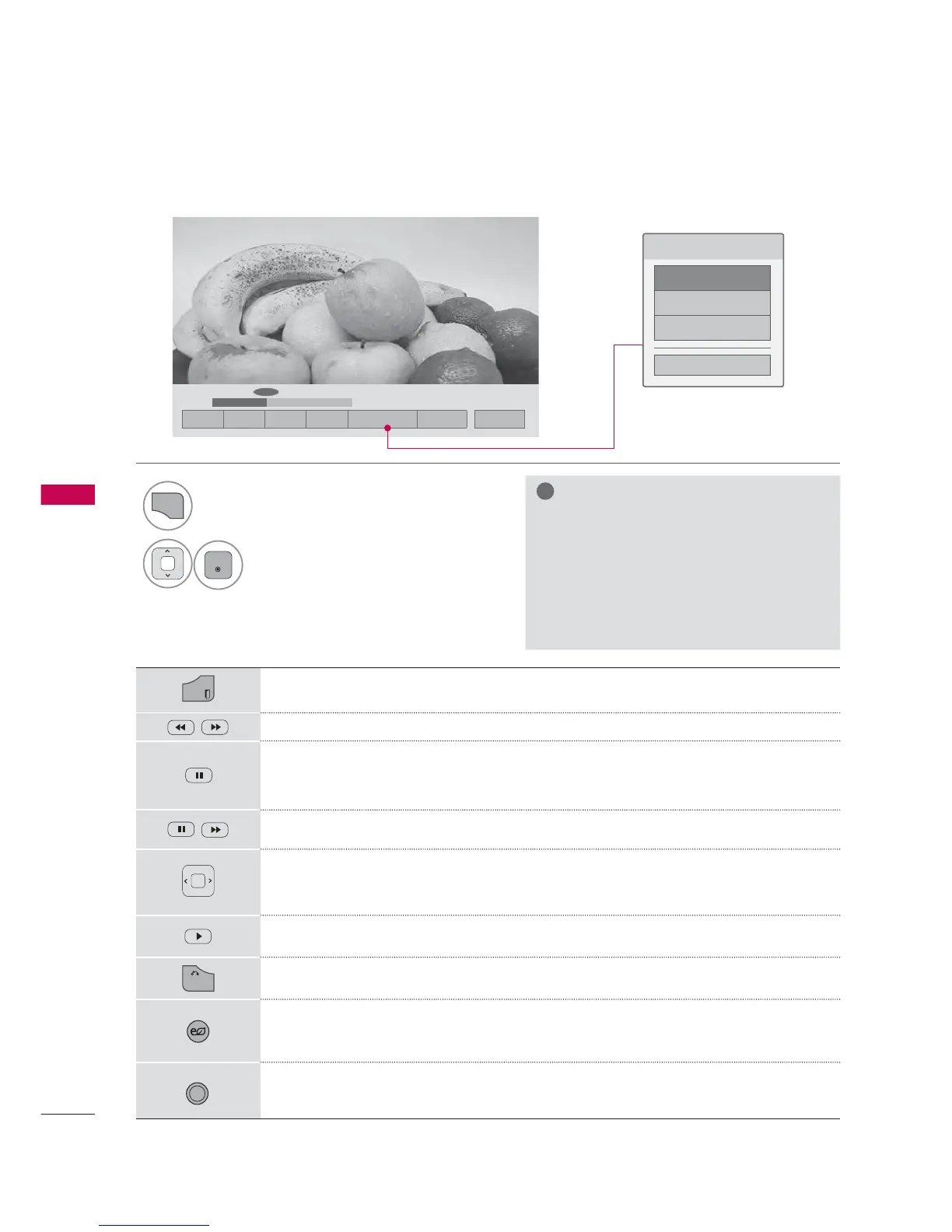MY MEDIA
MY MEDIA
106
!
NOTE
Ź
Option values changed in Movie List
does not affect Photo List and Music
List.
Ź
Option value changed in Photo List and
Music List are changed likewise in Photo
List and Music List excluding Movie List.
ᬱ
01:02:30 / 02:30:25
ᬲᬳᬵ᬴᭳2SWLRQ ᬤ+LGH Exit
&KRRVHRSWLRQV
6HW9LGHR3OD\
6HW9LGHR
6HW$XGLR
&ORVH
EXIT
Move to the previous menu screen.
Select the required speed: x2, x4, x8, x16, x32 (backward/forward).
Displayed the still screen.
If no buttons are pressed on the remote control for 10 minutes after pausing, the
TV returns to the playback state.
Displays a slow motion.
Move to a specific frame forward or backward while playing a video. A cursor indi-
cating the position can be viewed on the screen. It may not work properly for
some files while playing a movie.
Return to normal playback.
BACK
Hide the menu on screen. To see the menu again, press ENTER button to display.
ENERGY
SAVING
Press the ENERGY SAVING button repeatedly to increase the brightness of your
screen
(Refer to p. ?).
