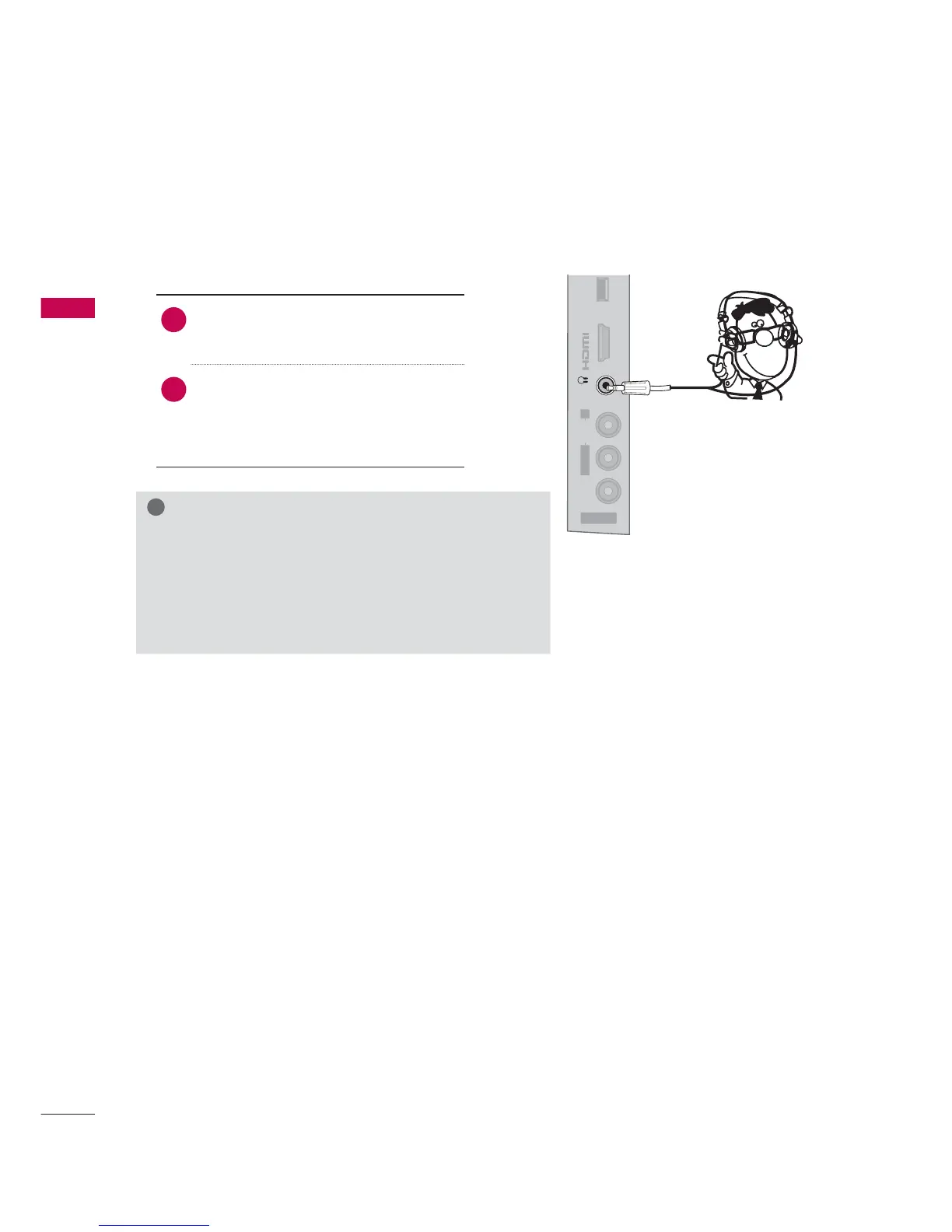AV IN 2
VIDEO
AUDIO
L(MONO)
R
H/P
You can listen to the sound through the headphone.
1. How to connect
1
Plug the headphone into the head-
phone socket.
2
To adjust the headphone volume,
press the VOL +/- button. If you
press the MUTE button, the sound
from the headphone is switched off.
!
NOTE
Ź
AUDIO menu options are disabled when connecting a head-
phone.
Ź
When changing AV MODE with a headphone connected, the
change is applied to video but not to audio.
Ź
Optical Digital Audio Out is not available when connecting a
headphone.
