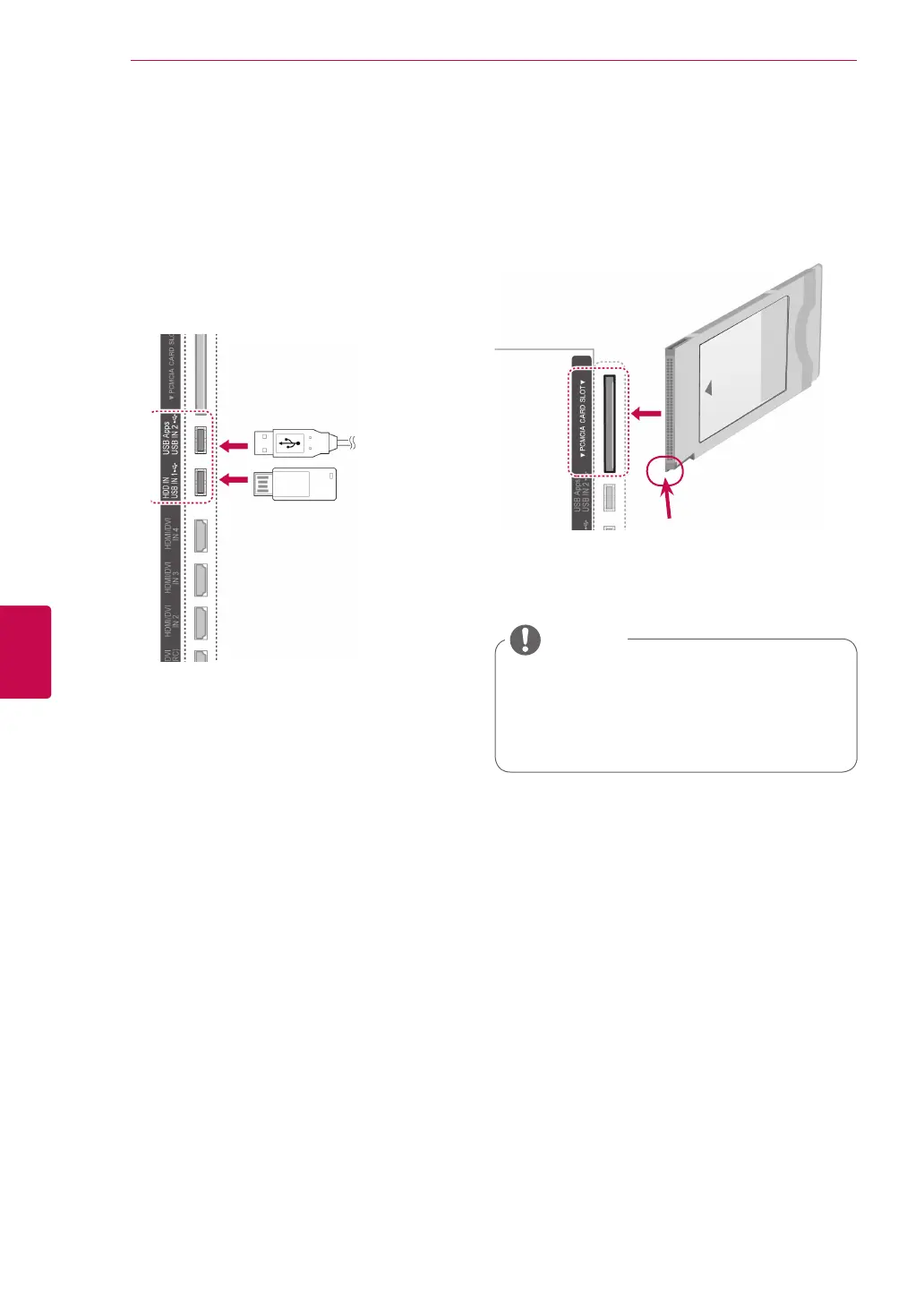122
ENG
ENGLISH
MAKING CONNECTIONS
Connecting to a USB
Connect a USB storage device such as s USB
flash memory, external hard drive or a USB
memory card reader to the TV and access the
Smart Share menu to use various multimedia files.
See “Connecting USB storage devices” and see
“Browsing files”.
or
Connecting to a CI Module
View the encrypted (pay) services in digital TV
mode. This feature is not available in all countries.
(See p.40).
Check this point as shown
and insert the CI Module.
y
Check if the CI module is inserted into the
PCMCIA card slot in the right direction. If
the module is not inserted properly, this
can cause damage to the TV and the
PCMCIA card slot.
NOTE