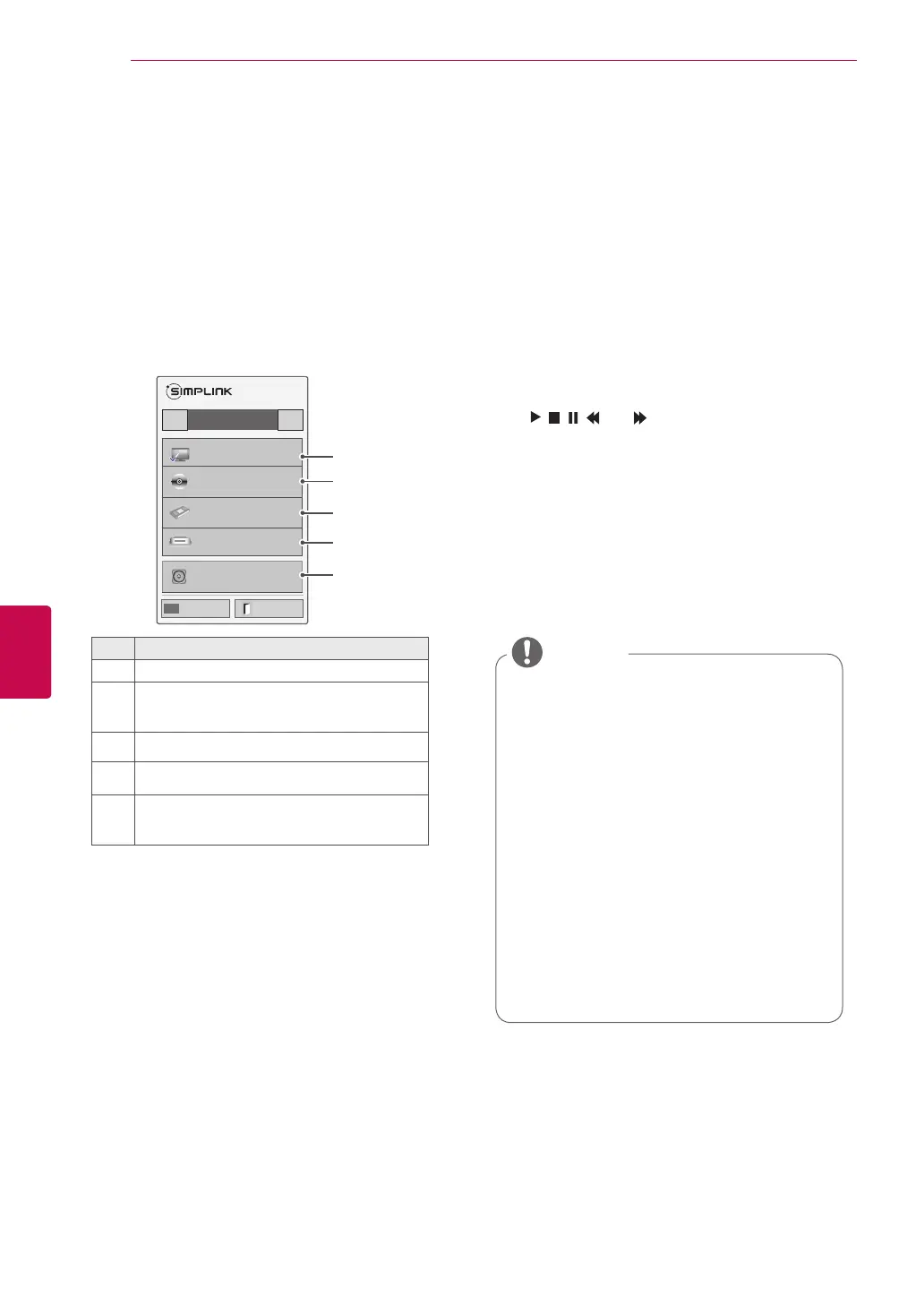124
ENG
ENGLISH
MAKING CONNECTIONS
Activating and Using the SIM-
PLINK menus
1 Press INPUT to access the input sources.
2 Press Red button to access the SIMPLINK
menus.
3 Press the Navigation buttons to select to On.
4 Press the Navigation buttons to scroll to one of
the devices and press OK.
No. Description
1
Displays the previously viewed TV channel.
2
Plays discs. When multiple discs are avail-
able, the title of the disc appears at the bot-
tom of the screen.
3
Controls the connected VCR.
4
HDD recordings playback: Controls the
recording stored in HDD.
5
Audio out to home theatre speaker or Audio
out to TV: Changes the audio output between
Home theatre speaker and TV speaker.
- A check mark appears in front of the selected
device.
- Available devices display in a bright colour.
- Unavailable devices display in grey.
5 Control the selected AV device.
- Direct Play: After connecting AV devices to
the TV, you can directly control the devices
and play media without additional settings.
- Select AV device: Enables you to select one
of the AV devices connected to the TV.
- Disc playback: Control connected AV de-
vices by pressing the Navigation buttons,
OK,
,
, , and
.
- Power off all devices: When you power off
the TV, all connected devices are turned off.
- Switch audio-out: Offers an easy way to
switch audio-out.
- Sync Power on: When the equipment with
SIMPLINK function connected HDMI terminal
starts to play, The TV will automatically turn
on.
Watch TV
◀ ▶
◀ ▶
HDD Recorder
◀ ▶
DISC 1
HDD/DVD-R
VCR 1
HD HT
Speaker
TV Speaker
1
2
3
4
5
On◄
►
INPUT Exit
y
If you change the input source by
pressing INPUT, the progressing function
of the SIMPLINK device will stop.
y
If you select a device that has the
home theatre feature, the sound output
automatically switches to the home
theatre speaker and the TV speaker turns
off.
y
If a connected SIMPLINK home theatre
system does not play the audio from the
TV, connect the DIGITAL AUDIO OUT
terminal on the rear of the TV to the
DIGITAL AUDIO IN terminal on the back
of the SIMPLINK device with an optical
cable.
NOTE
