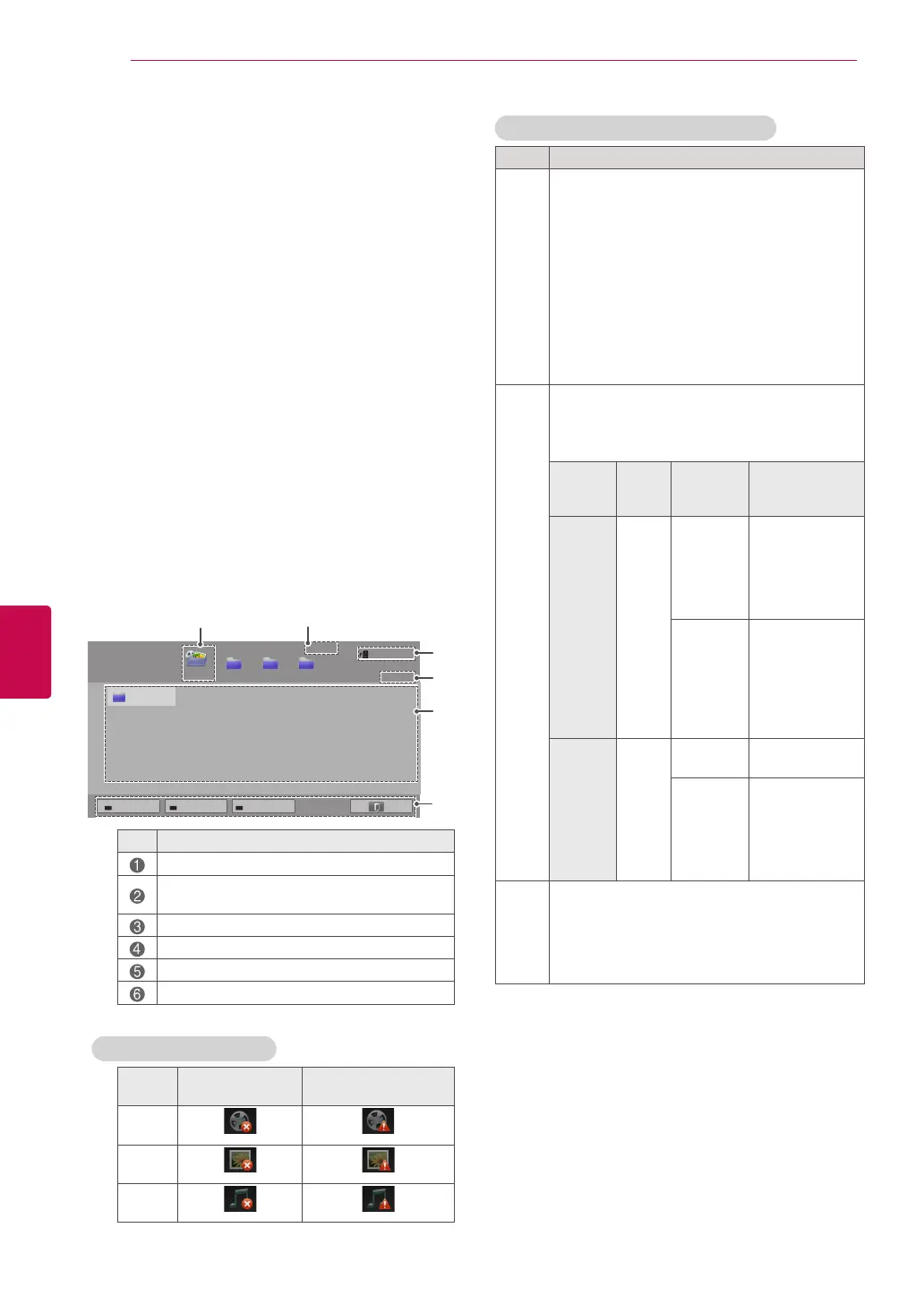66
ENG
ENGLISH
ENTERTAINMENT
Page 1/1
All Media
USB1 External
Page 1/2
Page Change
Change device Go to root folder Go to upper folder
Exit
Drive 1
All Media
Movie List Photo List Music List
1
2
4
3
5
6
No.
Description
Shows all media folders.
Current page number/total number of pages.
Moves to the previous or next page.
Current page number/total number of pages.
Files info or thumbnail.
Available buttons on the remote control.
Browsing files
Access the photo, music, or movie lists and browse
files.
1 Connect a USB storage device.
2 Press Home to access the Home menu.
3 Press the Navigation buttons to scroll to Smart
Share and press OK.
4 Press the Navigation buttons to scroll to the
device you want and press OK.
5 Press Navigation buttons to scroll to All Media,
Movie List, Photo List, or Music List and
press OK.
- All Media: Shows all files in the file list.
- Movie List, Photo List, or Music List:
Shows only one type of file in the file list.
6 Press Navigation buttons to select a folder or
file you want.
Thumbnail information
Type Abnormal files Non-supported files
Video
Photo
Music
Tips for using USB storage devices
Type Supported file format
Video
y MPG, MPEG, DAT, TS, TRP, TP, VOB , MP4,
MOV, MKV, DivX, AVI, ASF, WMV, M4V
y Max bitrate of playable movie file: 20 Mbps
(Mega bit per second)
y Bit rate of audio format: within 32 kbps to 320
kbps (MP3)
y Supported external subtitle format: *.smi, *.srt,
*.sub (MicroDVD, SubViewer 1.0/2.0), *.ass,
*.ssa, *.txt (TMPlayer), *.psb (PowerDivX)
y Supported Internal subtitle format: only XSUB
(It is the subtitle format made in DivX files),
Text UTF-8, SRT, ASS, SSA (It is the subtitle
format used in DivX-Plus HD files)
Photo
y Do not use the progressive option when sav-
ing JPG files on your PC.
y It may take some time to open high-resolu-
tion images in full screen.
File
Exten-
sions
Item Profile
2D jpeg
jpg
jpe
Supported
file format
y SOF0: base-
line
y SOF1: Extend
Sequential
y SOF2: Pro-
gressive
Photo size y Min: 64 x 64
y Max - Normal
Type: 15360
(W) x 8640 (H)
y Progressive
Type: 1920
(W) x 1440 (H)
3D
(Only
3D mod-
els)
mpo Supported
file format
y mpo
Photo size
y 4:3 size:
3,648 x 2,736
2,592 x 1,944
2,048 x 1,536
y 3:2 size: 3,648
x 2,432
Music
y MP3
y Bit rate range 32 Kbps to 320 Kbps
y Sampling rate (Sampling Frequency)
MPEG1 layer 3: 32 kHz, 44.1 kHz, 48 kHz
MPEG2 layer 3: 16 kHz, 22.05 kHz, 24 kHz
* A copy-protected file will not play.