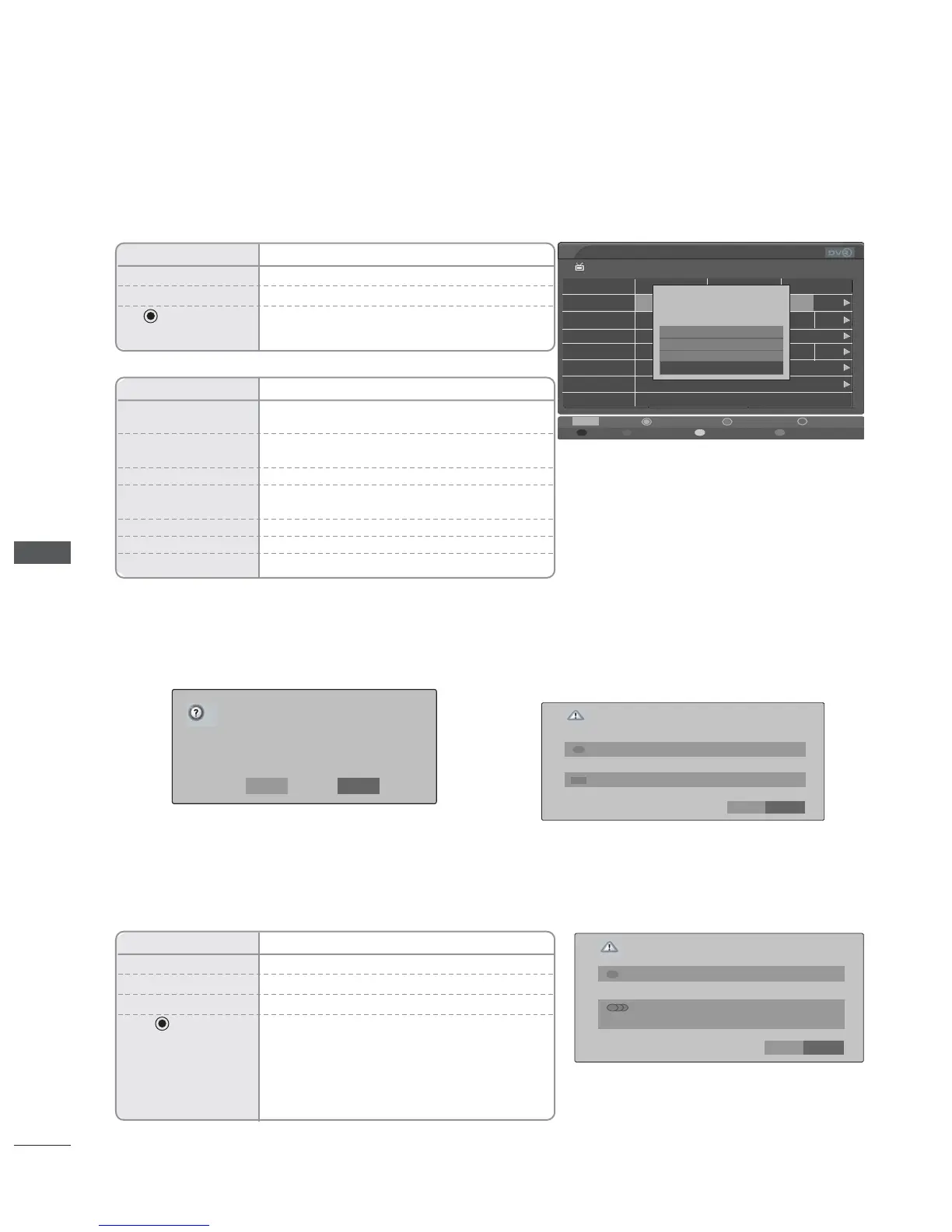70
EPG (ELECTRONIC PROGRAMME GUIDE) (IN DIGITAL MODE)
Record Popup
* You can set up and activate Record Series only when country is set to the UK.
* You cannot activate reminder during power off mode.
* The contents below are only applicable when country is selected as UK.
Remote Control Buttons
Function
EXIT/BACK Delete the pop-up.
D
or
E
Move the focus of the button.
Follow the order of functions of the selected
button.
Popup Menu Function
Record series Set up Record Series operation for
selected programme.
Record programme Set up Record Programme operation for
selected programme.
Watch this pro. Move to selected channel.
Set reminder
When the selected programme is not broadcasted,
set up Schedule Recording operation.
Delete this Delete Recording or Reminder mode.
Delete series Delete series Recording mode
Cancel Delete the pop-up.
Collision Popup
When current watching channel is different from sched-
ule recording channel, a message as shown below will
come up on the display 1 minute before the start of
schedule recording.
When next timer recording is scheduled to start before you
finish recording a programme, a message as shown below will
come up on the display 1 minute before the scheduled start
time of next recording. (UK only)
Remote Control Buttons
Function
EXIT Delete the pop-up.
F
or
G
Move the focus.
D
or
E
The list of collisions scrolls.
When you press OK button, you can delete
the list of collisions or switch the mode to
rerun and set up Record operation.
When you press NO button, you can
delete
Recording pop-up.
Programme Guide
1 BBC ONE 10:45 30 Mar
DTV
10
To Buy or Not to Buy
DTV1 BBC ONE
Fri. 30 Mar 11:00~11:30
Record series
Record programme
Set reminder
Cancel
Cr
BBC News
ass TV:
...
ina a
...
Lu
...
CI
...
09:00
Don’
...
1BBC ONE
2 BBC TWO
7 BBC THREE
70 CBBC Channel
80 BBC NEWS 24
105 BBCi
TV/RADIO
Radio
Mode Date Manual Record Schedule List
Popup Record Information
A Recording is scheduled,
the channel will change
in 1 minute. Continue?
A Recording is scheduled,
the channel will change
in 1 minute. Continue?
YES NO
Schedule Overlap
Schedule recording will start in a few minutes.
Current schedule recording will stop to record this.
EVENT 7 3 Channel 3 Thu Oct 12 13:10~13:14
EVENT 10 4 Channel 4 Thu Oct 12 13:07~13:12
REC
OK No
Schedule Overlap
The Weakest Link 2 BBC TWO Fri Mar 23 17:15~18:00
Gina’s Laughing Gear 1 BBC ONE Fri Mar 23 17:00~17:30
To schedule this, some timer changes are needed.
-> Gina’s Laughing Gear 70 CBBC Channel Sat Mar 24 18:30~18:58
OK No
EPG (ELECTRONIC PROGRAMME GUIDE)
