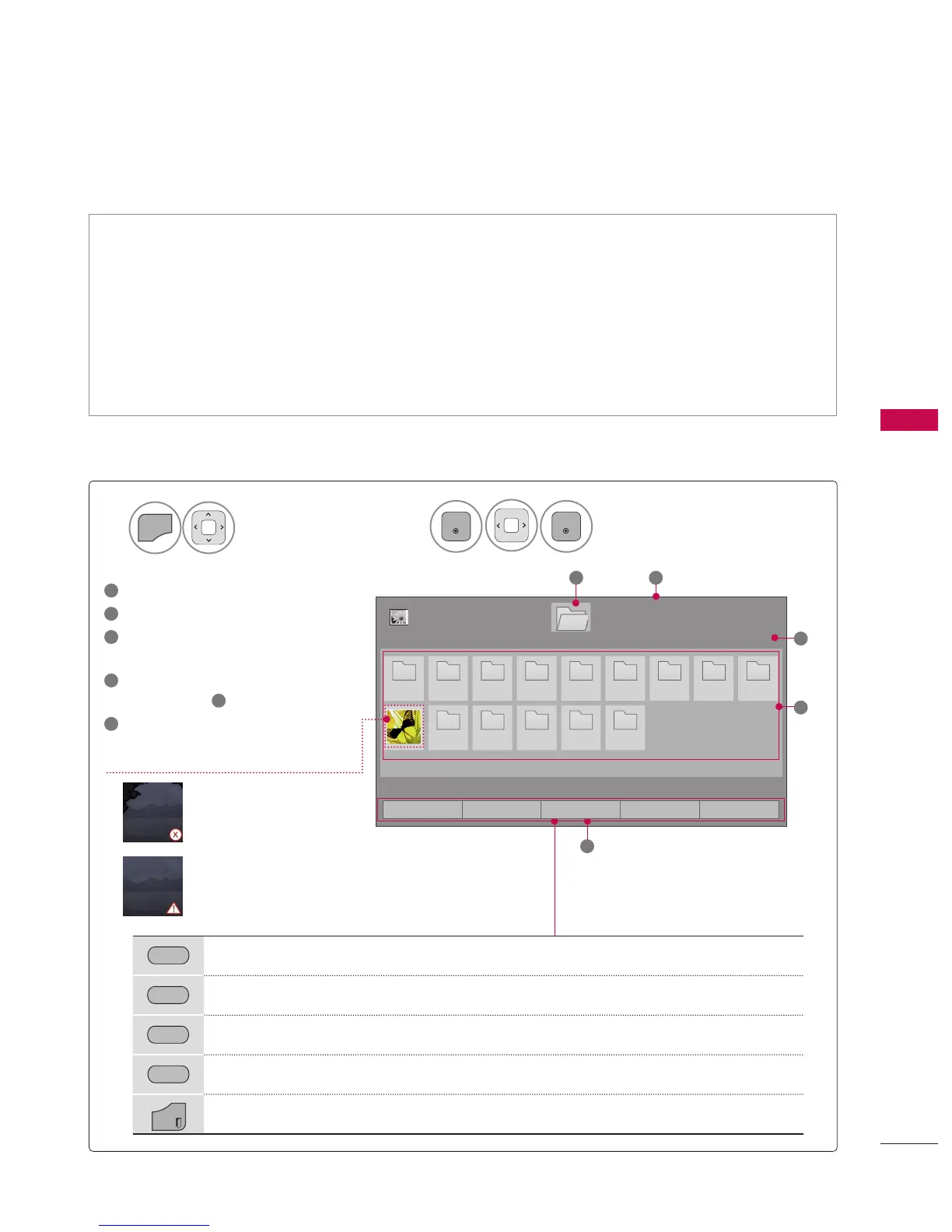1
Moves to upper level folder
2
Current page/Total pages
3
Corresponding buttons on the
remote control
4
Contents under the folder
focused on
1
5
Current page/total pages of
contents
Page 1/1
Photo List
Page 1/1
1
5
2
3
1.EMF
10_1_Top 100
20090711 20090810
200942_Top100
20091010 20091011
Basic Test Kit
FHD HD MV Photo TS
4
USB 1 XTICK
Move
Exit
RED
Change to a different input.
GREEN
Move to Music List or Movie List.
YELLOW
Change Numbers: Changes the number or thumbnails displayed at a time.
BLUE
Allows you to mark certain files.
EXIT
Return to TV viewing.
Supported photo file: *.JPG
Baseline: 64 pixel (width) x 64 pixel (height) to 15360 pixel (width) x 8640 pixel (height)
Progressive: 64 pixel (width) x 64 pixel (height) to 1920 pixel (width) x 1440 pixel (height)
You can play JPEG files only.
Non-supported files are displayed in the form of predefined icon.
An error message occurs for corrupted files or file formats that cannot be played.
Corrupted image files may not be displayed properly.
It may take some time to view high-resolution images in full screen.
Non-supported files
are displayed using
this graphic.
Abnormal files are
displayed using this
graphic.
