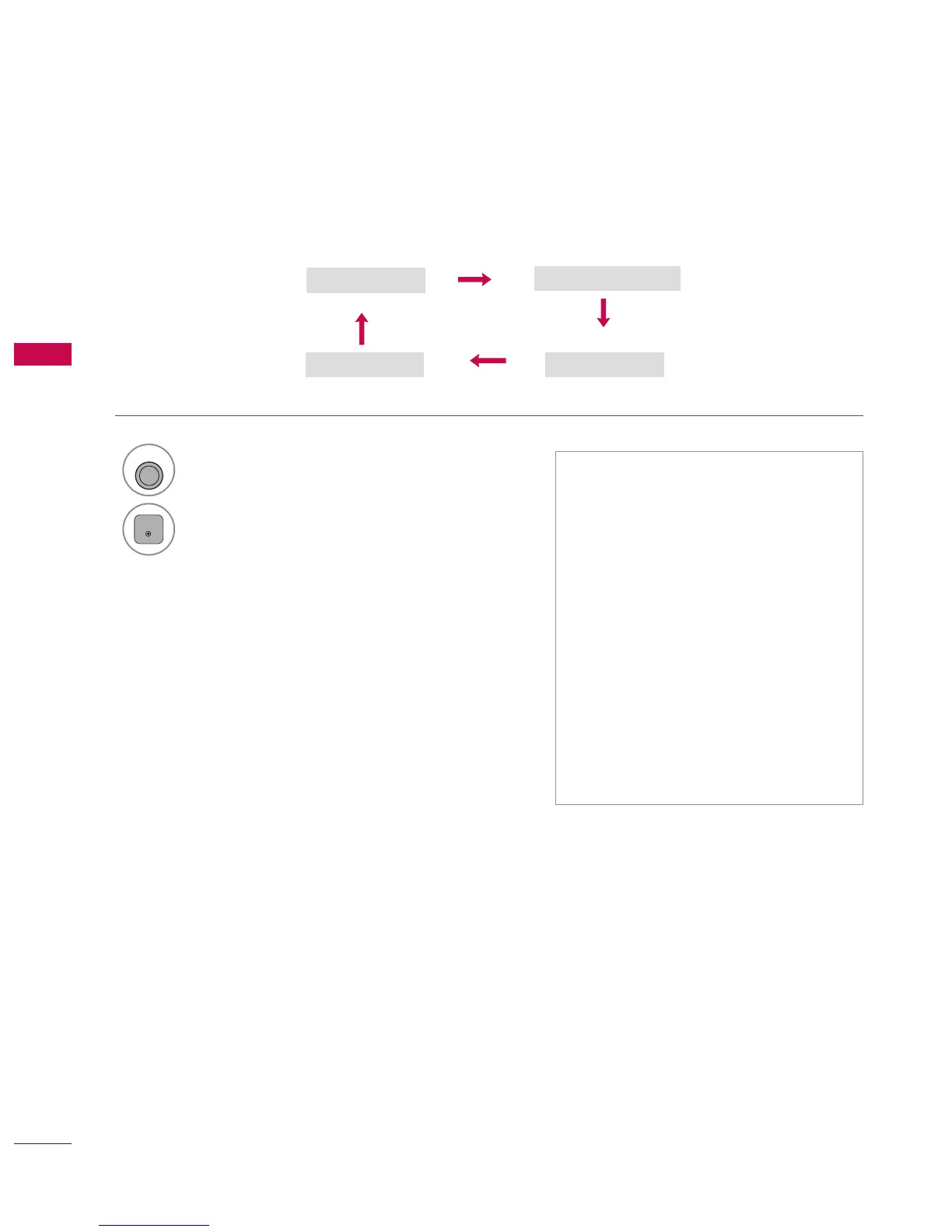WATCHING TV / CHANNEL CONTROL
WATCHING TV / CHANNEL CONTROL
88
AV MODE
AV Mode toggles through preset Video and Audio settings.
1
If you select “Cinema / Cinema”
in AV mode, Cinema / Cinema
will be selected both for “PICTURE
menu - Picture Mode” and “AUDIO
menu - Sound Mode” respectively.
If you select “Off” in AV mode, the
“Picture Mode” and “Sound Mode”
return to previous selected value.
Off: Disables the AV MODE.
Cinema / Cinema: Optimizes
video and audio for watching movies.
Sport: Optimizes video and audio for
watching sports events.
Game: Optimizes video and audio for
playing games.
