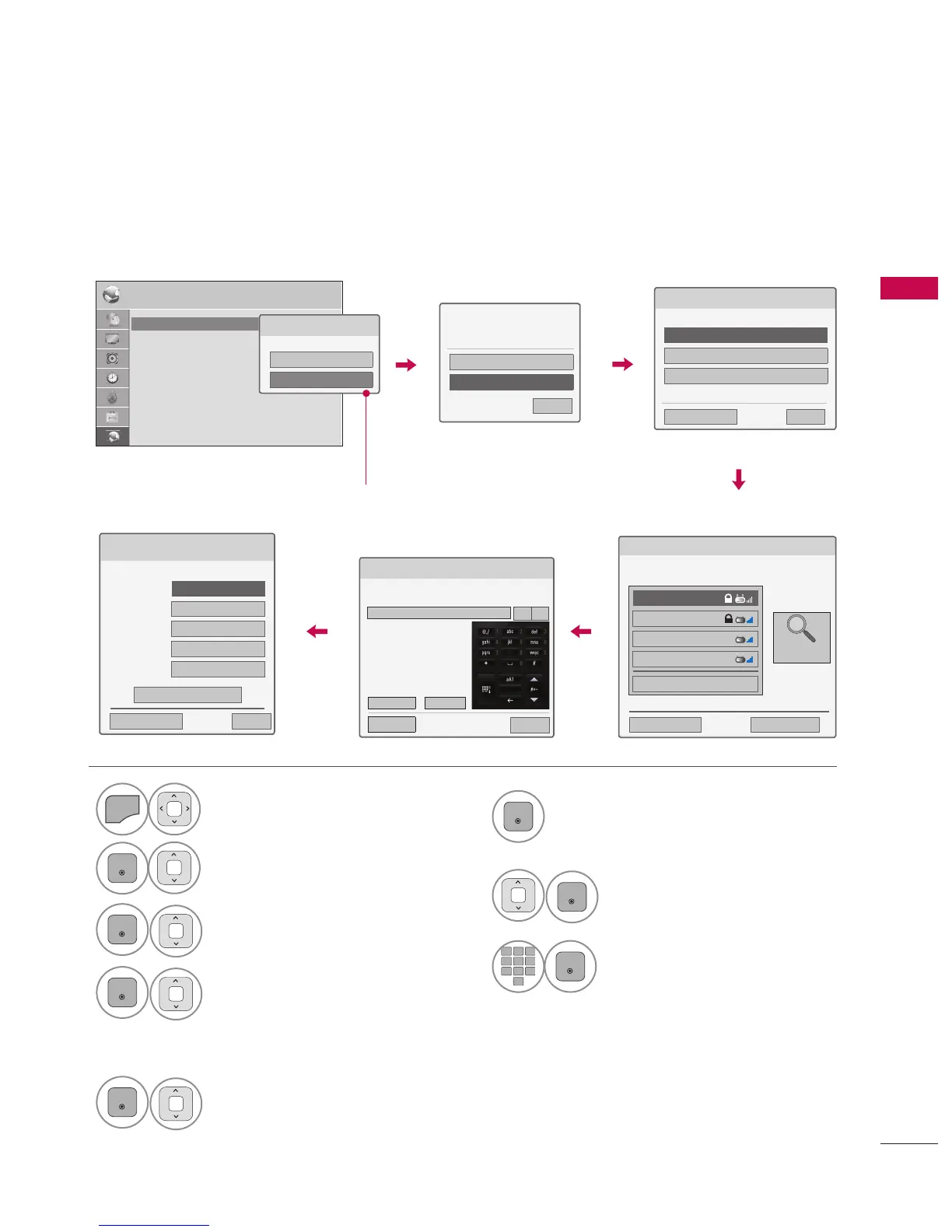Scan the all available AP (Access
Point) or wireless routers within range
and display them as a list.
7
Select an AP (Access Point) or
wireless router on the list.
(If your AP is locked, insert the
security key of AP).
8
If you already set Network
Setting: Select Resetting.
The new connection settings
resets the current network set-
tings.
5
Select Setting from the AP list.
P1/1
ASW
9
Repeat step 4-5 on P.56.
If your AP is locked
If you already set the
Network Setting
Appeared when wired and wireless
are simultaneously connected.
