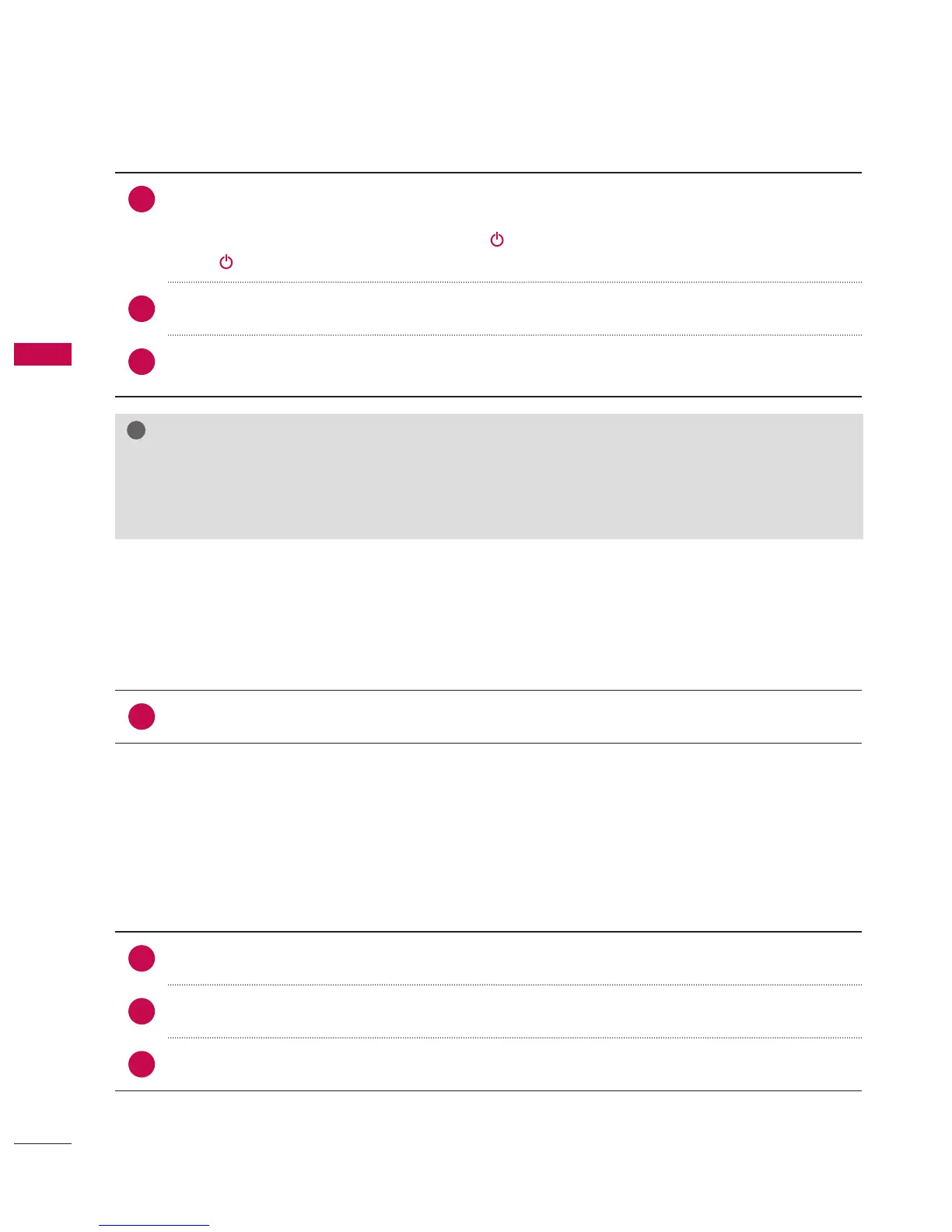WATCHING TV / CHANNEL CONTROL
WATCHING TV / CHANNEL CONTROL
66
TURNING ON THE TV
CHANNEL SELECTION
VOLUME ADJUSTMENT
Adjust the volume to suit your personal preference.
1
First, connect power cord correctly.
At this moment, the TV switches to standby mode.
In standby mode to turn TV on, press the
/ I, INPUT, CH (or ) button on the TV or press
the , INPUT, CH (or ), Number (0-9) button on the remote control.
2
Select the viewing source by using the INPUT button on the remote control.
3
When finished using the TV, press the POWER button on the remote control. The TV reverts
to standby mode.
NOTE
► If you intend to be away on vacation, disconnect the power plug from the wall power outlet.
► If you do not complete the Initial setting, it will appear whenever the TV is switched on until the
Initial setting procedure is completed.
1
Press the CH (or ) or NUMBER buttons to select a channel number.
1
Press the VOL
(+ or -) button to adjust the volume.
2
If you want to switch the sound off, press the MUTE button.
3
You can cancel the Mute function by pressing the MUTE or VOL
(+ or -)
button.
