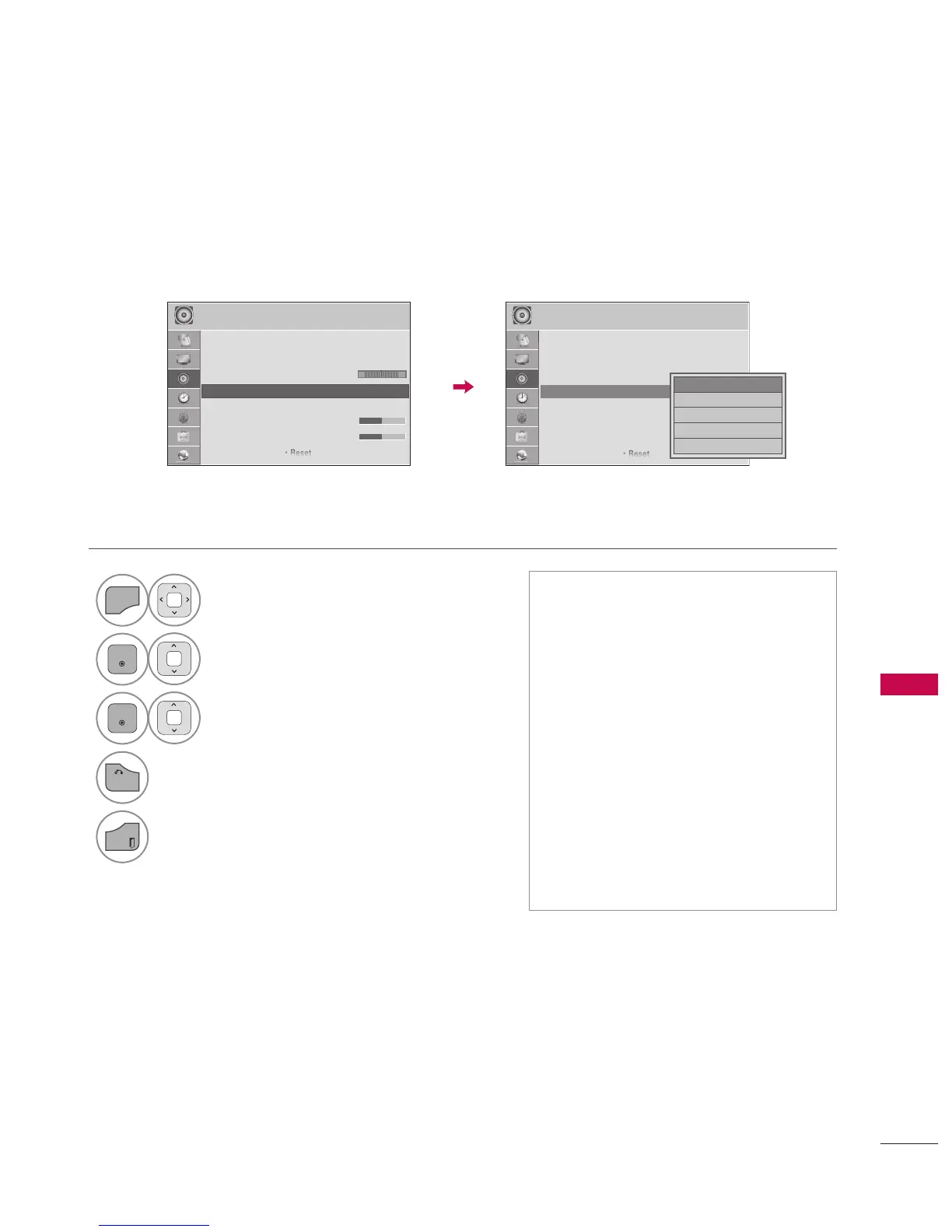SOUND & LANGUAGE CONTROL
147
PRESET SOUND SETTINGS (SOUND MODE)
Sound Mode lets you enjoy the best sound without any special adjustment using factory presets.
1
Select Standard, Music, Cinema,
Sport, or Game.
4
Return to TV viewing.
Standard, Music, Cinema, Sport, and
Game are preset for optimum sound
quality at the factory.
You can also adjust Sound Mode in
the Q.MENU.
Standard: Offers standard-quality
sound.
Music: Optimizes sound for listening
to music.
Cinema: Optimizes sound for watch-
ing movies.
Sport: Optimizes sound for watching
sports events.
Game: Optimizes sound for playing
games.
R
R
