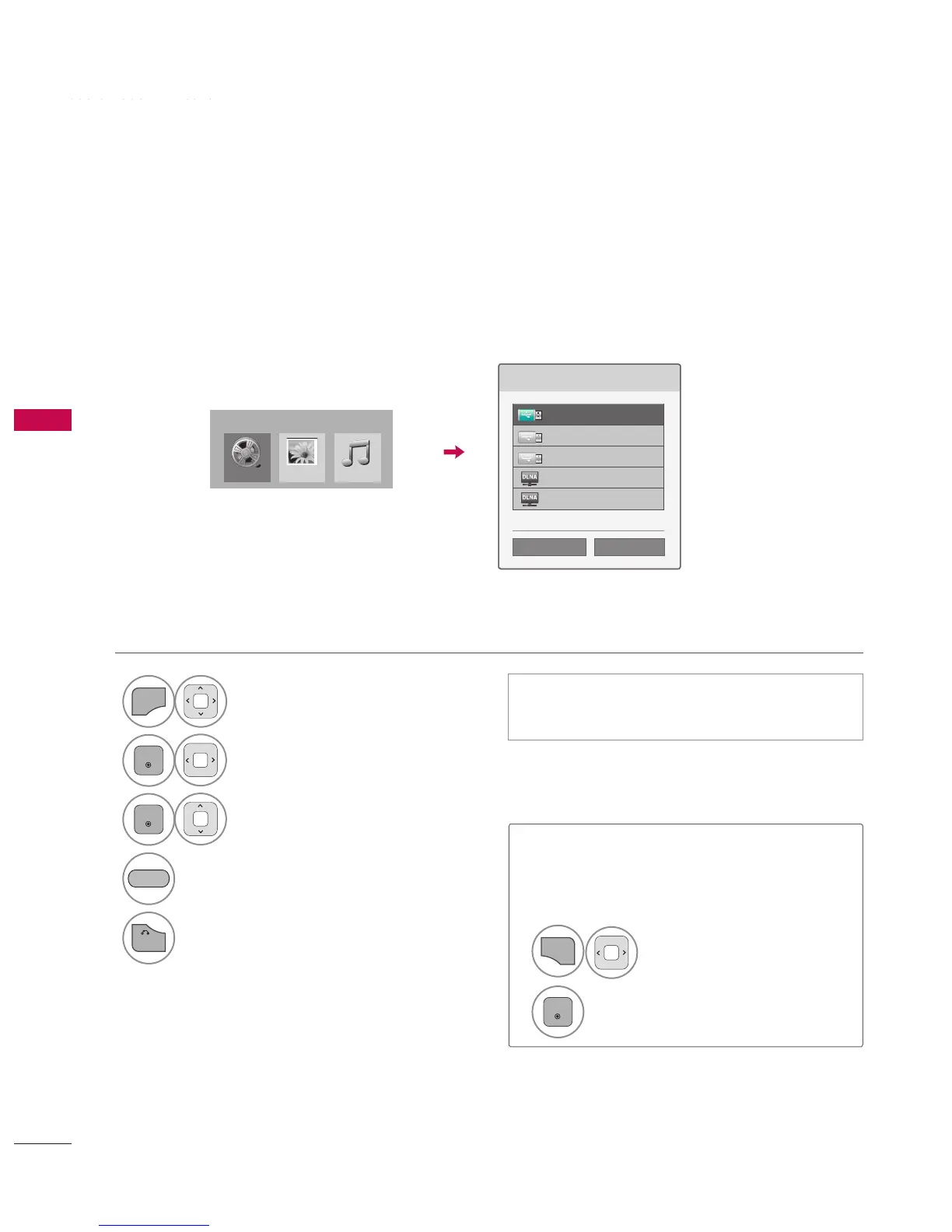MY MEDIA
MY MEDIA
92
ENTRY MODE
The My Media menu will open automatically when you insert a USB drive. My Media can also be
accessed by choosing My Media in the user menu.
After choosing the desired type of media, choose a device to open files from. The options are: USB
device, CIFS (Windows Sharing), or DLNA.
When removing the USB device
Select the USB Device menu before
removing the USB device.
MY MEDIA
This TV can view JPG image files, HD DivX
files and play MP3 audio files.
1
Return to the previous menu.
BLUE
Movie List
MY MEDIA
Photo List Music List
*CIFS: This feature is not available for all models.
Please select the device.
USB Label
USB Label
USB Label
DLNA
DLNA
