
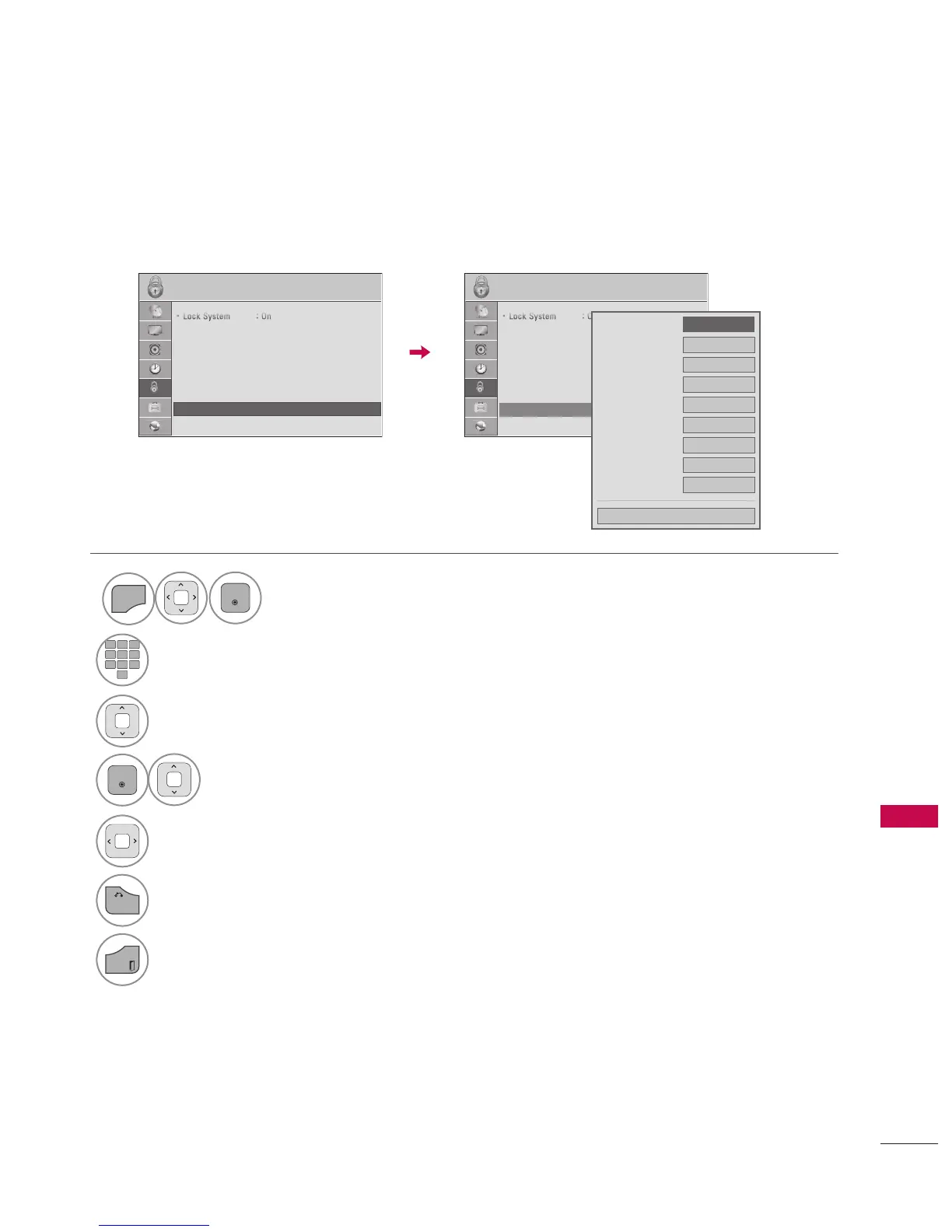 Loading...
Loading...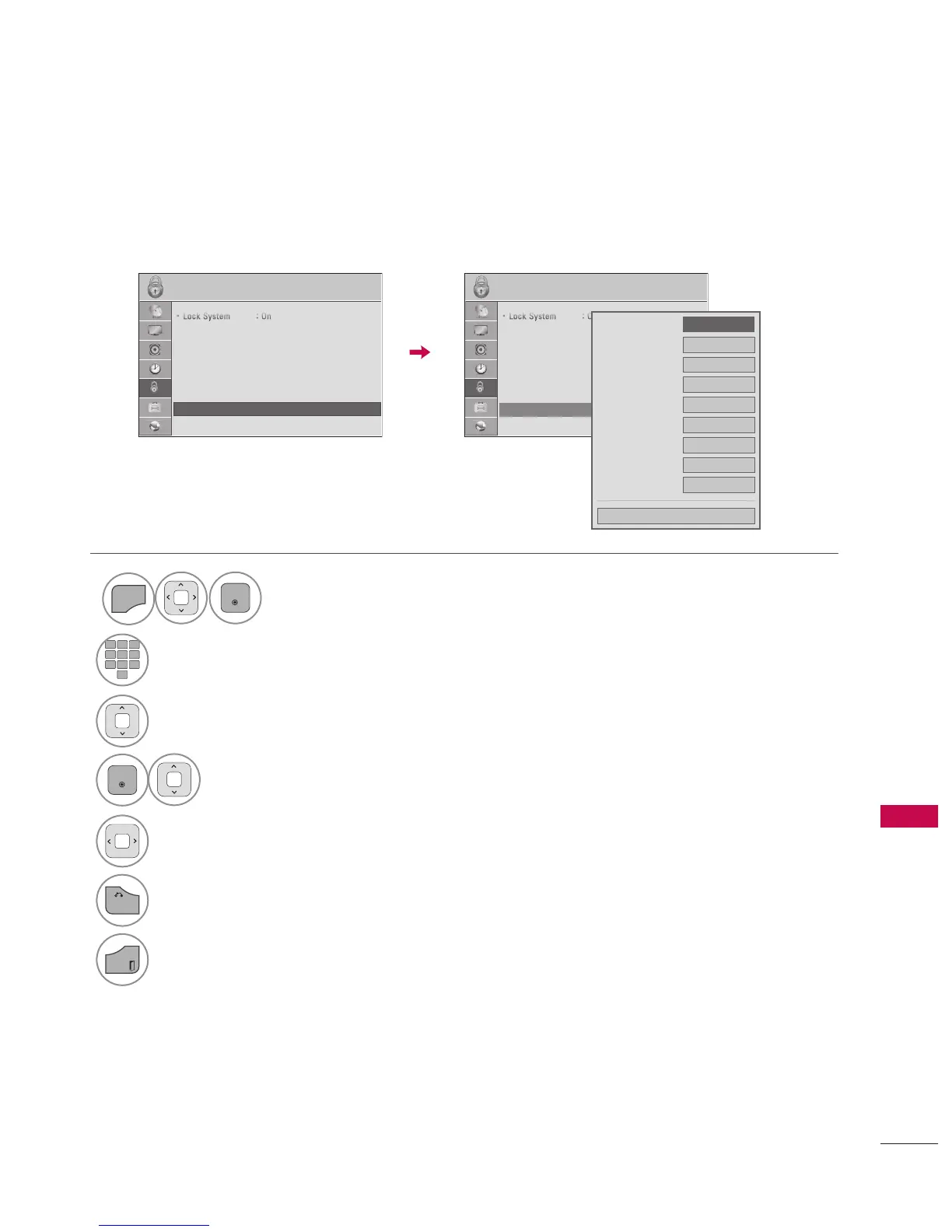
Do you have a question about the LG 55LD520 and is the answer not in the manual?
| Screen Size | 55 inches |
|---|---|
| Display Type | LCD |
| Refresh Rate | 60 Hz |
| Aspect Ratio | 16:9 |
| HDMI Ports | 3 |
| USB Ports | 1 |
| Component Video Input | 1 |
| Composite Video Input | 1 |
| Resolution | 1920 x 1080 pixels |
| Inputs | HDMI, USB, Component, Composite |