
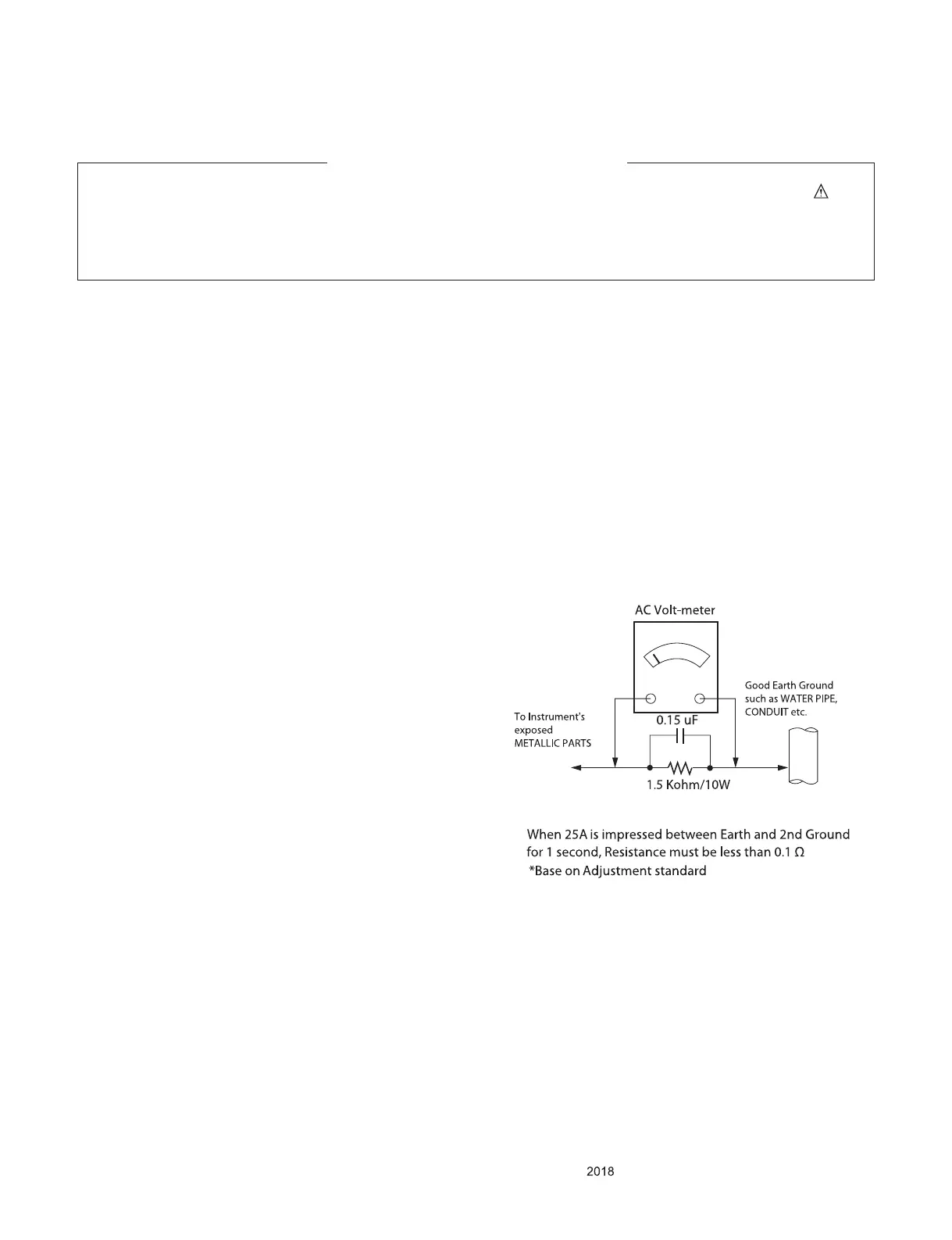 Loading...
Loading...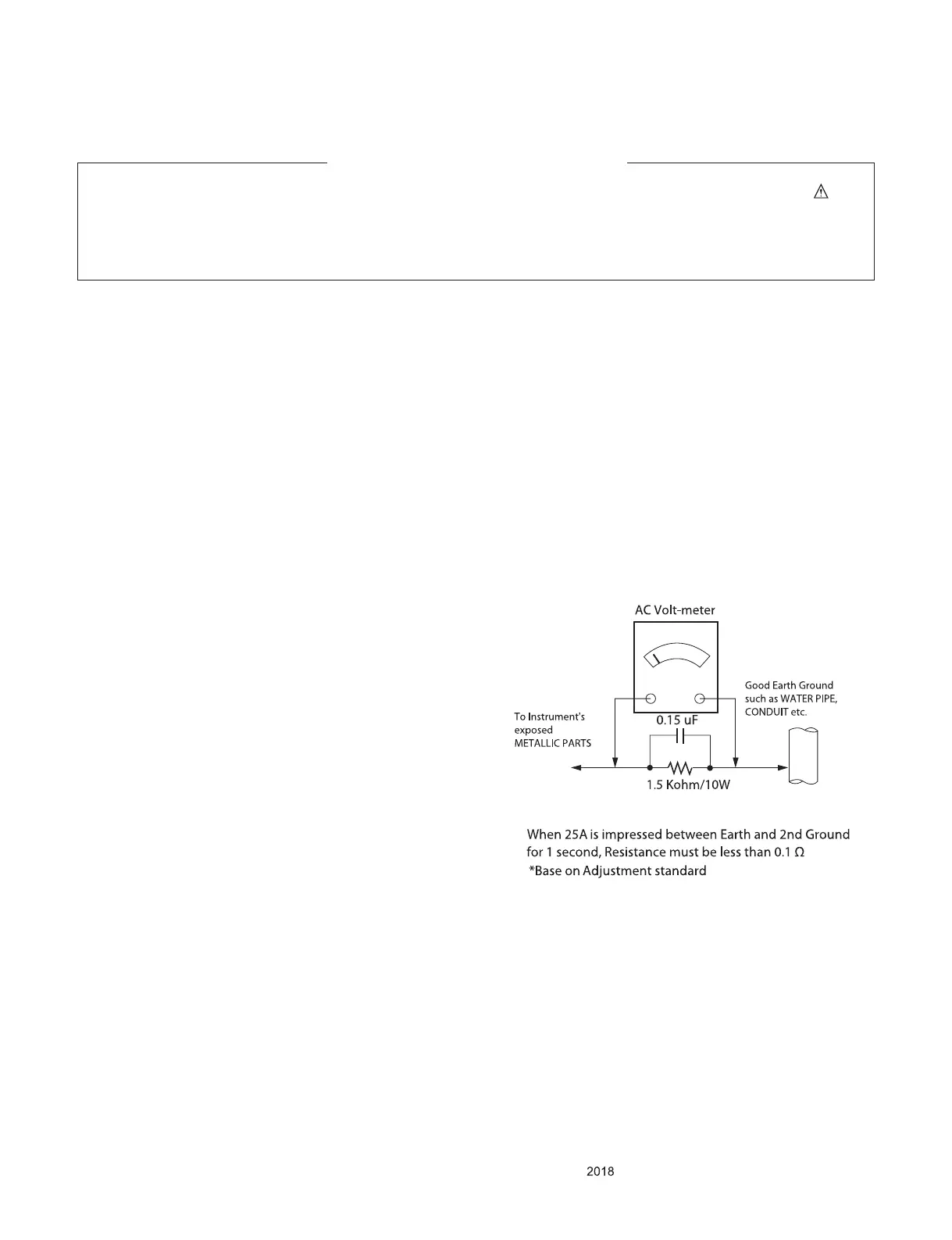
Do you have a question about the LG 55UK6500AUA and is the answer not in the manual?
| Screen Size | 55 inches |
|---|---|
| Display Type | LED |
| Smart TV | Yes |
| HDMI Ports | 4 |
| USB Ports | 2 |
| Audio Output Power | 20W |
| Refresh Rate | 60Hz |
| Wi-Fi | Yes |
| Speaker System | 2.0 Channel |
| Processor | Quad Core Processor |
| Bluetooth | Yes |
| Resolution | 3840 x 2160 |
| HDR | Yes (HDR10, HLG) |
General safety procedures for servicing, including using isolation transformers and handling fuses.
Procedures for performing AC leakage current checks (cold and hot) to ensure safety.
Essential procedures for safe and effective servicing of the TV, including handling components and tools.
Guidelines for safely handling components sensitive to static electricity to prevent damage.
Best practices for soldering, including temperature, solder type, and tip maintenance.
Step-by-step guides for replacing integrated circuits, transistors, and diodes.
Procedures for replacing fuses and resistors, and repairing damaged circuit board foil.
Details on market, broadcasting systems, channel support, and input/output interfaces.
Supported signal formats for Component (Y, PB, PR) inputs, including resolution and timing.
Supported signal formats for HDMI inputs (PC/DTV), including resolution and timing.
Instructions for updating the TV's software using a USB drive.
Instructions for updating the TV's software over a network connection.
Diagram of the main IC and its interface with panel technologies like EPI and CEDS.
Diagrams detailing video, audio, HDMI, USB, Wi-Fi, and tuner interfaces.
Maps illustrating I2C bus and GPIO pin assignments for system control.
Specifies key voltage rails and test points for power supply diagnostics.
Visual diagram showing the physical layout and assembly of the TV set.
Step-by-step guide for disassembling the TV by removing specific screws.
Procedures for diagnosing and resolving video-related problems like no video, picture distortion, or freezing.
Steps to troubleshoot power-related faults, including no power and intermittent operation.
Diagnostic flowcharts for resolving audio problems such as no sound or distorted audio.
Troubleshooting guides for functional errors like remote control, Wi-Fi, and device connectivity issues.
Methods for diagnosing and fixing noise issues and external physical defects on the TV.
Procedures for checking power board voltages and sequences on the main power board.
Detailed diagnostic methods for different power board models using specialized JIGs and tests.