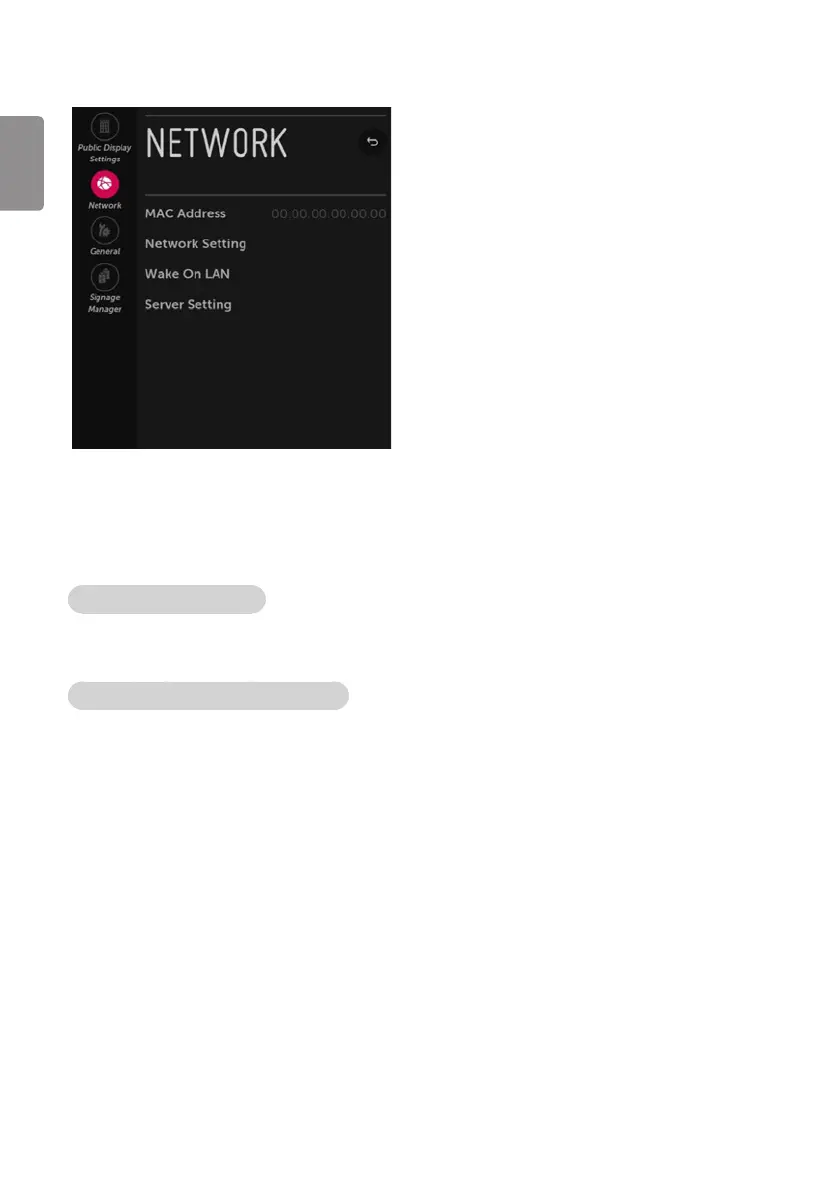ENGLISH
10
Network
MAC Address
• Displays the MAC address (not customizable).
Network Setting
One-click network connection
• Connects easily to a wired network.
• This menu supports to connect to an available network.
To connect to a network through Set Expert
• For use in special circumstances such as in oces (in cases where a static IP is used).
1 Select a network connection.
2 When connecting via Wired, Congures the IP settings of the Signage set. You can set the IP address,
subnet mask, gateway and DNS server.
