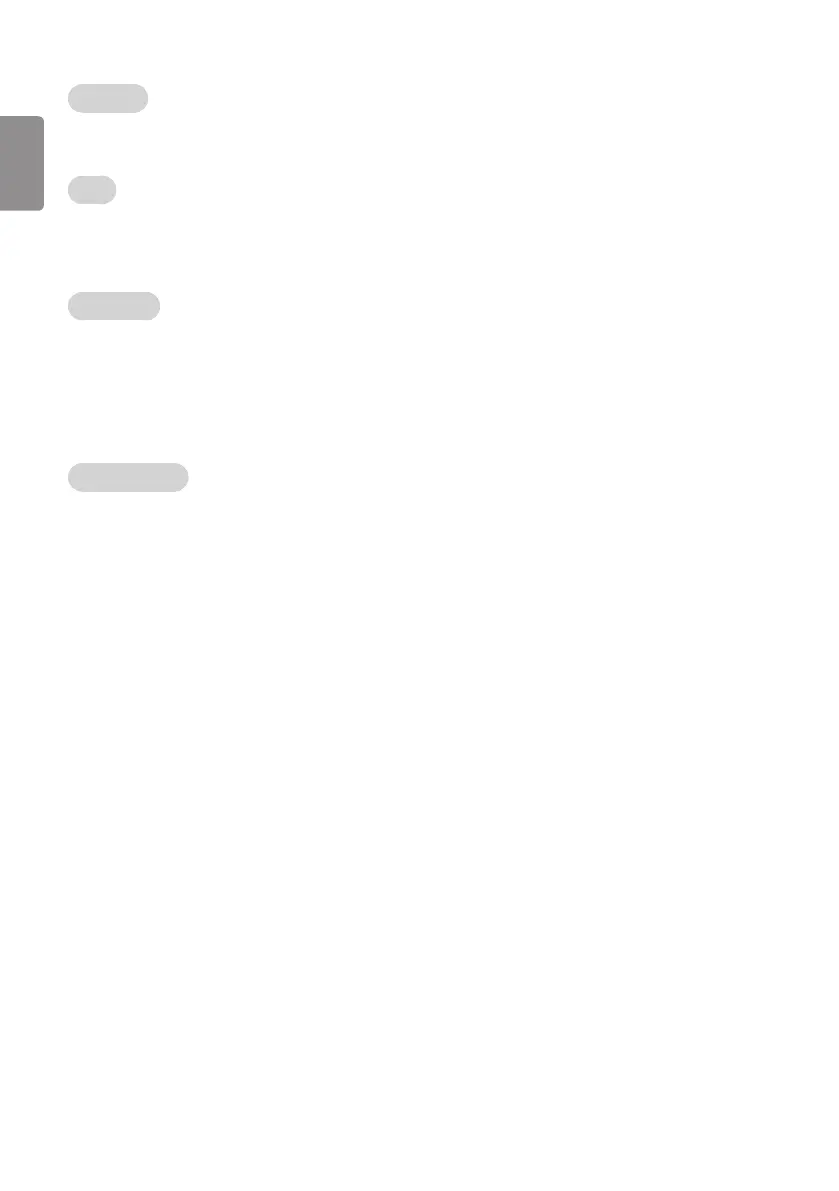ENGLISH
14
Set ID Setup
Set ID Lock
• Set the ‘Set ID’ item in GENERAL Menu whether to activate or not.
• Set to On (Work) or O (Do Not Work).
Set ID
• Set the ‘Set ID’ of Signage Set with 1~99.
Power Saving
Static Saving
• It is the item for setting the level to reduce the backlight control from the items for saving the consuming
power, which is increased or decreased by 10 steps from 0 to 100. 100 makes the consuming power set to the
same one from the Signage. 0 reduces the consuming power to the minimum. The default value is 100.
-
The value displayed at the OSD is not changed and only the actual setting value is converted to
percentage based on the static saving value to set.
-
0 ~ 30: HIGH, 40 ~ 60 : MID, 70 ~ 90 : LOW, 100 : OFF.
Keyless Off Hours
• Automatically Signage will be turned o if there is no key input for the preset time period.
