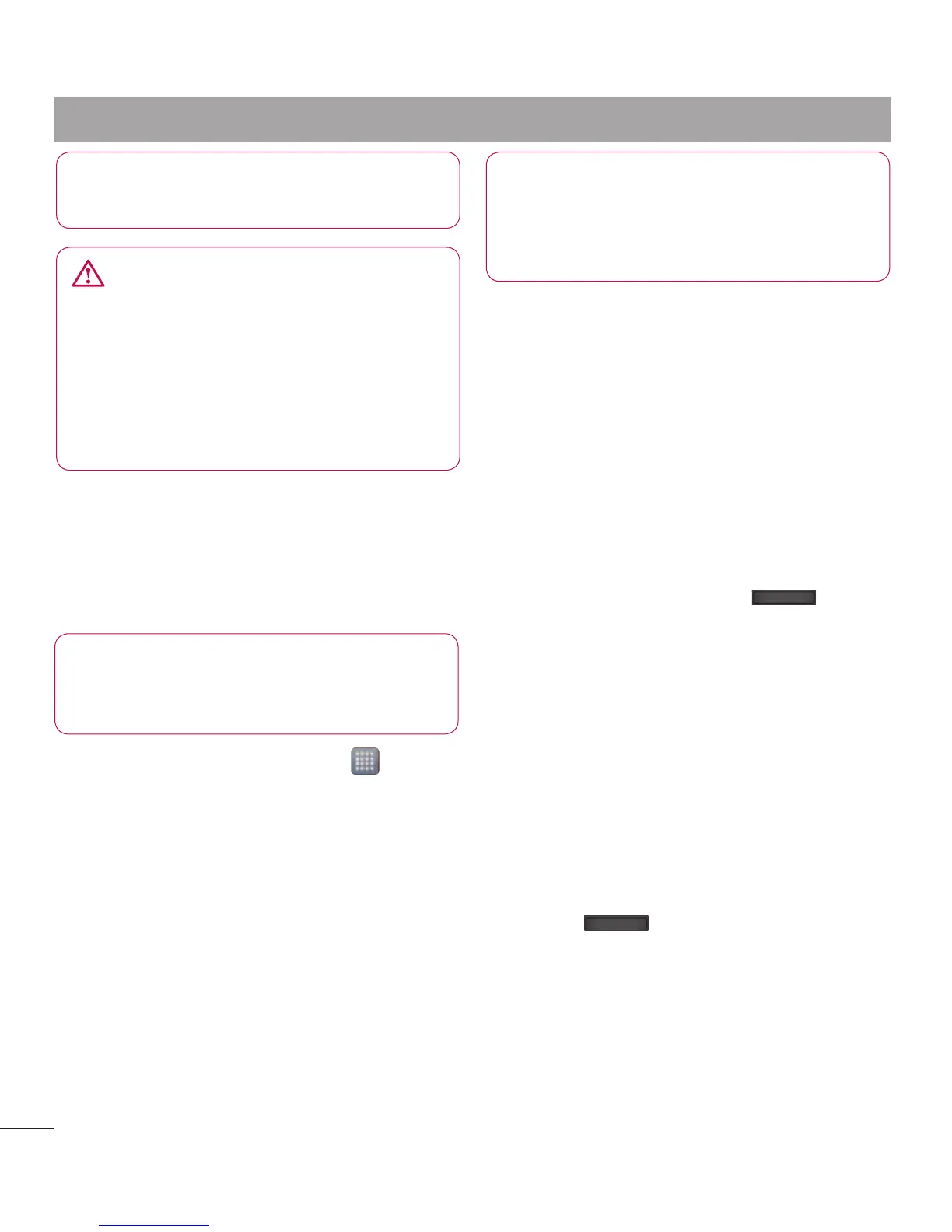34
NOTE:TheLG-E960supports
memorycardsupto64GB.
WARNING
Donotinsertorremovethe
memorycardwhenthephoneis
on.Doingsomaydamagethe
memorycardaswellasyour
phone,andthedatastoredonthe
memorycardmaygetcorrupted.
To format the memory card:
Yourmemorycardmayalreadybe
formatted.Ifitisn't,youmustformatit
beforeyoucanuseit.
NOTE:Allfilesonyourmemory
cardaredeletedwhenitis
formatted.
1 Onthehomescreen,touch >
Appstabtoopenthemenu.
2 ScrollandtouchSettings>Storage.
3 TouchUnmount SD cardandtouch
OKtoconrmit.
4 TouchErase SD card>Erase SD
card
>Erase everything,then
conrmyourchoice.
5 Ifyouhavesetapatternlock,input
thepatternlockthenselectErase
everything.
NOTE:Ifthereiscontentonyour
memorycard,thefolderstructure
maybedifferentafterformattingas
allthefileswillbedeleted.
Locking and unlocking the
screen
Ifyoudonotusethephoneforawhile,
thescreenisturnedoffandlocked
automatically.Thishelpstoprevent
accidentaltouchesandsavesbattery
power.
WhenyouarenotusingtheLG-E960,
pressthePower/Lock key tolock
yourphone.
Ifthereareanyprogramsrunningwhen
yousetlockscreen,theymaybestill
runninginLockmode.Itisrecommended
thatyouexitallprogramsbeforeentering
Lockmodetoavoidunnecessarycharges
(e.g.phonecalls,webaccessanddata
communications).
Towakeupyourphone,pressthePower/
Lock key
.Thelockscreenwill
appear.Touchandslidethelockscreenin
anydirectiontounlockyourhomescreen.
Thelastscreenyouviewedwillopen.
Getting to know your phone
