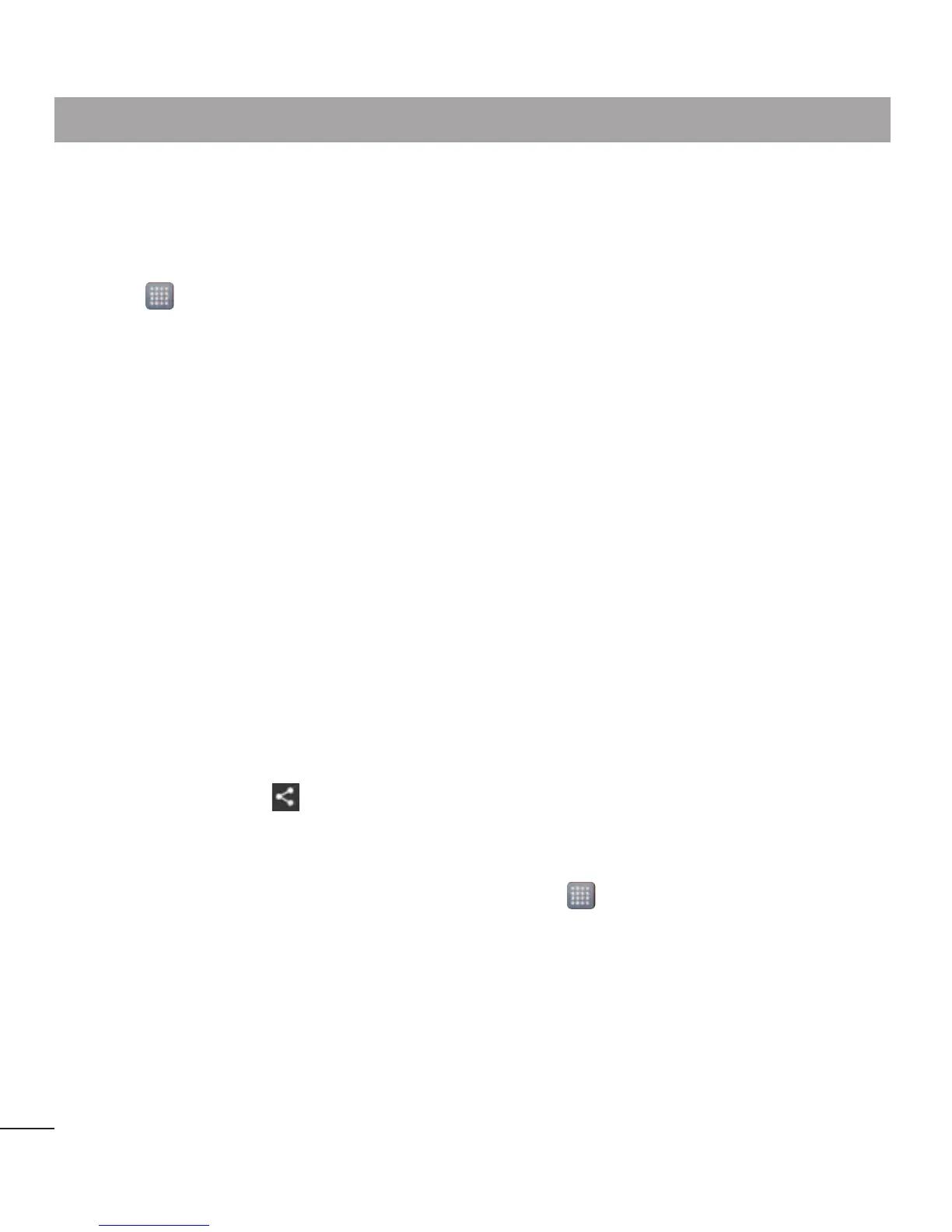42
Turning on Bluetooth and pairing up
your phone with a Bluetooth device
Youmustpairyourdevicewithanother
devicebeforeyouconnecttoit.
1 Touch >Appstab>Settings>
Set BluetoothtoONfromtheWIRE-
LESS&NETWORKS
2 TapBluetoothmenuagain.Your
phonewillscanforanddisplaythe
IDsofallavailableBluetoothin-range
devices.Ifthedeviceyouwanttopair
whichisn’tonthelist,makesurethe
targetdeviceissettobediscoverable,
thentapSearch for devicesagain.
3 Choosethedeviceyouwanttopairup
withfromthelist.
Oncetheparingissuccessful,yourdevice
willconnecttothedevice.
Sending pictures using Bluetooth
1 SelectaPicture> >Bluetooth
2 CheckwhetherBluetoothisON,then
selectSearch for devices.
3 Choosethedeviceyouwanttosend
datatofromthelist.
Sharing your phone's data
connection
USBtetheringandportableWi-Fihotspot
aregreatfeatureswhenthereareno
wirelessconnectionsavailable.You
canshareyourphone'smobiledata
connectionwithasinglecomputerviaa
USBcable(USBtethering).Youcanalso
shareyourphone'sdataconnectionwith
morethanasingledeviceatatimeby
turningyourphoneintoaportableWi-Fi
hotspot.
Whenyourphoneissharingitsdata
connection,aniconappearsinthestatus
barandasanongoingnotificationinthe
notificationsdrawer.
Forthelatestinformationabouttethering
andportablehotspots,includingsupported
operatingsystemsandotherdetails,visit
http://www.android.com/tether.
To change Portable Wi-Fi hotspot
settings:
•
Touch >Appstab>Settings>
More fromtheWIRELESS&NETWORKS
>Portable Wi-Fi hotspot>Choose
optionsthatyouwanttoadjust
Connecting to Networks and Devices
