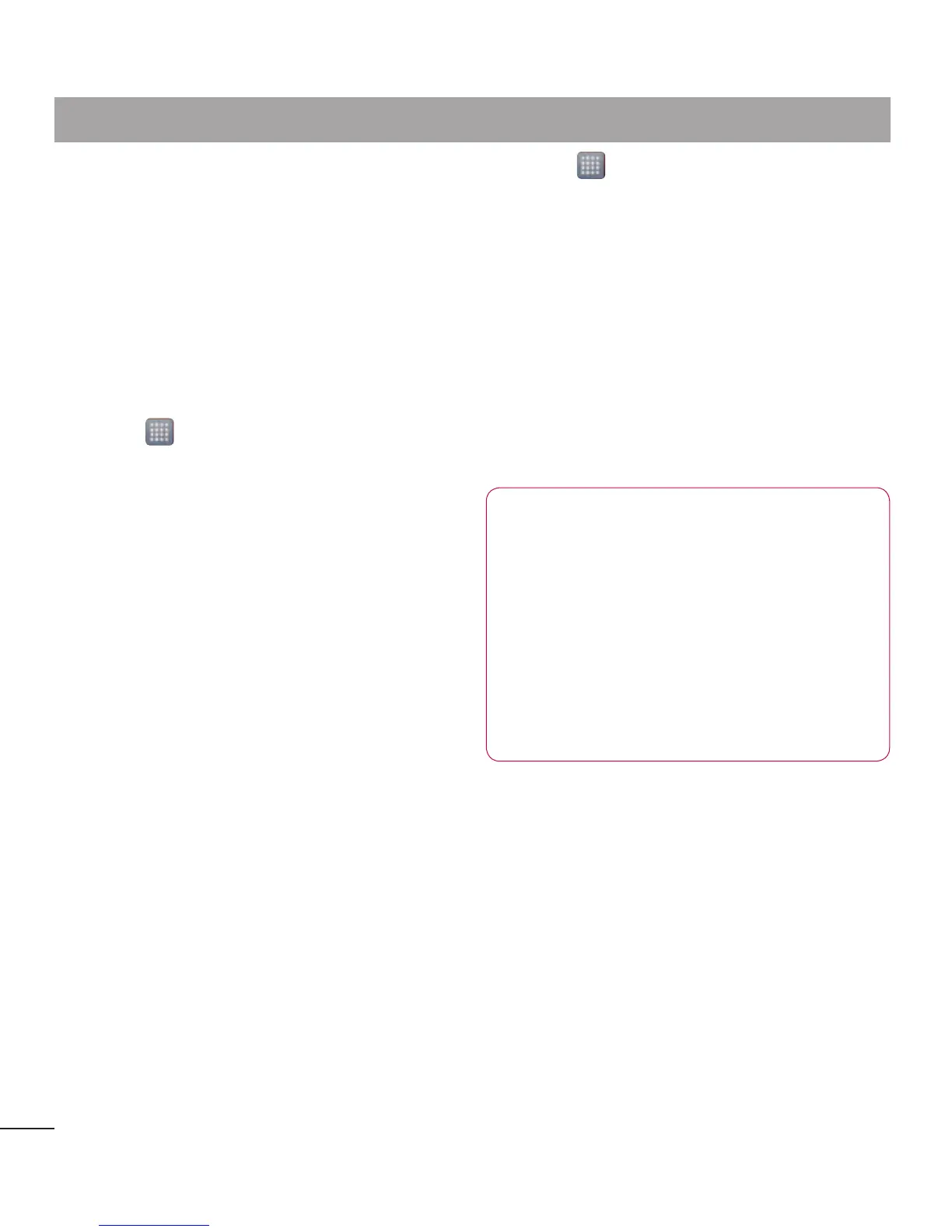44
Using the Wi-Fi Cast
Youcanshareyourmusic,pictureand
videocontentbetweenuserswhouse
AndroidPhonesconnectedviathesame
Wi-Fi&Wi-FiDirectnetwork.
CheckyourWi-Fi&Wi-FiDirectnetwork
inadvanceandmakesuretheusersare
connectedtothesamenetwork.
1 Touch >Appstab>Settings
>MorefromtheWIRELESS&NET-
WORKS > Wi-Fi Direct
2 TouchtheWi-FiDirectcheckboxto
turnon.
3 Selectadevicetoconnectfromthe
scanneddevicelist.
4 TouchConnect.
Enabling Wi-Fi Direct to share
through SmartShare
Wi-FiDirectautomaticallyscansnearby
Wi-FiDirectdevicesandthesearched
devicesarelistedastheyarefoundand
youcanselectaspecificdevicetoshare
multimediadatathroughSmartShare.
Wi-FiDirectcannotbeenabledwhile
usingotherWi-Fifunctions.
1 Touch >Appstab>Settings
>MorefromtheWIRELESS&NET-
WORKS>Wi-Fi Direct
2 Selectadevicetoconnectfromthe
scanneddevicelist.
CREATE GROUP–Touchtoactivategroup
ownermode,whichenablesthelegacy
Wi-Fidevicestoconnectbyscanningyour
phone.Inthiscaseyoumustenterthe
passwordthatissetinPassword.
NOTE:Whenyourphonebecomes
agroupowner,itwillconsume
morebatterypowerthanwhenit
isaclient.Wi-FiDirectconnection
doesnotprovideInternetservice.
Additionalcostsmaybeincurred
whenconnectingandusingonline
services.Checkdatachargeswith
yournetworkprovider.
Connecting to Networks and Devices
