
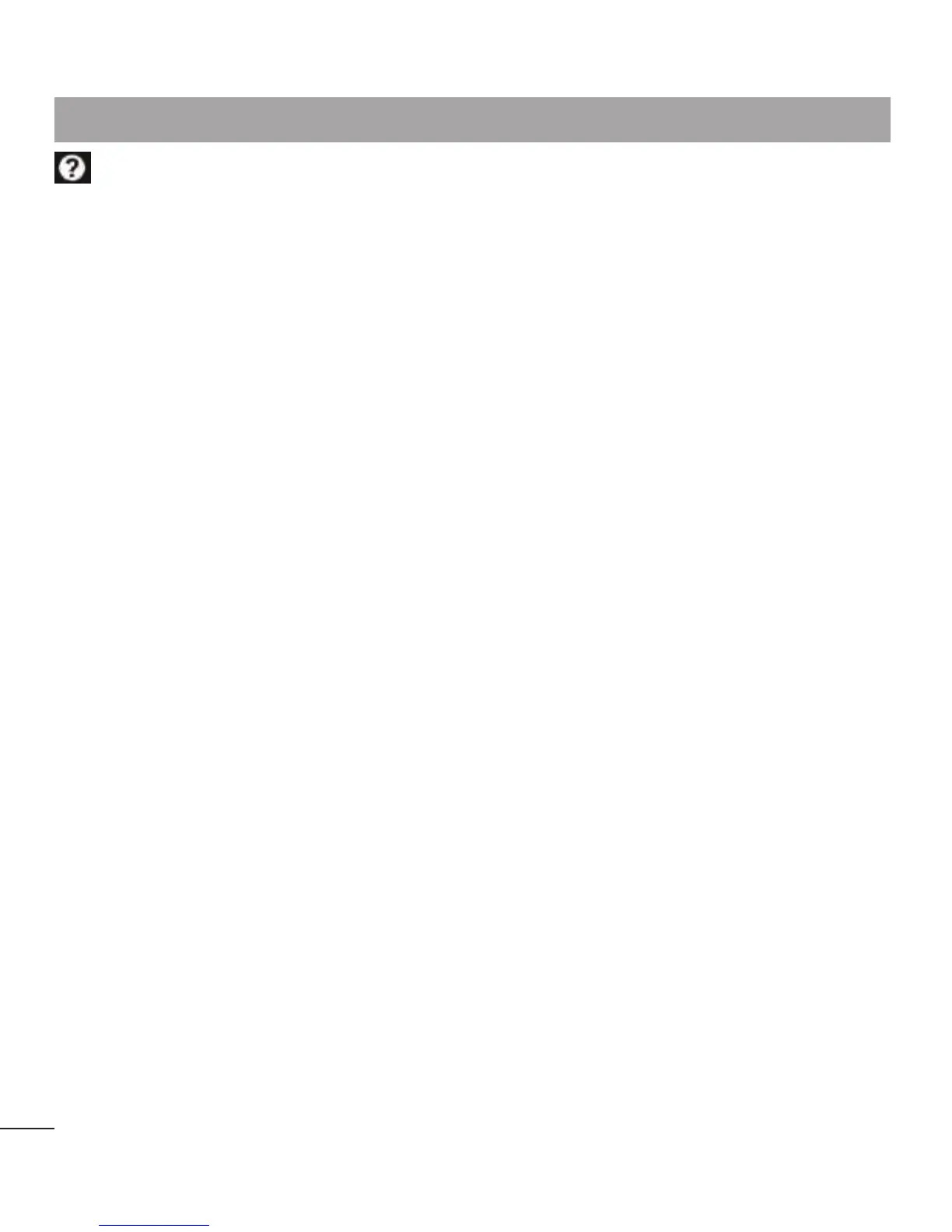 Loading...
Loading...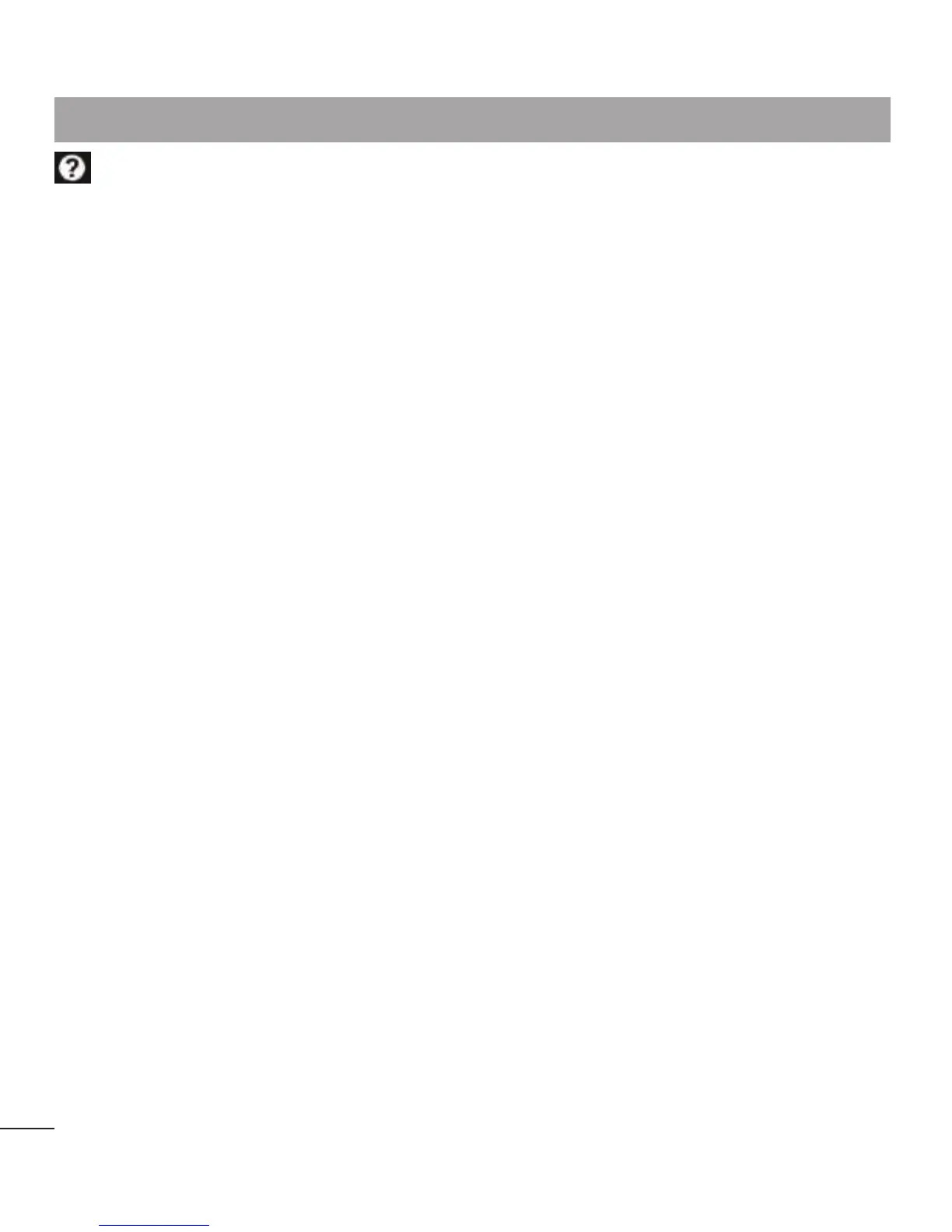
Do you have a question about the LG E960 and is the answer not in the manual?
| Model | LG E960 |
|---|---|
| Chipset | Qualcomm APQ8064 Snapdragon S4 Pro |
| CPU | Quad-core 1.5 GHz Krait |
| GPU | Adreno 320 |
| RAM | 2 GB |
| Front Camera | 1.3 MP |
| Colors | Black, White |
| SIM | Micro-SIM |
| GPS | Yes, with A-GPS |
| NFC | Yes |
| Radio | No |
| USB | microUSB 2.0 |
| Sensors | Accelerometer, gyro, proximity, compass |
| Weight | 139 g |
| Display | 4.7 inches |
| OS | Android 4.1.2 (Jelly Bean) |
| Internal storage | 32 GB |
| Main Camera | 8 MP |
| Battery | 2100 mAh, Li-Po |
| Network | GSM / HSPA |
| WLAN | Wi-Fi 802.11 a/b/g/n, dual-band, DLNA, hotspot |
| Bluetooth | 4.0, A2DP, LE |
Essential safety guidelines for proper phone use and damage prevention.
Guidelines for safe battery installation, charging, and adapter usage.
Tips on cleaning, avoiding liquids, heat, dust, and chemicals.
Discusses scientific evidence on health risks associated with wireless phone RF.
Information on FCC guidelines, SAR, and how RF exposure is measured.
Practical steps users can take to reduce their RF exposure from wireless phones.
Explains FCC regulations and rating systems for hearing aid compatibility.
Details the M-rating system for phones to indicate interference levels.
Identifies and describes the main physical parts of the phone.
Instructions for charging the phone and inserting/removing memory cards.
How to lock and unlock the phone screen to prevent accidental use.
Basic gestures and tips for navigating the phone's touch screen interface.
Adding, removing, and arranging items on the home screen for personalization.
Understanding icons and managing notifications in the status and notification drawers.
Steps to sign in or create a Google account for phone services.
How to connect to Wi-Fi networks for internet access.
Steps to pair the phone with Bluetooth devices for data transfer.
Using USB tethering or portable Wi-Fi hotspot to share the phone's data.
Instructions for making, answering, rejecting, and managing calls.
Viewing call history and configuring call settings like forwarding and barring.
Searching, adding, and classifying contacts, including favourites.
Exporting and importing contacts using PC sync programs.
Composing, sending, and viewing SMS/MMS messages in a threaded view.
Setting up, changing, and deleting email accounts.
Writing and sending emails, including attachments and CC/Bcc.
Identifies controls and features within the camera viewfinder interface.
Capturing photos, viewing options, and basic editing functions.
Explains controls and features for recording videos.
Steps for shooting, saving, sharing, and deleting videos.
Playing videos, managing playback, and accessing video files.
Using the music player, FM radio, and transferring music files.
Using LG Tag+ for saving and loading NFC tags for customized environments.
How to get to and use LG SmartWorld for content downloads.
How to set alarms and add events to the calendar.
Instructions for using the phone's built-in calculator for simple and complex calculations.
Using Polaris Office to view and manage documents like Word, Excel, and PDF.
Steps to create and restore backup files for phone data and settings.
Setting up automatic backups for device data and settings.
Using the browser for internet access and managing web pages.
Navigating web pages and using browser options like refresh and bookmarks.
Managing Wi-Fi, Bluetooth, mobile networks, and airplane mode.
Customizing sound profiles, volumes, display brightness, and screen timeout.
Setting up lock screens, accounts, location services, and security options.
Details about DivX video format, DivX Certified devices, and VOD.
Using the PC to view and control the phone screen remotely.
Steps to download and install the LG On-Screen Phone application on a PC.
Lists optional accessories like travel adapter, battery, headset, and data cable.
Lists common messages, causes, and corrective actions for phone problems.
Troubleshooting charging errors, sound problems, and screen issues.