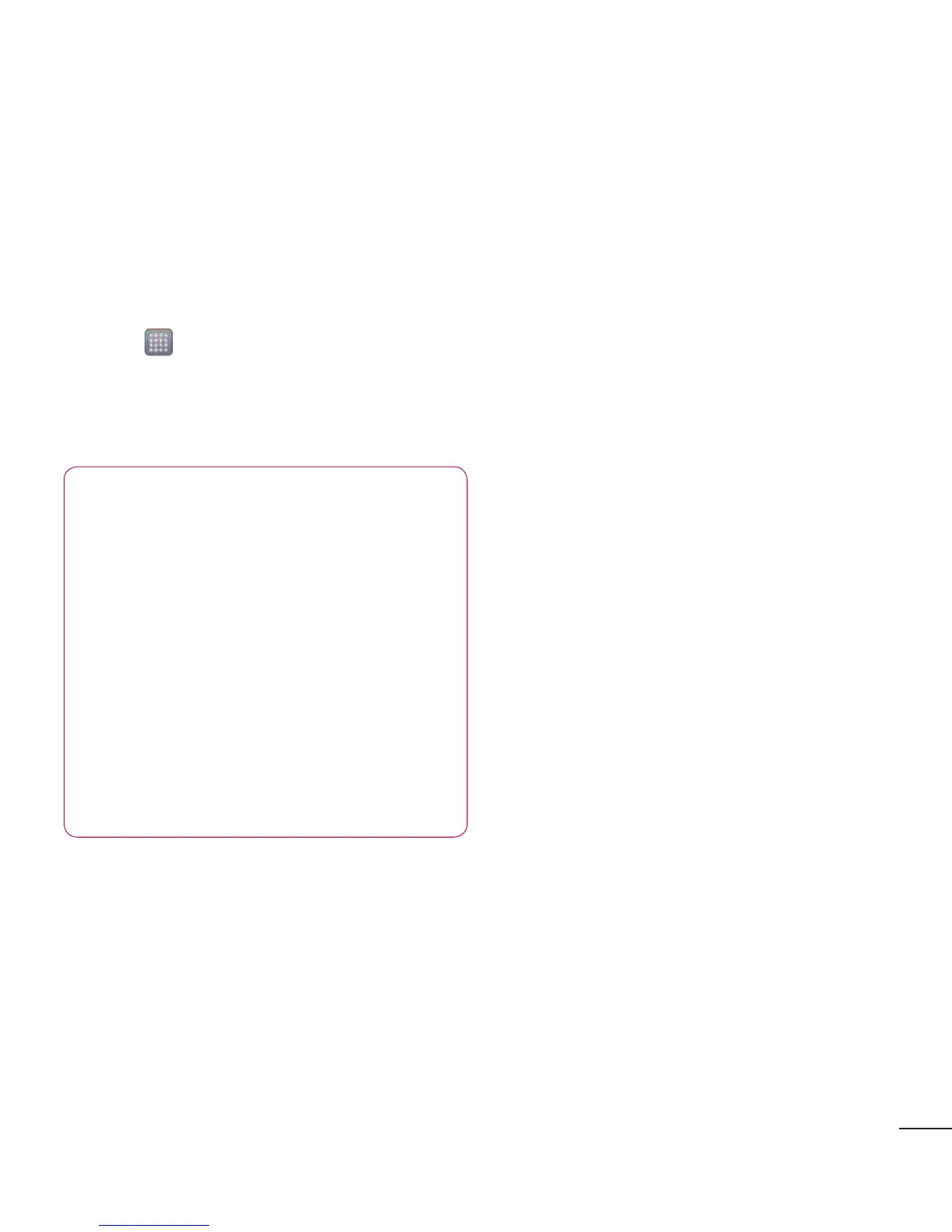35
Secure your lock screen
Youcanlockyourscreensothatonlyyou
canunlockittoaccessyourphone.
To set an Unlock Pattern, PIN or
Password for the first time:
•
Touch >Appstab>Settings >
Lock screen > Select screen lock >
None, Swipe, Face Unlock,
Pattern,
PINorPassword.
NOTE:
Precautions to take when using
pattern lock.
Itisveryimportanttoremember
theunlockpatternyouset.Youwill
notbeabletoaccessyourphone
ifyouuseanincorrectpattern5
times.Youhave5opportunities
toenteryourunlockpattern,PIN
orpassword.Ifyouhaveusedall
5opportunities,youcantryagain
after30seconds.
When you cannot recall your unlock
pattern:
IfyouloggedintoyourGoogleaccounton
thephonebutfailedtoenterthecorrect
pattern5times,taptheForgotpattern
button.Youarethenrequiredtologin
withyourGoogleaccounttounlockyour
phone.
IfyouhavenotcreatedaGoogleaccount
onthephoneoryouforgotit,youhaveto
performahardreset.
