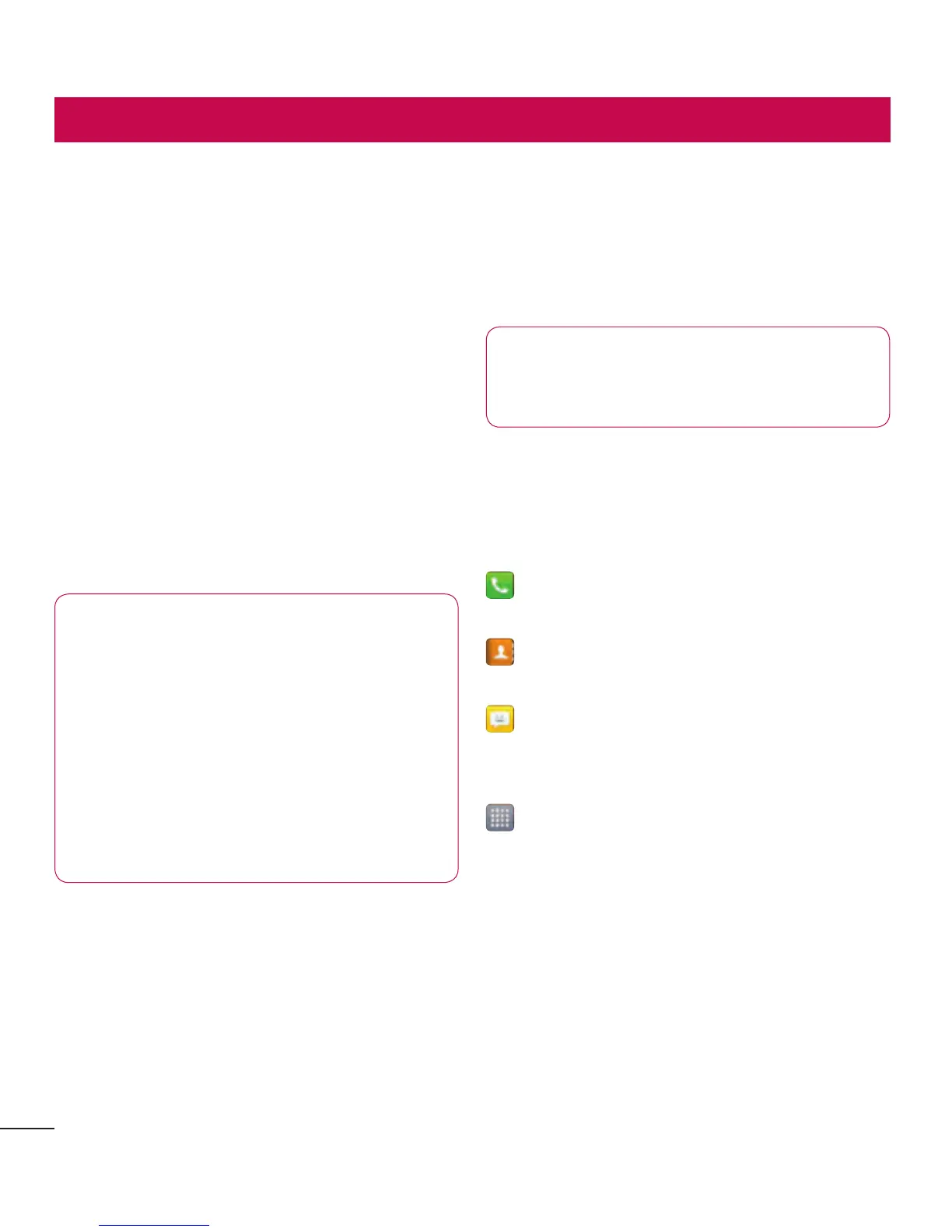36
Your Home screen
Touch screen tips
Herearesometipsonhowtonavigate
aroundyourphone.
Touch–Tochooseamenu/optionor
openanapplication,touchit.
Touch and hold–Toopenanoptions
menuorgrabanobjectyouwanttomove,
touchandholdit.
Drag–Toscrollthroughalistormove
slowly,dragacrossthetouchscreen.
Flick–Toscrollthroughalistormove
quickly,flickacrossthetouchscreen(drag
quicklyandrelease).
NOTE:
•Toselectanitem,touchthe
centreoftheicon.
•Donotpresstoohard;thetouch
screenissensitiveenoughtopick
upalight,firmtouch.
•Usethetipofyourfingertotouch
theoptionyouwant.Becareful
nottotouchanyotherkeys.
Home
Simplyswipeyourfingertotheleftorright
toviewthepanels.Youcancustomise
eachpanelwithApps,Downloads,
Widgetsandwallpapers.
NOTE:Somescreenimagesmay
bedifferentdependingonyour
phoneprovider.
Onyourhomescreen,youcanviewmenu
iconsatthebottomofthescreen.Menu
iconsprovideeasy,one-touchaccessto
thefunctionsyouusethemost.
TouchthePhoneicontobringupthe
touchscreendialpadtomakeacall.
TouchtheContactsicontoopenyour
contacts.
TouchtheMessagingicontoaccess
themessagingmenu.Thisiswhereyou
cancreateanewmessage.
TouchtheAppsiconatthebottom
ofthescreen.Youcanthenviewall
yourinstalledapplications.Toopenany
application,simplytouchtheiconinthe
applicationslist.
