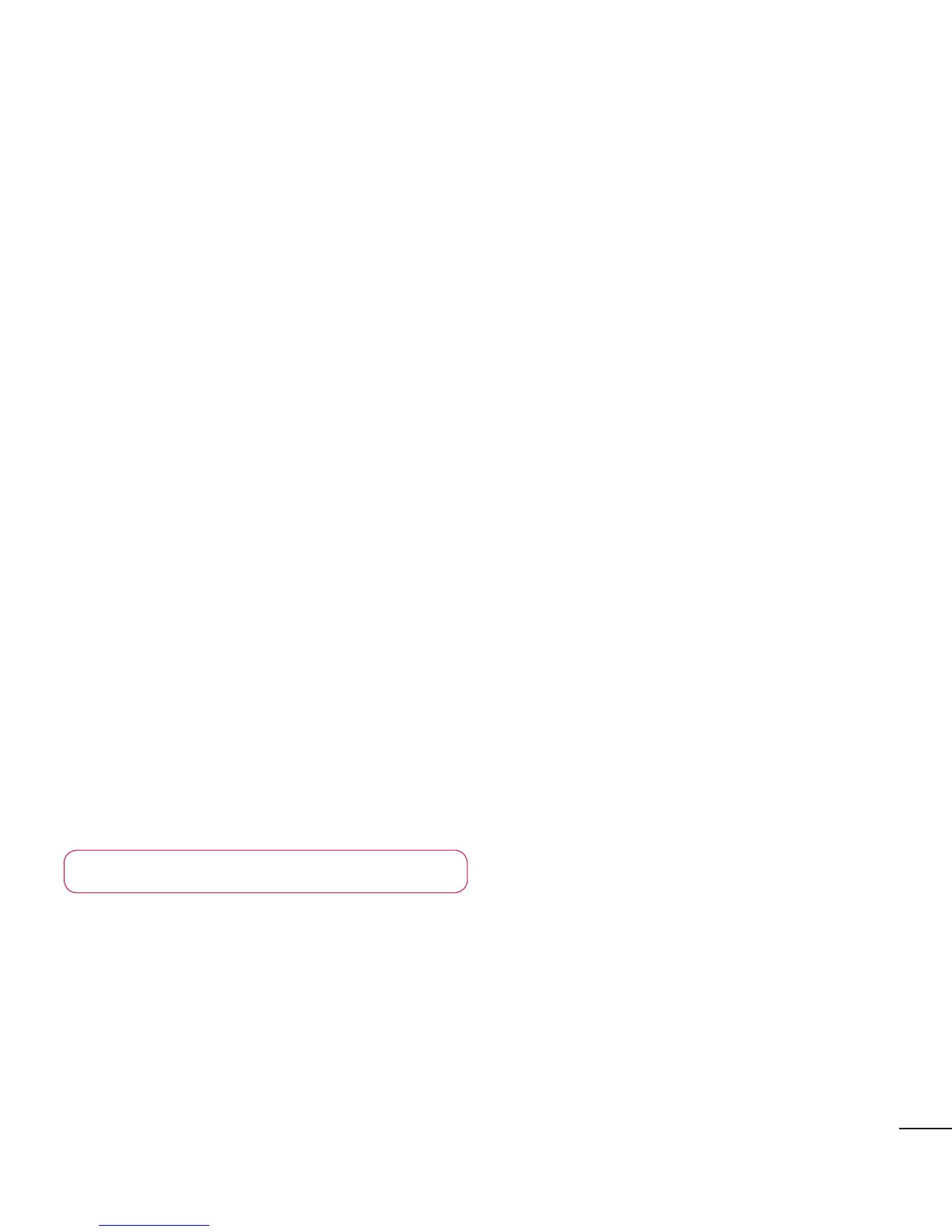75
Automatic restore–Settorestoreyour
settingsandapplicationdatawhenthe
applicationsarereinstalledonyourdevice.
Factory data reset–Resetyoursettings
tothefactorydefaultvaluesanddelete
allyourdata.Ifyouresetthephonein
thisway,youarepromptedtoreenter
thesameinformationaswhenyoufirst
startedAndroid.
SYSTEM
< Date & time >
UseDate & timesettingstosethow
datesaredisplayed.Youcanalsouse
thesesettingstosetyourowntime
andtimezoneratherthanobtainingthe
currenttimefromthemobilenetwork.
< Accessibility >
UsetheAccessibilitysettingsto
configureaccessibilityplug-insyouhave
installedonyourphone.
NOTE:Requiresadditionalplug-ins.
< Connectivity >
USB connection type–Youcansetthe
desiredmode(Charge only, Media sync
(MTP), USB tethering, LG software
or
Camera (PTP).
Ask on connection
–AskUSB
connectionmodewhenconnectingtoa
computer.
Help
–Helpforconnectivity.
On-Screen Phone settings–Displaying
screenandcontrollingphonefromPCare
availablethroughUSB,BluetoothorWi-Fi
connection.
PC Suite Wi-Fi connection
–Check
markthistouseLG PC SuitewithWi-Fi
connection.
PleasenotethatWi-Finetworkshould
beconnectedforLGPCSuiteviaWi-
FiconnectionfromtheWIRELESS&
NETWORKS.
< About phone >
Viewlegalinformationandcheckphone
statusandsoftwareversion.
