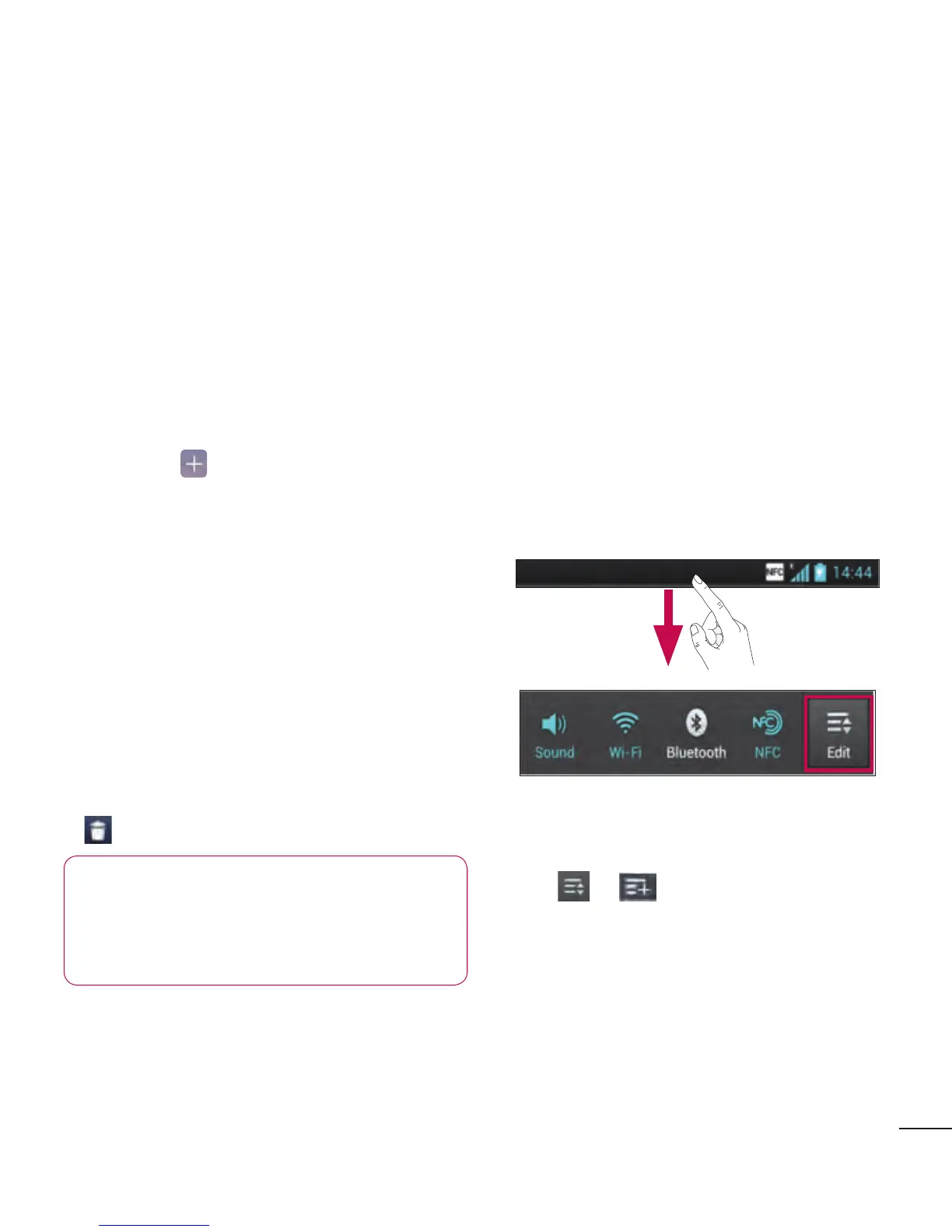37
Customising the Home screen
Youcancustomiseyourhomescreen
byaddingApps,Downloads,Widgetsor
Wallpapers.Formoreconvenienceusing
yourphone,addyourfavouriteappsand
widgetstothehomescreen.
To add items on your home screen:
1 Touchandholdtheemptypartofthe
homescreen.
Ortouch atthetopoftheright
side.
2 IntheAddModemenu,selectitems
youwanttoadd.Youwillthensee
addeditemsonthehomescreen.
3 Dragittothelocationyouwantandlift
yournger.
To remove an item from the home
screen:
•Home screen
>touchandholdthe
iconyouwanttoremove>dragitto
TIP!Toaddanapplicationicon
tothehomescreenfromthe
Appsmenu,touchandholdthe
applicationyouwanttoadd.
Returning to recently-used
applications
1 TouchandholdtheHomekey.The
screendisplaysapop-upwithiconsof
applicationsyouusedrecently.
2 Touchanicontoopentheapplication.
OrtouchtheBackkeytoreturnto
yourcurrentapplication.
Notification drawer
Thenotificationdrawerrunsacrossthe
topofyourscreen.
Touchandslidethenotificationdrawer
downwithyourfinger.
Touch > tomanagethe
Notifications.Hereyoucancheckand
manageQuickMemo,Soundprofile,Wi-Fi,
Bluetooth,NFC,Accounts&sync,Airplane
mode,Auto-rotatescreen,Brightness,
Dataenabled,GPSorPortableWi-fi
hotspot.
