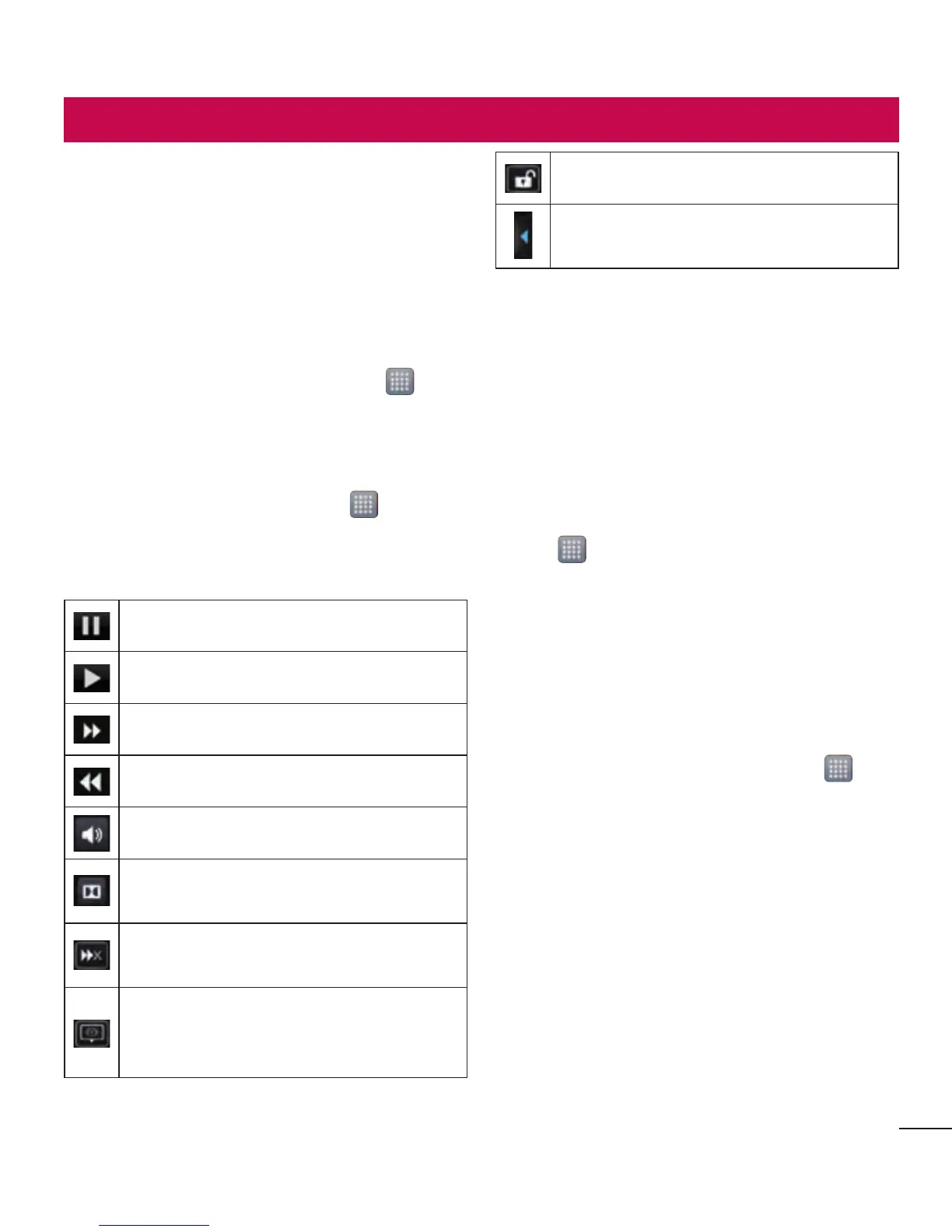61
Youcanstoremultimediafilesona
memorycardforeasyaccesstoallyour
multimediafiles.
Video Player
YourLG-E960hasabuilt-invideoplayer
thatletsyouplayallyourfavouritevideos.
Toaccessthevideoplayer,Touch >
Appstab>Video Player.
Playing a video
1 Inthehomescreen,touch >Apps
tab>Video Player.
2 Selectthevideoyouwanttoplay.
Touchtopauseplaybackavideo.
Touchtoresumeplaybackavideo.
Touchtogo10secondsforward.
Touchtogo10secondsbackward.
Touchtomanagethevideovolume.
TouchtosetDolbyaudioeffect
whenconnectedwithheadsetjack.
TouchSpeedcontrollericonanddragthe
progressbartocontrolplaybackspeed.
TouchPreviewframeiconanddrag
thehandlerofseekbartoexplorethe
contentwithapreviewscreen.
Touchtolockavideoscreen.
Touchthedirectlisticontoseethelist
ofvideos.
Tochangethevolumewhilelisteningto
music,presstheupanddownvolume
keysontheleft-handsideofthephone.
Touchandholdanysonginthelist.It
displaysSmartShare, DeleteandDetails
asoptions.
Gallery
Touch >Appstab>Gallery.Open
alistofcataloguebarsthatstoreallyour
multimediafiles.
Music Player
YourLG-E960hasabuilt-inmusicplayer
thatletsyouplayallyourfavouritetracks.
Toaccessthemusicplayer,Touch >
Appstab>Music Player.
Transferring music files using
USB mass storage devices
1 ConnecttheLG-E960toaPCusinga
USBcable.
2 Ifyouhaven'tinstalledLGAndroid
PlatformDriveronyourPC,youneed
tochangethesettingsmanually.
ChooseSettings>Connectivity>
Multimedia
