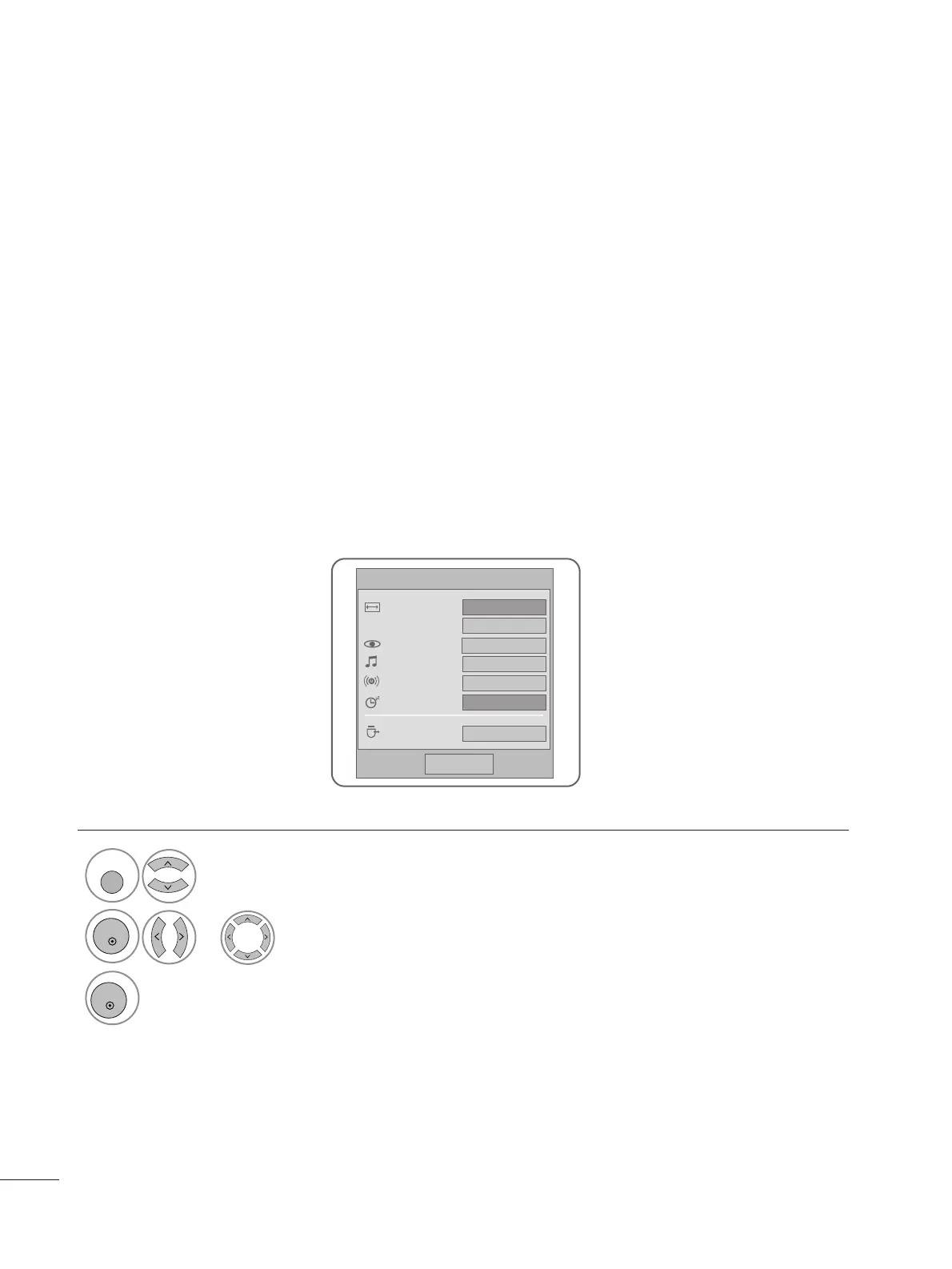2266
WATCHING TV /PROGRAMME CONTROL
• Press the RETURN button to move to the previous menu screen.
•
AAssppeecctt RRaattiioo
: Selects your desired picture format.
For Zoom Setting, select 14:9, Zoom and Cinema
Zoom in Ratio Menu. After completing Zoom Setting,
the display goes back to Q.Menu.
•
PPiiccttuurree MMooddee
: Selects your desired Picture Mode.
•
SSoouunndd MMooddee
: It is a feature to automatically set the
sound combination which it deems the best for the
images being watched. Selects your desired Sound
Mode.
•
AAuuddiioo
: Selects the sound output.
•
SSlleeeepp TTiimmeerr
: Sets the sleep timer.
•
UUSSBB EEjjeecctt
: Selects “USB Eject” in order to eject USB
device.
QUICK MENU
Display each menu.
Select your desired Source.
Your TV's OSD (On Screen Display) may differ slightly from that shown in this manual.
Q.Menu (Quick Menu) is a menu of features which users might use frequently.
1
