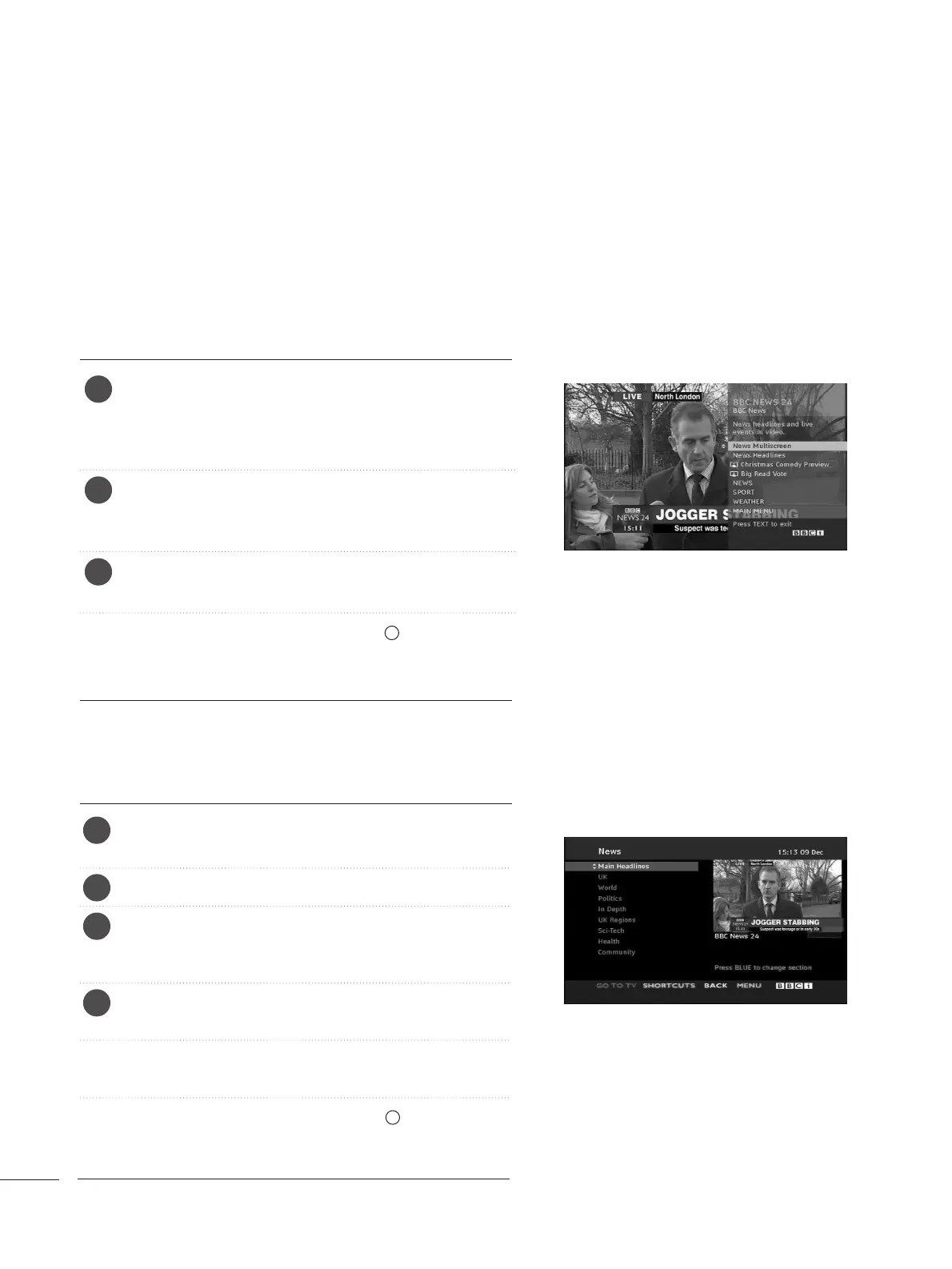9966
DIGITAL TELETEXT
Press the numeric or PR + or - button to select a digital
service which broadcasts digital teletext.
To know which are digital teletext services, refer to the
EPG service list.
Follow the indications on digital teletext and move onto the
next step by pressing TEXT, OK,
D
or
E
,
F
or
G
, RED,
GREEN, YELLOW, BLUE or NUMBER buttons and so on.
To change digital teletext service, just select a different
service by the numeric or PR + or - button.
If pressing the MENU, GUIDE or INFO i button, the tele-
text service disappear temporarily. When pressing these
buttons again, the teletext service is appeared.
Press the numeric or PR + or - button to select a certain
service which broadcasts digital teletext.
Press the TEXT or colour button to switch on teletext.
Follow the indications on digital teletext and move onto
the next step by pressing OK,
D
or
E
,
F
or
G
, RED,
GREEN, YELLOW, BLUE or NUMBER buttons and so on.
Press the TEXT or colour button to switch off digital tele-
text and return to TV viewing.
Some services may allow you to access text services by
pressing the RED button.
If pressing the MENU, GUIDE or INFO i button, the tele-
text service disappears temporarily. When pressing these
buttons again, the teletext service is appears.
*This function works in UK/ Ireland only.
The set gives you access to a digital teletext which is greatly improved in various aspects such as text,
graphics and so on.
This digital teletext can be accessed by special digital teletext services and specific services which
broadcast digital teletext.
You should select off from the subtitle language to display teletext by pressing SUBTITLE button.
TELETEXT WITHIN DIGITAL SERVICE
TELETEXT IN DIGITAL SERVICE
1
2
3
1
2
3
4
